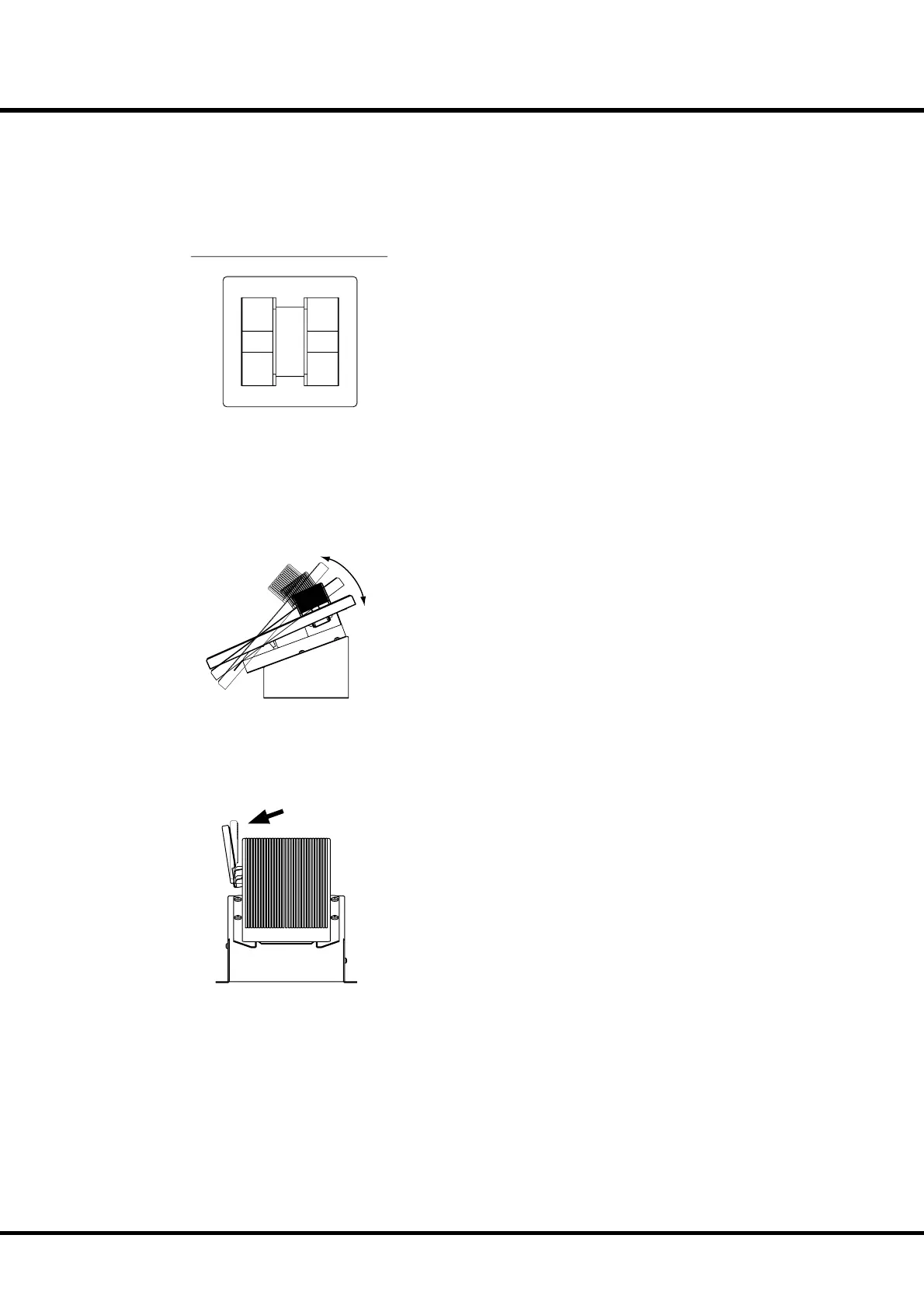25
Turn On And Play
PLAY WITH THE CONTROLLERS
Using the performance controllers will add expression to your playing. On this page you will learn how to
use these controllers. e controllers exclusive to the Hammond are covered on the next page.
Pitch Bend / Modulation Wheel
Expression Pedal
Foot Switch
e [PITCH BEND] wheel is used to slide the pitch up or down
while playing.
e frequency goes up when you move it back, and it goes down
when you move it forward.
When you release your hand from the [PITCH BEND] wheel, it
returns automatically to the center position.
NOTE: You can adjust the range of the pitch bend. (P. 62)
e [MODULATION] wheel on the right is not usually used with
the Hammond Organ Drawbar voices. It is used when you modu-
late Extra Voice or External Zones.
e organ’s volume is controlled by using the Expression Pedal.
As you depress the pedal forward, the volume rises, and lowers
when you return it.
NOTE: You can adjust the range of the expression pedal. (P. 63)
e Foot Switch, on the left side of the Expression Pedal can be
programmed for various functions. “Leslie Slow / Fast - Alternate”
is the factory default. Every time you depress the Foot Switch, the
Leslie changes mode.
NOTE: You can change the Foot Switch assignment. (P. 64)
NOTE: You can add external Foot Switch or Leslie Mode switch. (P. 64)
PITCH BEND MODULATION
