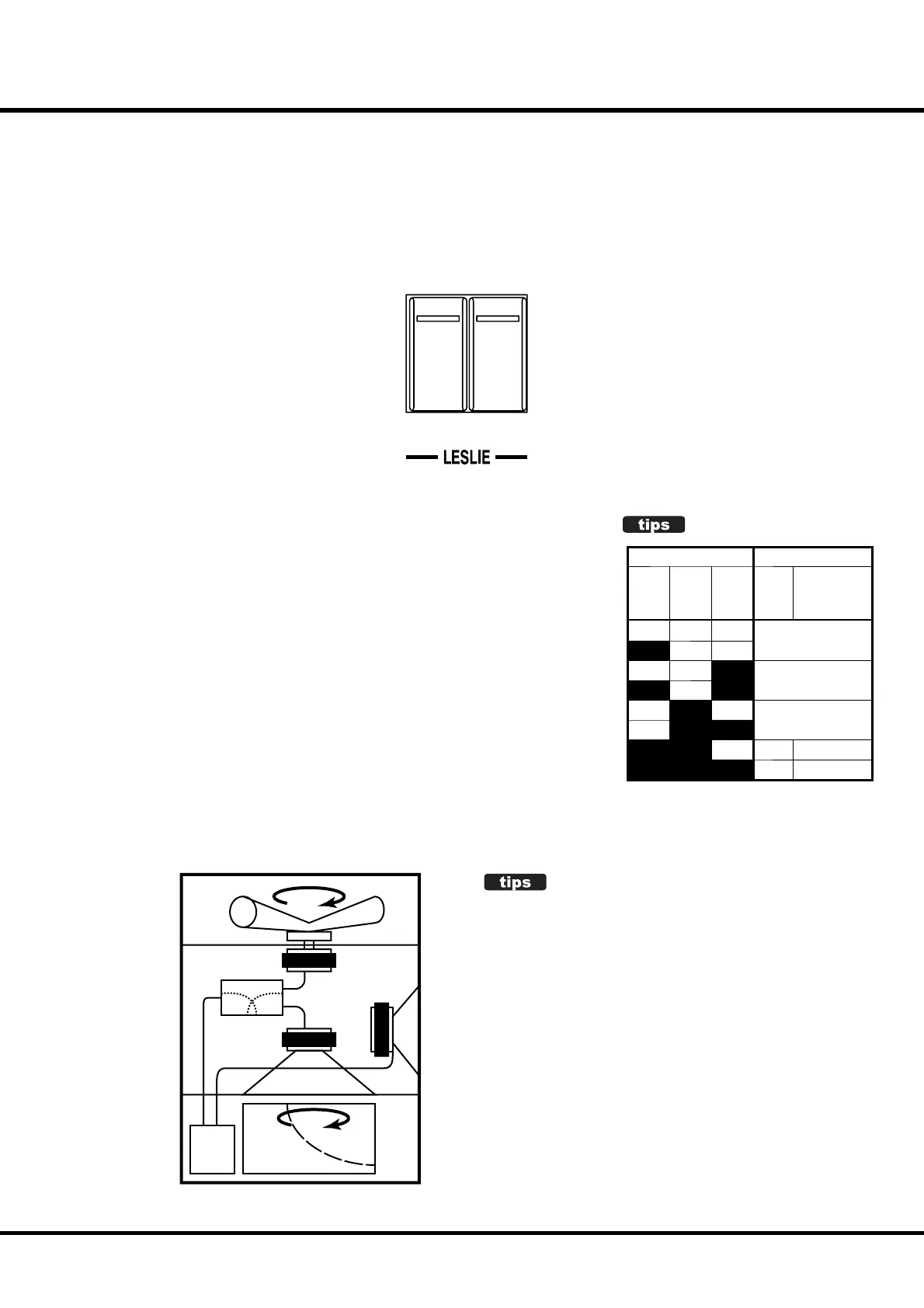41
Setting Up
LESLIE
e A-405SP features a Digital LESLIE™ system which accurately replicates
the sound of the original electro-mechanical model through the A-405SP’s
built-in speakers.
If desired, a genuine LESLIE™ speaker system may be connected. e con-
trols used for the on-board LESLIE™ system will also control the physical
LESLIE™.
[ON] button
Routes the drawbars through the onboard Digital LESLIE system,
(and through a LESLIE cabinet, if connected. When selected, the
LED will light.
[FAST] button
is toggles the speed of the virtual rotors (or the actual rotors in a
Leslie cabinet. if connected) from SLOW to FAST.
NOTE: When the [ON] button is at OFF, you may select either to stop the
rotor (BREAK) or to bypass (THROUGH) the Leslie e ect. (P. 72 #20)
NOTE: You can ne-set the Leslie e ect i.e. speeds. (P. 70)
Button
Mode
OFF
MODE
ON FAST CH=1
CH=3 &
Internal Leslie
Effect
On On On
Fast
Off On On
On On Off
Slow
Off On Off
On Off On
Brake
On Off Off
Off Off On
Fast Through
Off Off Off
Slow Through
BUTTONS AND LESLIE MODES
800Hz
Ampli-
fier
Horn
Driver
Woofer
Bass
Rotor
Horn
Rotor
Stationary
Speaker
WHAT IS THE LESLIE EFFECT?
In the Leslie speakers, generally, an ampli er and two rotors are incorpo-
rated, i.e. the “Horn Rotor” responsible for the treble and the “Bass Rotor”
for the bass.
Each Rotor has a speaker or speakers and a motor for controlling speed to
give the unique trembling sound gained by the Doppler e ect.
There also exist such models as have not only the rotors but stationary
speakers - switchable.
The circuit to send the sound to the rotor is called “Rotary Channel” and
that to the stationary speaker is called “Stationary Channel”.
The A-405SP’s built-in Digital Leslie e ect simulates them and you can get
the best e ect when connected stereophonically.
LESLIE
ON
LESLIE
FAST