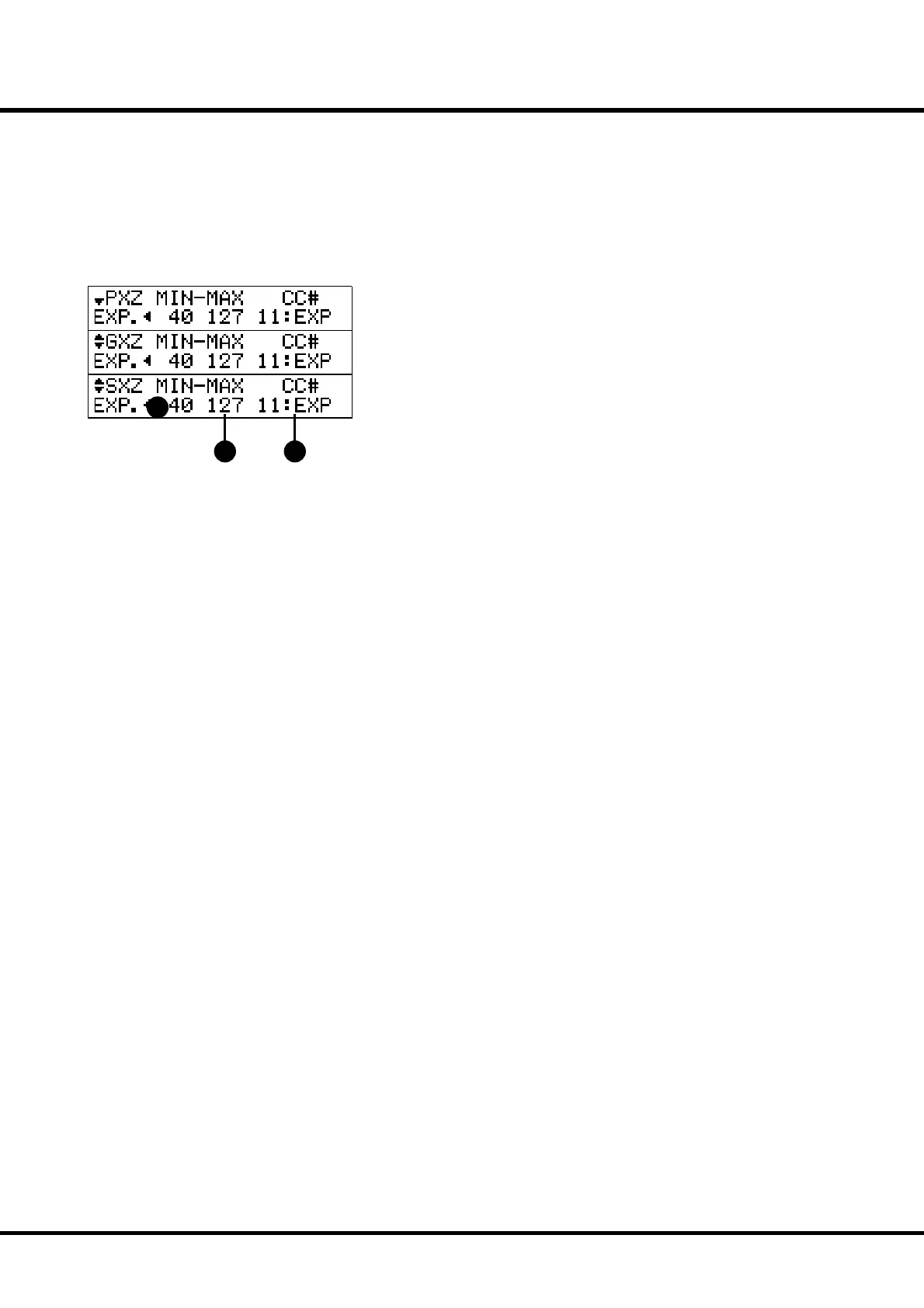91
MIDI
14. EXPRESSION - MINIMUM
15. EXPRESSION - MAXIMUM
ese set range of expression to “compress” to send to this
zone.
If the Expression Pedal of this organ is fully returned the
organ will still be heard.
With many types of external sound gear, the volumes do
not react the same. is parameter allows a smooth and
equal fl ow in the Expression Pedal.
You can select 0 - 63 by MIN, and 64 - 127 by MAX.
16. EXPRESSION - CONTROL NUMBER
is is for setting the MIDI continuous Control Number
of the Expression Pedal.
Depending on your external equipment, it may react CC#7
(Volume) or CC#11 (Expression). is parameter allows
you to make that choice.
NOTE: All the parameters in these modes are Preset Parameters.
They can be recorded to the Combination Presets. See the
Appendix for details of the Preset Parameters.
PANIC FUNCTION and PARAMETER RELOAD
If any problem happens in the MIDI system, it may cause
ciphering (sticking notes). Immediately after this organ and
an external MIDI equipment are connected, a glitch or
“MIDI hang-up” may occur.
If this occurs, press PAGE[S]and[T]at the same time.
[All Notes Off ] and [Reset All Controller] will be transmit-
ted to all External Zone MIDI channels (Panic Function)
and then all the EXTERNAL ZONE settings will be re-
sent.
14
15 16