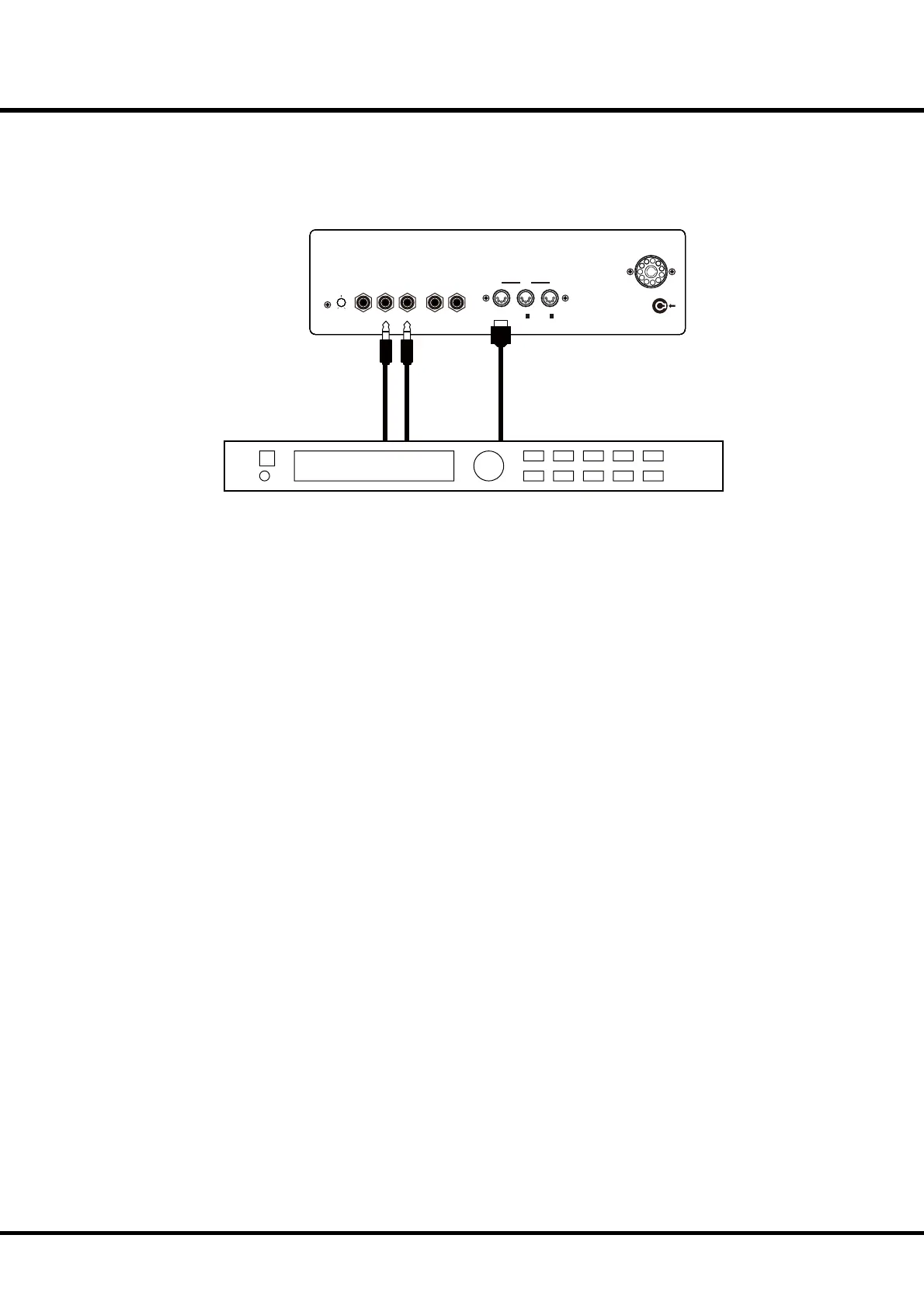89
MIDI
USING A MIDI SOUND MODULE
You can control external MIDI equipment with a zone per each of the Swell, Great
manuals and Pedalboard.
1. Hook up as shown above.
Connect the MIDI OUT of this organ to the MIDI IN of the equipment you want to
control.
2. Recall the MIDI Template “Use Ex. Zone” (P. 92 #1).
By this, the transmission of the Keyboard Channel stops and the infos. of the External
Zone is sent from MIDI OUT.
3. Set the Zone, and the data that is to be recorded to the Combination Preset, if necessary.
See “ZONES” on the next page for how to set the Zones.
MIDI Sound Module
MIN. MAX.
VOLUME IN L R L / MONO R
(KEYBOARD) (MULTI)
OUT
MICROPHONE LINE IN LINE OUT
LESLIE 11PIN
MIDI
IN 1 IN 2
LINE OUT MIDI IN