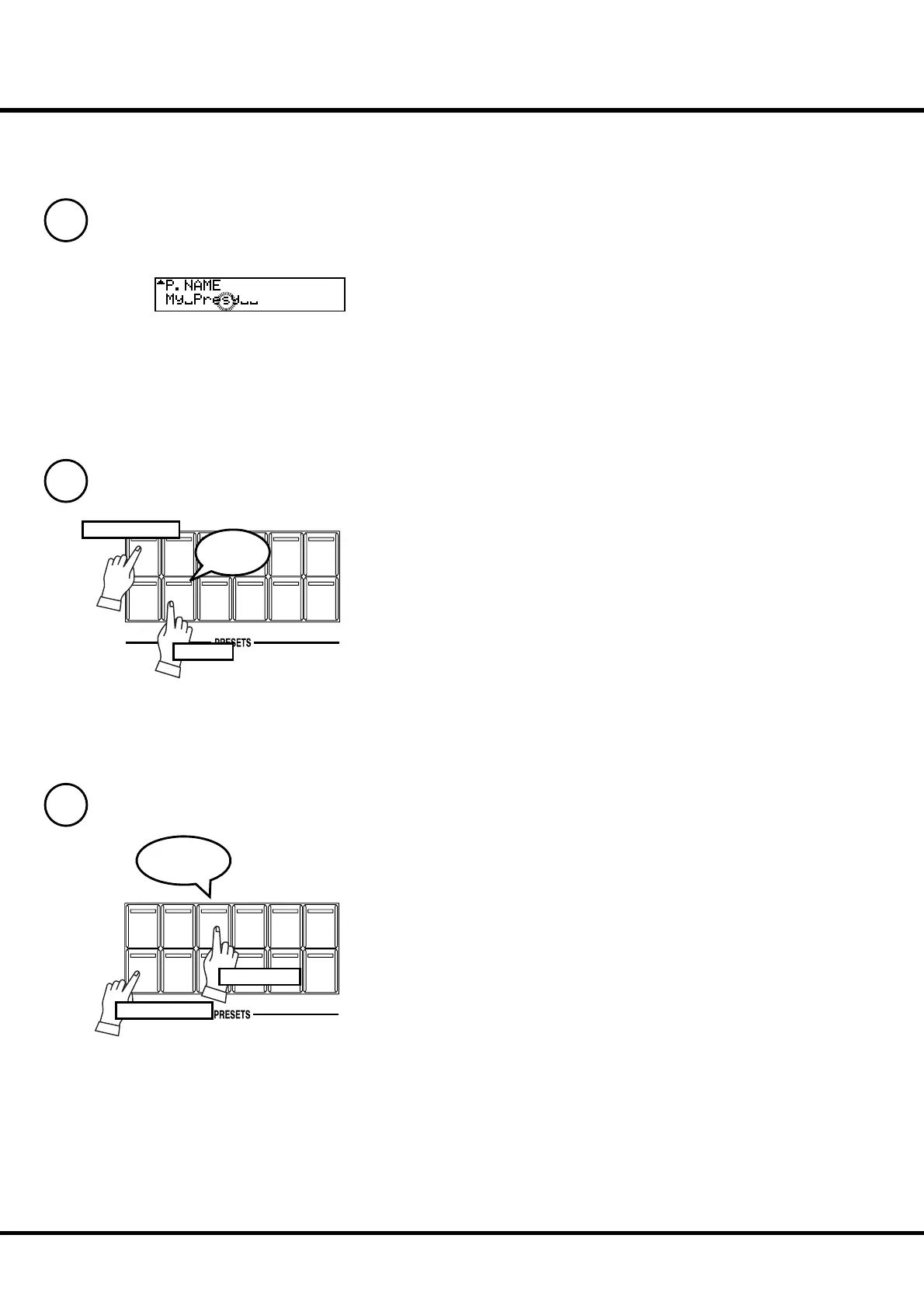*#1 #52
Owner’s Manual
46
Record into the Combination Presets
Example: Record into “6-2”
2
Select the Bank
While holding down the [BANK] button, touch the Number
button [6].
e LED on the Number button indicates the Bank while you
are holding down the [BANK] button.
is operation is not necessary, if you do not wish to change
the Bank.
3
Select the Number
To save the preset, press the Number button [2], while holding
down the [RECORD] button. e Preset becomes fi nal and
the display shows as follows for a few seconds.
Recording Preset...
When the recording is completed, the LED on the Number
button [2] fl ashes for a while. ( e recorded Preset will be au-
tomatically selected.)
e display will return to the previous screen.
You can not record to the Number button [CANCEL] by
this operation.
NOTE: The Preset data recorded will not be lost even after you switch
o the power.
1
6789
2345
BANK
RECORD CANCEL
1
6789
2345
BANK
RECORD CANCEL
1
Enter the Name
Enter the name for the Combination Preset if necessarry. (P. 60
#1)
Press and Hold
Touch
Light
Flash to On
Press and Hold
Touch with...