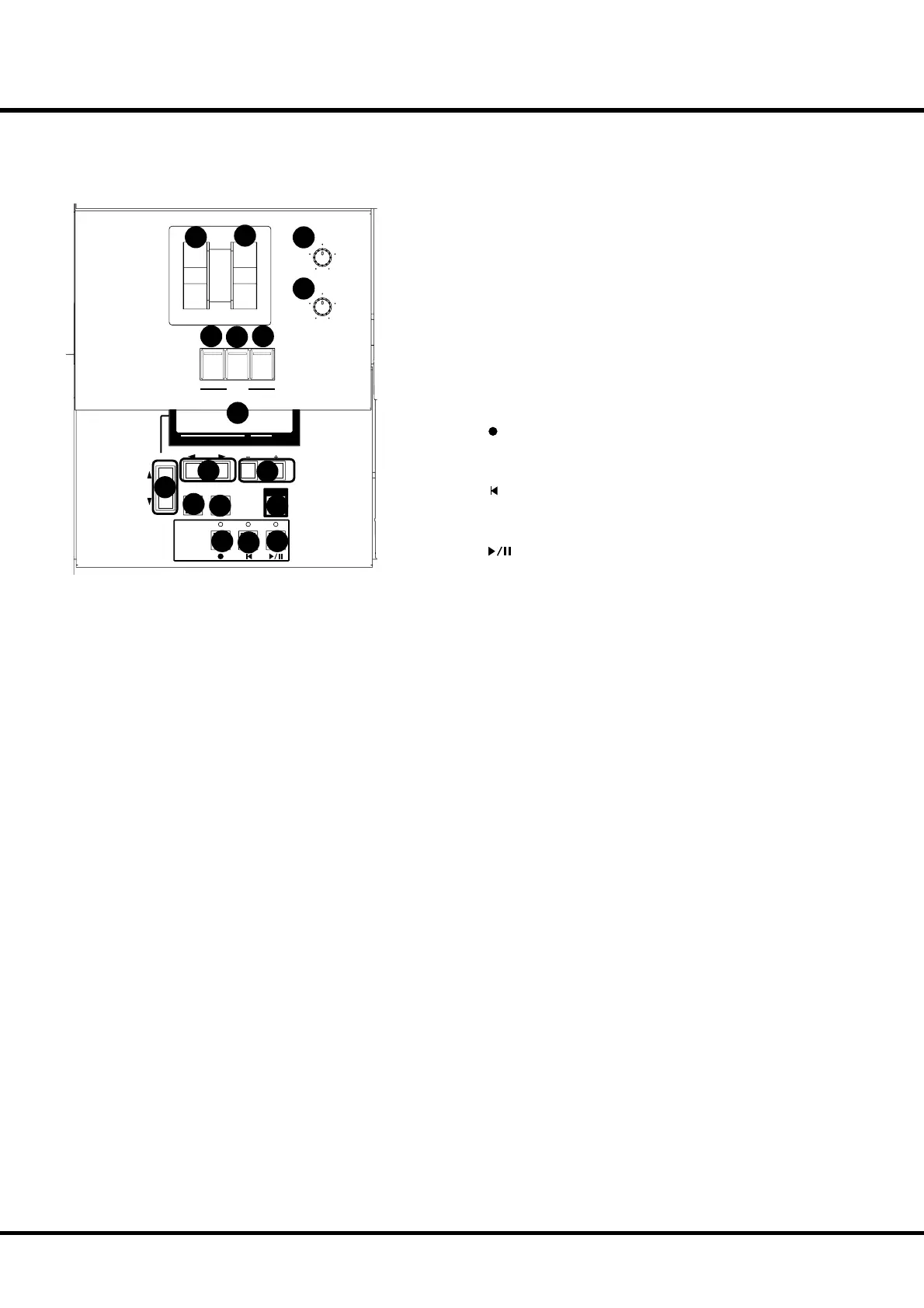*#1 #52
Owner’s Manual
14
End Block
SWELL END BLOCK
26. PITCH BEND Wheel
Slides the pitch up or down.
e pitch goes up when moved up, and goes down when
moved down. (P. 62)
27. MODULATION Wheel
Adds modulation for Extra Voice section. (P. 62)
28. REVERB Knob
is is for adjusting the depth of the Reverb eff ects. (P. 42)
29. EXTRA VOICE VOLUME Knob
is is for controlling the volume of Extra Voice section. (P. 42)
30. PEDAL TO GREAT Button
is is for playing the PEDAL parts using GREAT keyboard.
(P. 43)
31. GREAT TO PEDAL Button
is is for playing the GREAT parts using PEDAL keyboard.
(P. 43)
32. PEDAL SUSTAIN Button
Adds sustain eff ect for PEDAL Drawbar part. (P. 43)
GREAT END BLOCK
33. Display
Various information is displayed here. (P. 48)
34. PAGE Buttons
Used to scroll through the various pages of controls and pa-
rameters. (P. 48)
35. PARAM Buttons
is is used for selecting the parameter item to edit, also to
select items #1 and #2 on the basic edit pages. (P. 48)
36. VALUE Buttons
is is used to increase or decrease values, also to select items
#3 and #4 on the basic edit pages. (P. 48)
37. MENU Button
is is for calling the MENU mode, Also for exiting from vari-
ous function modes, and jump to function modes. (P. 48)
38. JUMP Button
is allows you to quickly call a pre-selected menu item di-
rectly. (P. 48)
39. PLAY Button
is selects the basic Play mode. (P. 48)
40. Button
is is used for recording your performance to the built-in Se-
quencer. (P. 98)
41. Button
is stops the built-in Sequencer and returns to the top of the
song. (P. 98)
42. Button
is is used to run the built-in Sequencer or pause it. (P. 98)
SWELL
PRESET
TRANSPOSE
PEDAL GREAT
GREAT
TO
PEDAL
PEDAL
TO
GREAT
SUSTAIN
PEDAL
REVERB
EXTRA VOICE
VOLUME
PITCH BEND MODULATION
PEDAL
PLAYJUMPMENU
SEQUENCER
PAGE/ PARAM.
1234
VALUE
SONG
26
27
28
29
30
31
32
33
34
35
36
37
38 39
40
41
42
