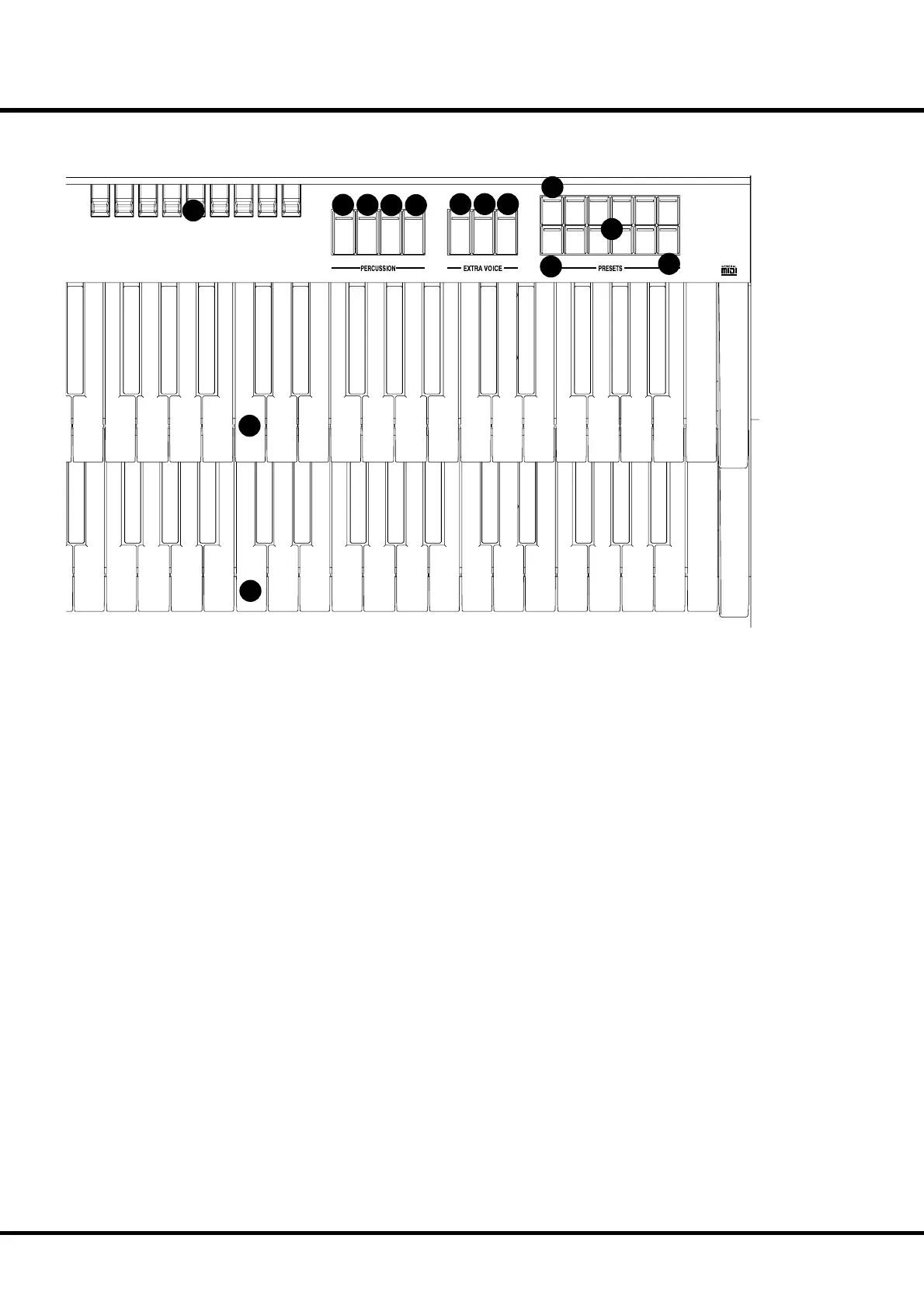13
Introduction
16. VOLUME SOFT Button
Changes Percussion volume. (P. 39)
EXTRA VOICE
17. ON SWELL Button
Turns on/off the SWELL Extra Voice. (P. 28)
18. ON GREAT Button
Turns on/off the GREAT Extra Voice. (P. 28)
19. ON PEDAL Button
Turns on/off the PEDAL Extra Voice. (P. 28)
PRESETS
20. BANK Button
Switches Bank by pressing together the bank button with the
number buttons (#21). (P. 24)
21. NUMBER Buttons
Recalls the Preset or switches the Bank by using together BANK
button (#20). (P. 24)
22. RECORD Button
Records Presets. (P. 30)
23. CANCEL Button
Cancels Presets. Calls out the “CANCEL” setting.
e Drawbar registration and the actual one always agree. (P. 26)
KEYBOARDS
24. SWELL Keyboard
is is a keyboard with 61 notes, velocity-sensitive.
25. GREAT Keyboard
is is a keyboard with 61 notes, velocity-sensitive.
SECOND
HARMONIC
THIRD
HARMONIC
FAST
DECAY
PERCUSS.
SOFT
ON
SWELL
ON
GREAT
ON
1
6789
2345
BANK
RECORD CANCEL
PEDAL
12
13 14
15 16
17 18 19
20
21
22
23
24
25
