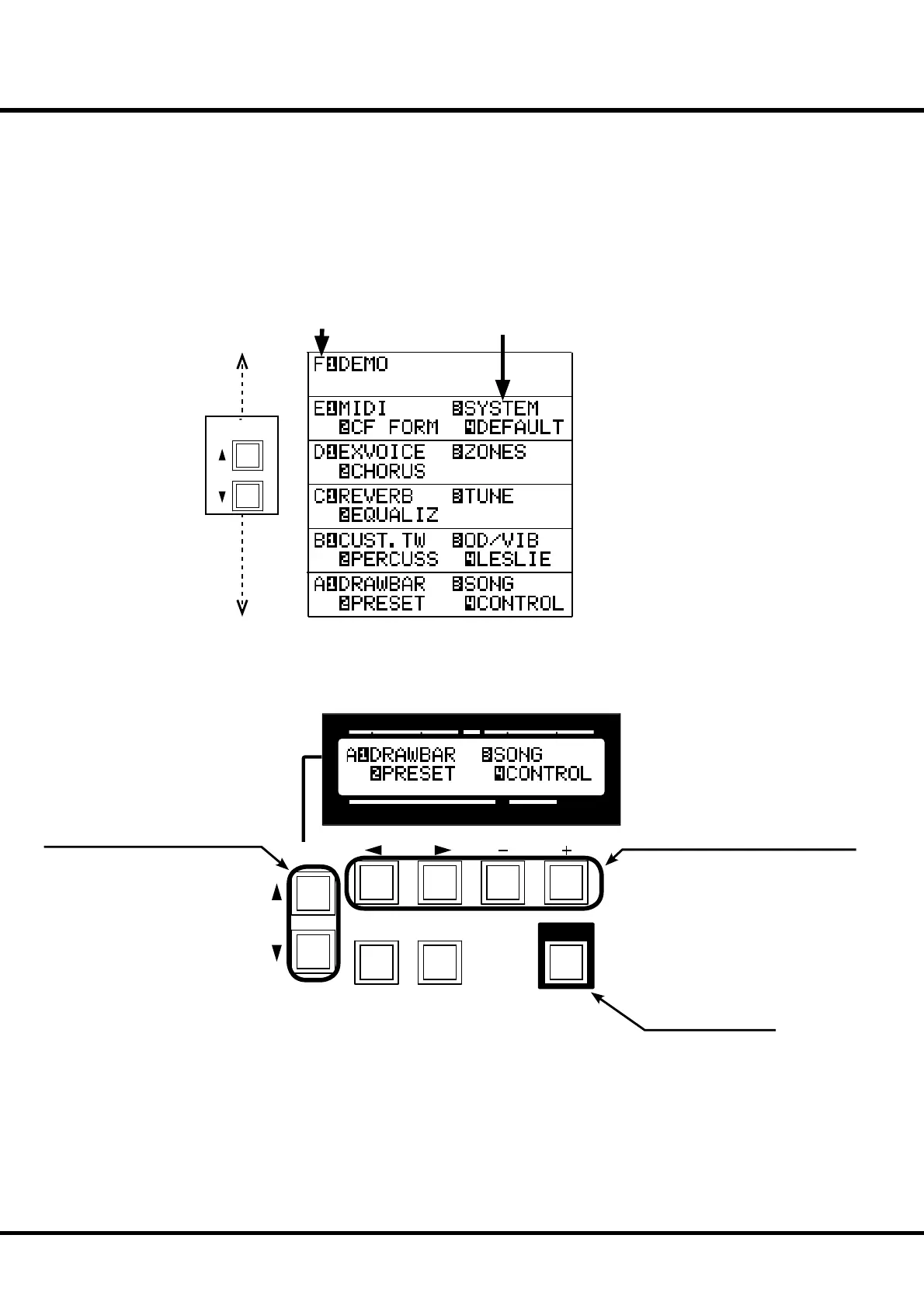*#1 #52
Owner’s Manual
50
MENU MODE
e MENU mode displays the path for each function.
To locate this mode:
Touch the [MENU] button.
ere are several pages which contains various FUNCTION displays. Move from page
to page and fi nd the item you wish to edit and touch the numbered button to view the
desired display.
How to read the display
Button operation in this mode
SWELL
PRESET
TRANSPOSE
PEDAL GREAT
PLAYJUMPMENU
PAGE/ PARAM.
1234
VALUE
SONG
PAG E
FUNCTION ITEM
(if none, blank)
Moves from one page to another.
You can jump to the top or bottom page
by touching these buttons with holding
down the [JUMP] button.
Returns to PLAY mode.
These are for entering to each FUNCTION
mode corresponding with the item displayed.
PAGE/
SONG