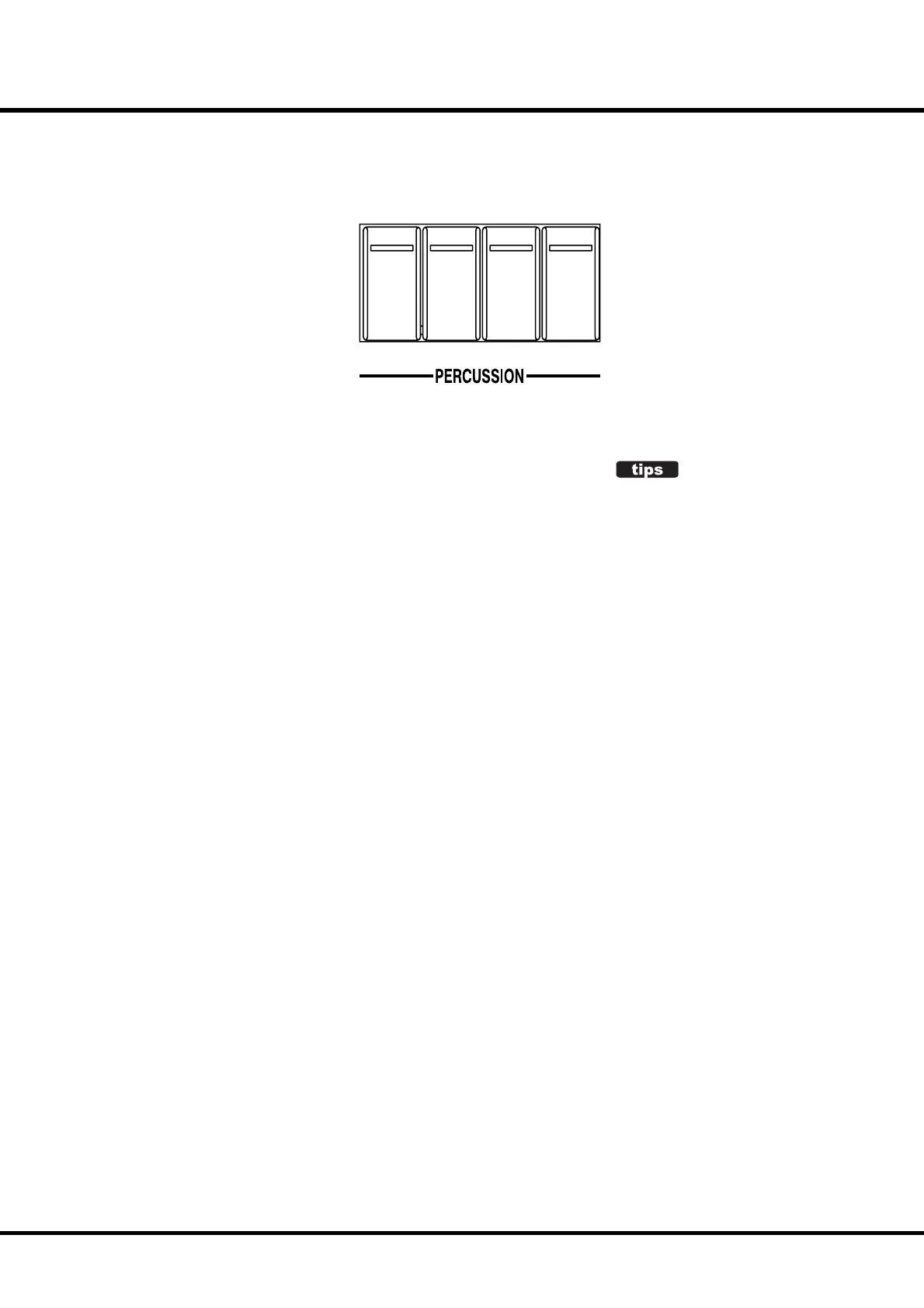39
Setting Up
PERCUSSION
e touch-response percussion adds a clear-cut “attack” to the organ sound. It is a
Hammond exclusive. Percussion is usually combined with the Drawbar sound.
[SECOND HARMONIC] button
e second harmonic, or 4´ Drawbar decay, is added to the SWELL keyboard.
To use this, press the [SECOND HARMONIC] button, and the LED will light.
[THIRD HARMONIC] button
e third harmonic, or 2⅔ ´ Drawbar decay, is added to the SWELL keyboard.
To use this, press the [THIRD HARMONIC] button, and the LED will light.
[FAST DECAY] button
is speeds the decay time of Percussion.
It is eff ective if you use this to play with a clear-cut rhythm in an up-tempo piece.
When the LED is OFF, it is “SLOW”. “FAST” is selected when you press the [FAST
DECAY] button, and the LED is light.
[PERCUSS. SOFT] button
is reduces the volume of the Percussion.
When the LED is OFF, it is “NORMAL”. If you press the [PERCUSS. SOFT] button,
the Percussion level is “SOFT”, and the LED will light.
NOTE: You can ne-adjust the levels, and decay times of the Percussion. (P. 69)
DECAY
A piano’s sound gradually decreases in volume
when keep the key down. This is called “decay”.
The violin, on the contrary, keeps sounding at a
certain volume. This is called “Sustain”.
Drawbar Cancel
As was the specifi cation on the original B-3/C-3, when either the [SECOND HAR-
MONIC] or the [THIRD HARMONIC] button is ON, the SWELL 1´ Drawbar does
not produce sound.
NOTE: The Drawbar Cancel feature can be defeated, if to your desire. (P. 69 #8)
SECOND
HARMONIC
THIRD
HARMONIC
FAST
DECAY
PERCUSS.
SOFT
