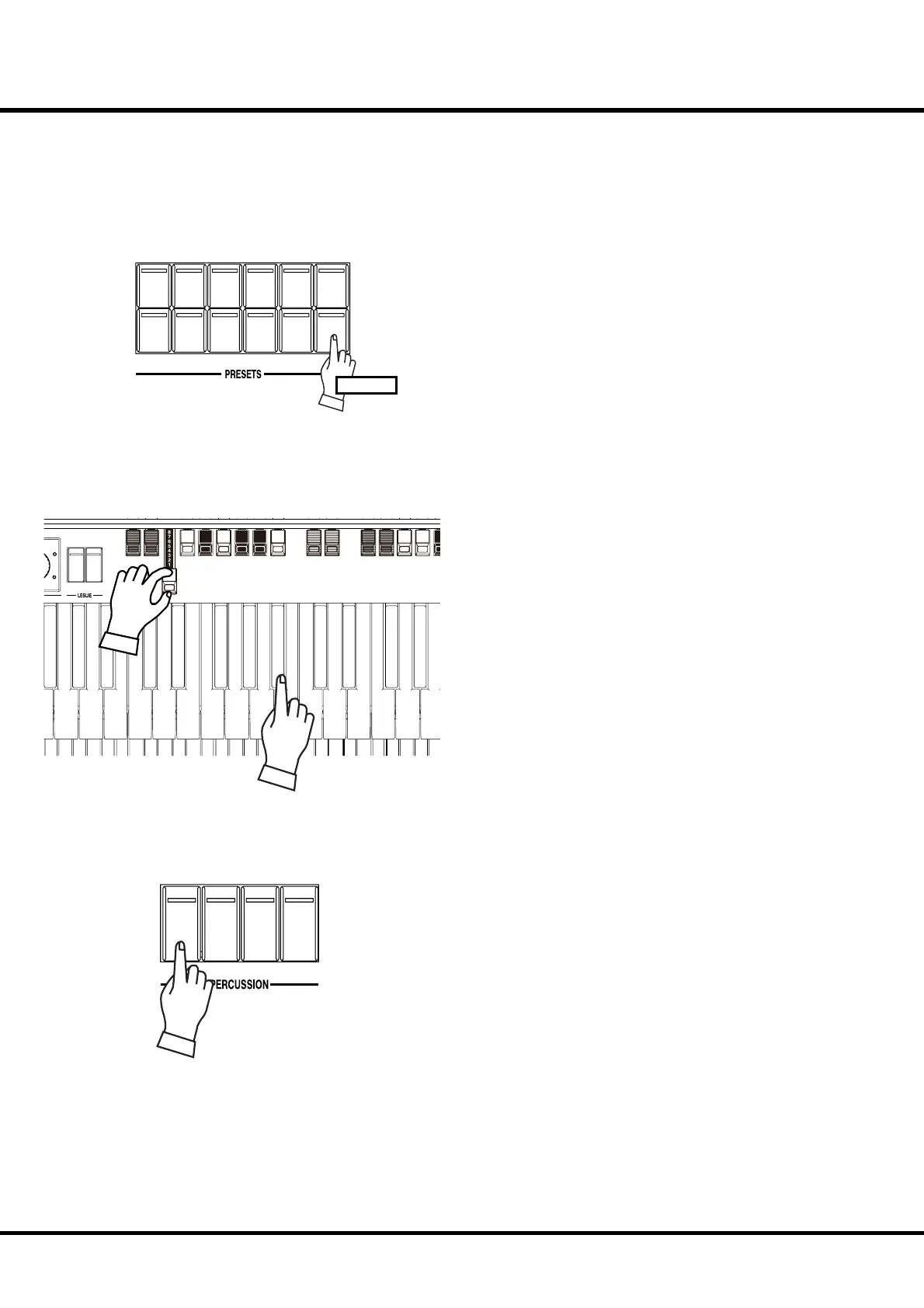*#1 #52
Owner’s Manual
26
TRY MAKING YOUR OWN SOUND
You will be able to produce your own sound by using the exclusive features of your Ham-
mond Organ, such as Drawbars, Percussion, Vibrato & Chorus, Leslie eff ects, and Reverb.
Let’s go through the fi rst steps:
Select the Preset Button [ CANCEL]
Select the Preset Button [CANCEL] fi rst.
e Preset Button [CANCEL] makes all of the front panel
controls (Drawbars, Tabs, etc.) current, and sounding at their
physical position. is setting is used to create registrations “on
the fl y”. It could also be referred to as “Manual” mode.
NOTE: You can initialize the contents to the default setting (P. 81 #1)
Pull out the SWELL Drawbars
Pull out the SWELL Drawbars on the left-hand side to your
desired length, pressing a key on the SWELL keyboard to the
certain.
e tone varies corresponding to the extent or the length of the
Drawbar. It is the Drawbars that create the fundamental tones
of this organ.
e volume gets louder as each Drawbar is pulled out to the
full length. e sound gets silent when it is totally pressed back.
e tones of the Drawbars gradually get higher in frequency
from left to right.
e most popular patterns or registrations are (1) to pull out
only all the three left side Drawbars to the full, (2) to pull the
far-left and only the white bars to the full, or (3) to pull all the
bars.
NOTE: You can change the characteristics of the Drawbars (P. 58).
NOTE: The present registration is shown on the “Play” mode display
(P. 49).
Add Percussion
e “Percussion” referred to here is not a percussion instrument
itself, but it is a “decay” to add a clear-cut “attack” to the or-
gan sound. You can add this “attack” to mix with the Drawbar
sound when you want.
If you turn on the [SECOND], [THIRD] buttons, decays of
the harmonic overtones (= one octave higher “C” and “G”) are
added.
If you turn on the [FAST] button, the percussion sounds fades
quickly. Pressing the [SOFT] button reduces the volume of the
Percussion sound.
NOTE: You can do ne volume setting etc. of the Percussion (P. 69).
1
6789
2345
BANK
RECORD CANCEL
LESLIE
ON
LESLIE
FAST
C-3
V-1
SECOND
HARMONIC
THIRD
HARMONIC
FAST
DECAY
PERCUSS.
SOFT
Touch