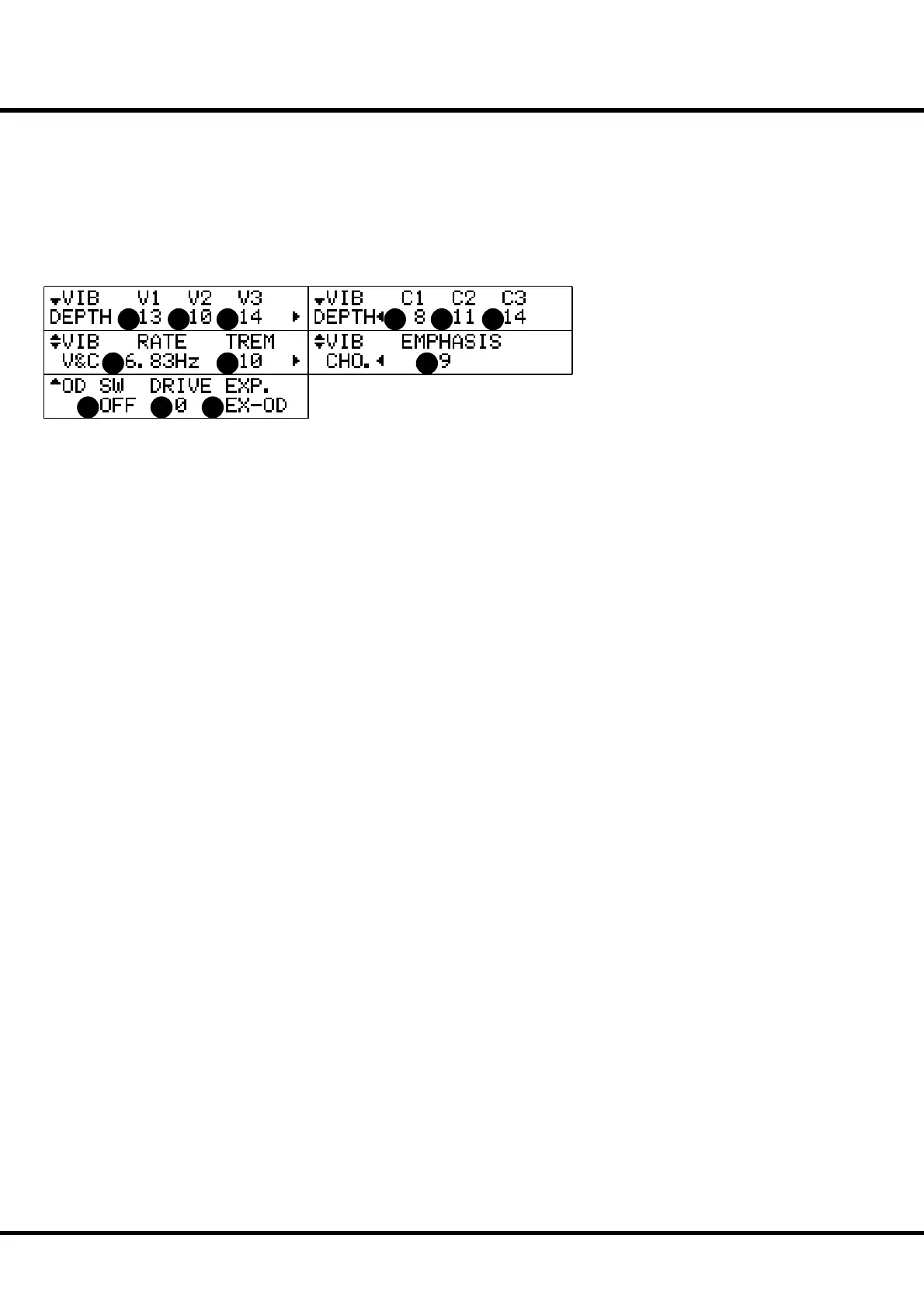*#1 #52
Owner’s Manual
74
OD/ VIB (OverDrive / VIBrato)
In this mode, you can change the settings relating to each Eff ect for Overdrive, Vi-
brato and Chorus.
To locate this mode:
1. Touch the [MENU] button to display the MENU, select page B by the [PAGE] button,
and then touch the [3] OD/VIB button.
2. Or, hold down the Vibrato & Chorus [ON SWELL] or [ON GREAT] button for a few
moments.
OVERDRIVE
1. OVERDRIVE - SWITCH
Turn ON/OFF the Overdrive eff ect.
2. OVERDRIVE - DRIVE
is is for adjusting the Overdrive Value.
e higher the value gets, the more distortion.
3. OVERDRIVE - EXPRESSION
is is for varying the amount of Overdrive by changing the
Expression value.
EX-OD:
If you operate the Expression pedal, not only the volume but also
the distortion will be changed.
OD-EX:
The Expression Pedal a ects only the volume and not the distor-
tion value.
OD ONLY:
The Expression pedal a ects only the distortion value and not
the volume.
VIBRATO & CHORUS
4. VIBRATO - RATE
is is for setting the Speed of the Vibrato and Chorus eff ect.
e setting range is 6.10 - 7.25 Hz.
5. VIBRATO - TREMOLO
is is for setting the Tremolo (amplitude modulation) of the
Vibrato and Chorus eff ect.
e setting range is 0 - 15.
6. VIBRATO - EMPHASIS
is is for setting the Emphasis (boost the high frequency) of
the Chorus eff ect (C1 / C2 / C3).
e setting range is 0 - 9 dB.
7. VIBRATO - DEPTH V1
8. VIBRATO - DEPTH V2
9. VIBRATO - DEPTH V3
10. VIBRATO - DEPTH C1
11. VIBRATO - DEPTH C2
12. VIBRATO - DEPTH C3
ese are for setting the Depth of each Vibrato and Chorus
eff ect mode.
e setting range is 0 - 15.
NOTE: The parameters in these modes are Preset Parameters and
are recorded to each Preset.
1 2 3
4 6
7 8 9 10 11 12
5