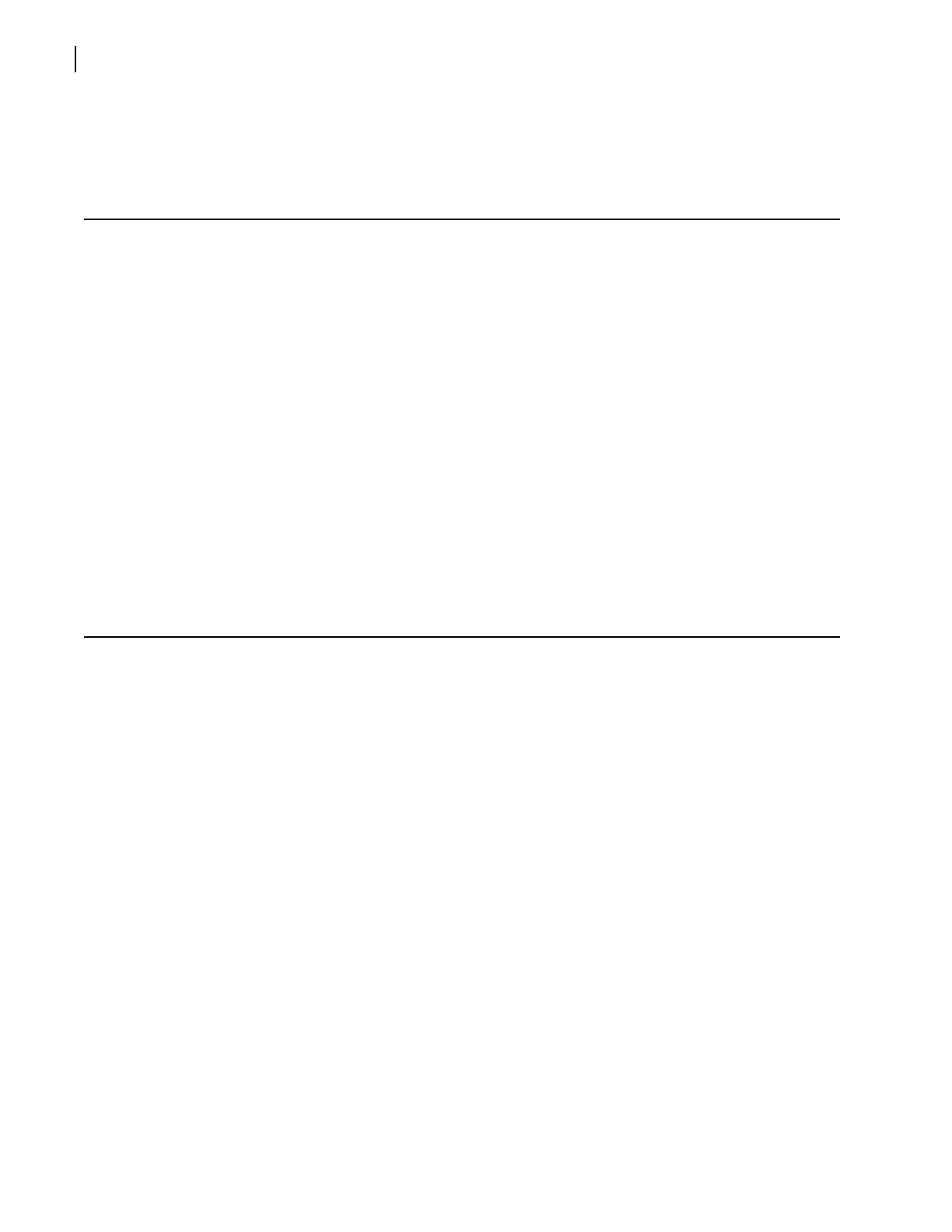Appendix B
Troubleshooting
90
Copyright © 2008-2011, Harris Corporation
6 Select invalid IP addresses in the DNS Service Search Order list, and then click Remove.
7 Click OK to close the Microsoft TCP/IP Protocol box.
CCS Application Cannot Control 6800+Eth Module
If your 6800+ETH module is discovered but cannot be controlled from the resource tree,
here are some things to try:
Check the positioning of the 6800+ETH module to ensure that it is properly seated in its
slot in the frame.
Ensure that the status bar on the CCS application’s resource control window indicates
that the 6800+ETH module is ready.
If it is not, the host frame may be turned off or disconnected from the network.
Ensure that you have access rights to control the 6800+ETH module and its parameters.
If you do not, contact the network administrator or an Administrator user to obtain
permission to control the module.
Make sure there are no ICE6800+ modules installed in the same frame as the 6800+ETH
module.
6800+ETH and ICE6800+ are incompatible, and neither will operate correctly if they are
both installed a frame.
Hardware Fails to Communicate with PC after Power Failure
After a power failure, a FR6822+QXFE frame requires sufficient time to recover and restore
communication with the PC.
To restore communications between the PC and the frame, give the frame three or more
minutes to recover from the power failure before you exit the application and log back on.
