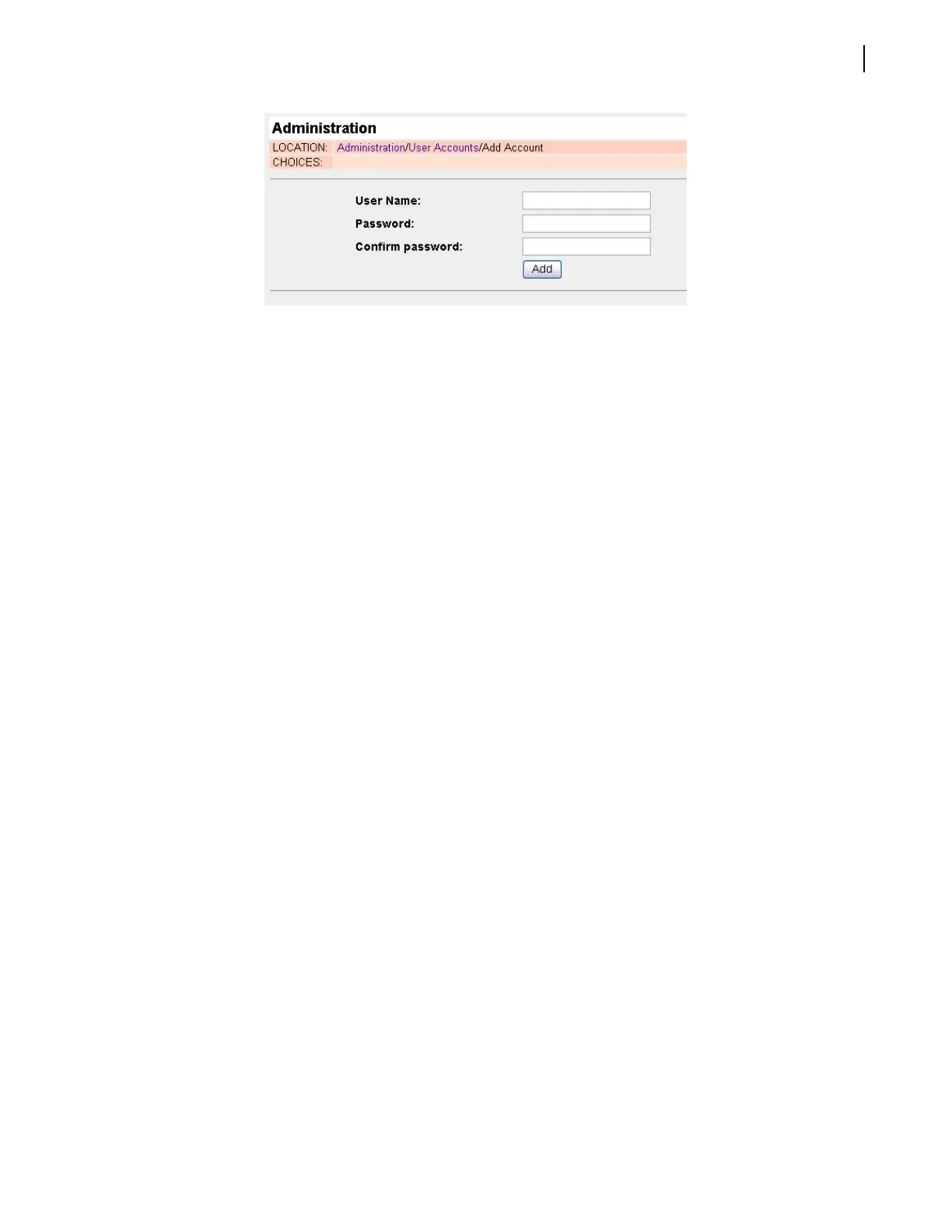FR6822+ Frames
Installation and Operation Manual
47
Copyright © 2008-2011, Harris Corporation
Figure 4-14 Adding a New User Account
3 Enter a name in the User Name field.
Each user name must be unique on the frame and can be up to 16 characters long.
4 Type the same password (case-sensitive) in the Password and Confirm Password fields.
5 Click Add.
Deleting a User Account
Only the administrator account can delete user accounts. The administrator account cannot
be deleted.
1 Click Administration > User Accounts (in either the Navigation pane or the control pane).