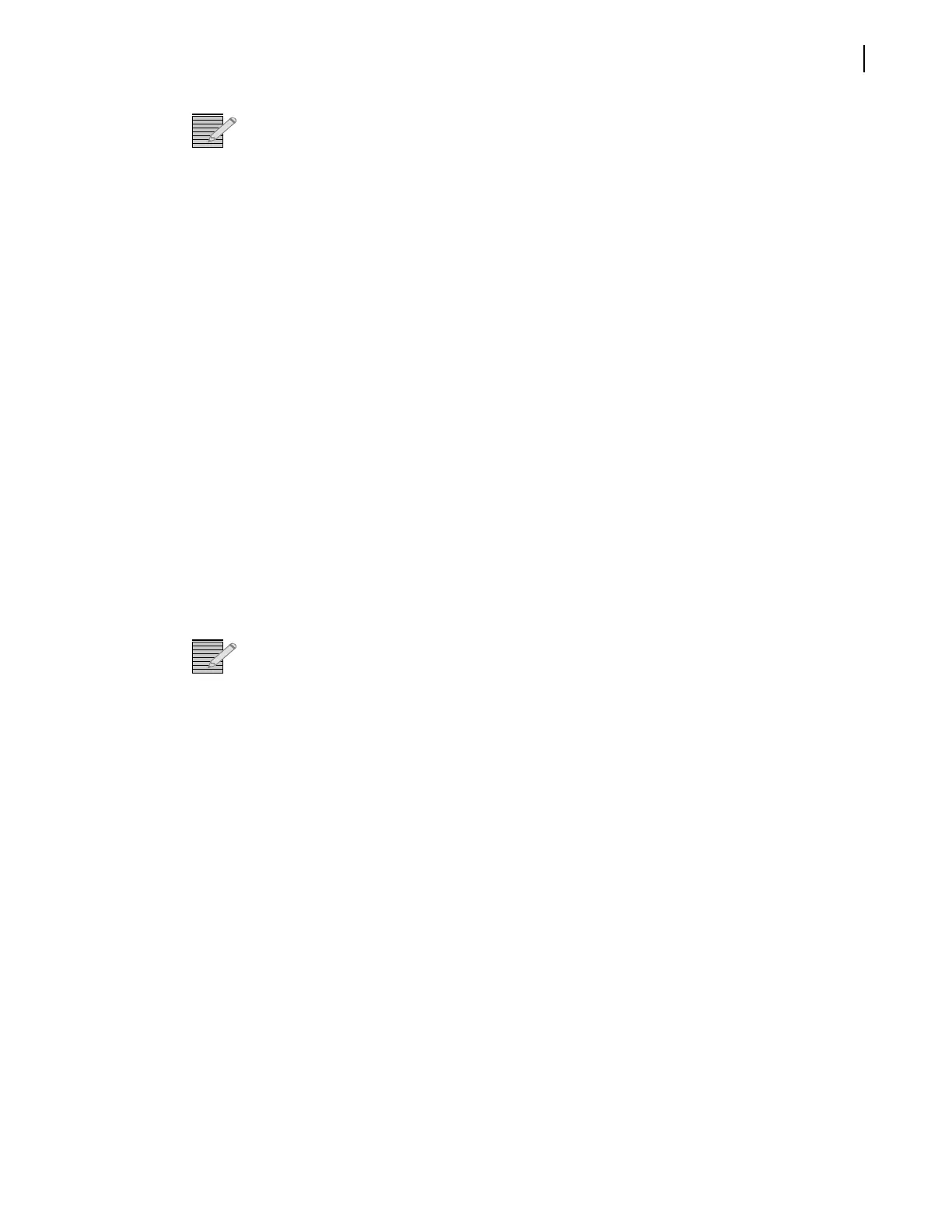FR6822+ Frames
Installation and Operation Manual
37
Copyright © 2008-2011, Harris Corporation
Note: If your Device Selection list included QSEE6800+ modules, options for MPEG4
players and layout may be available on the Step 2 of 2 page. See your QSEE6800+ or CCS
Navigator documentation for more information.
7 Click Finish.
Your page is built.
When Switch to Control mode to view your page, or stay in Build mode to add or edit
controls, change thumbnail sizes, etc.
Upgrading Module Firmware Using CCS Software
Firmware upgrading is a routine procedure that you must perform to install newer versions
of software on 6800+ modules, including 6800+ETH. See the documentation for your
module to determine if its firmware can be upgraded.
With your CCS software in Build mode, follow these steps to upgrade module firmware.
1 Download the most recent appropriate upgrade package from our website or from your
CD-ROM.
Upgrade packages come in the form of ZIP files. You do not need to extract the files; this is
done by the software as part of the upgrade process.
2 If the FR6822+QXFE frame and its modules have not been discovered, perform the
Discovery operation. See Discovering Frames and Modules Using a CCS
Application on page 32 for more information.
Note: Information about discovering modules can also be found in your CCS software
application manual or online help. (If you cannot discover the device, see Manually
Adding a Device to the Discovery or Network Folder on page 41.)
3 From the Tools menu, select Software Upgrade.