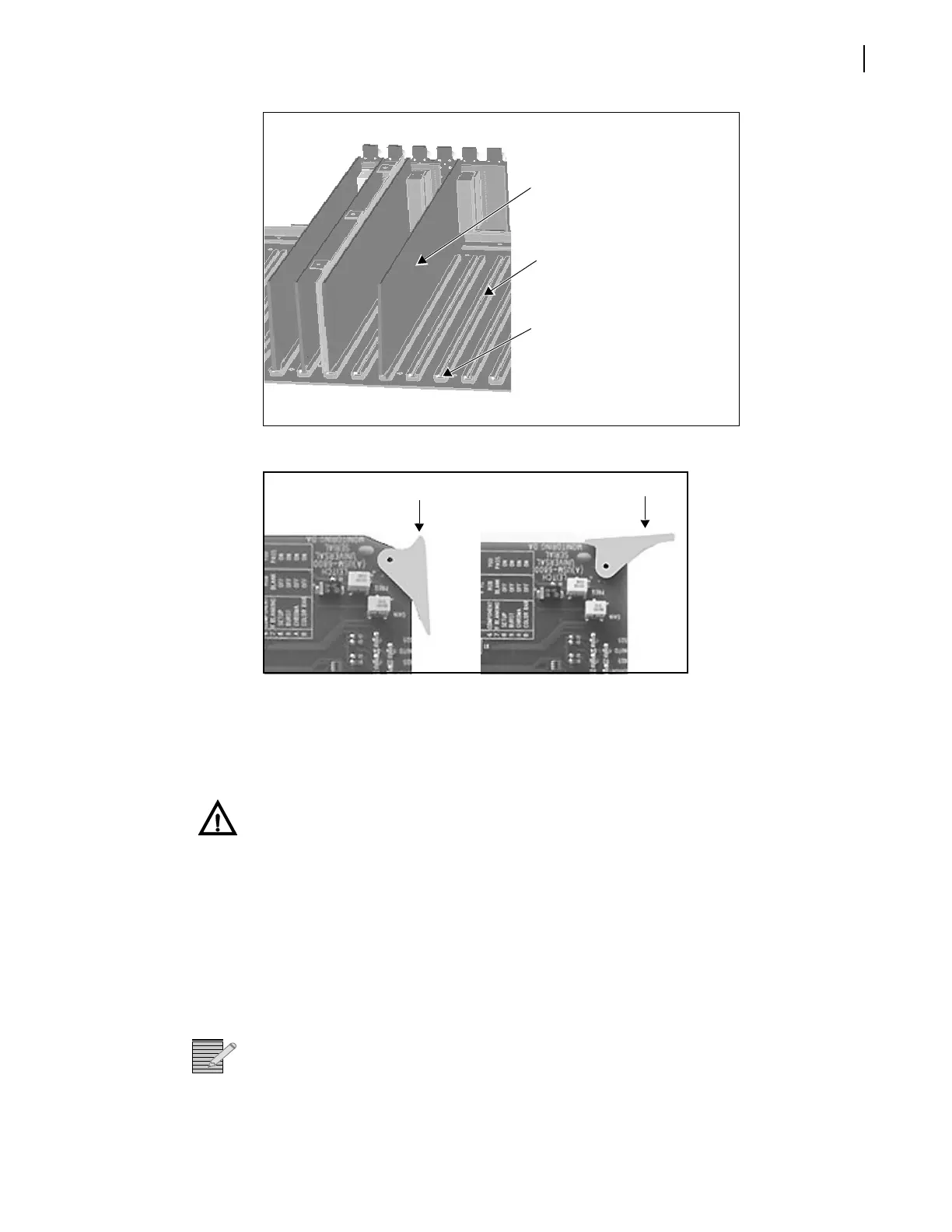FR6822+ Frames
Installation and Operation Manual
19
Copyright © 2008-2011, Harris Corporation
Figure 2-9 Frame Module Guides, Disassembled View
Figure 2-10 Extractor Handle in Closed and Opened Positions
7 Install the remaining modules and back connectors, and then make all of the necessary
system connections.
8 Close the front panel to ensure proper frame ventilation.
CAUTION
To prevent overheating during general frame operation and to maintain proper
airflow, keep the front panel closed and all back connector slots covered during
operation.
9 Return power to the frame.
Once you have installed your 6800+ modules, you can connect them to the appropriate
inputs and outputs.
Removing 6800+ Modules
Note: Front and back modules are hot-swappable and can be removed or replaced without
powering down the frame.
To remove a module from an FR6822+ series frame, follow these steps:
1 Pull out the finger-release screws on the right and left side of the front panel, and then
open it.
Module guides
(on frame floor
and ceiling)
Rear of frame
Front of frame
Guide edge
Fully installed module
(module is correctly mated
with corresponding back
connector)
Closed extractor handle
Opened extractor handle