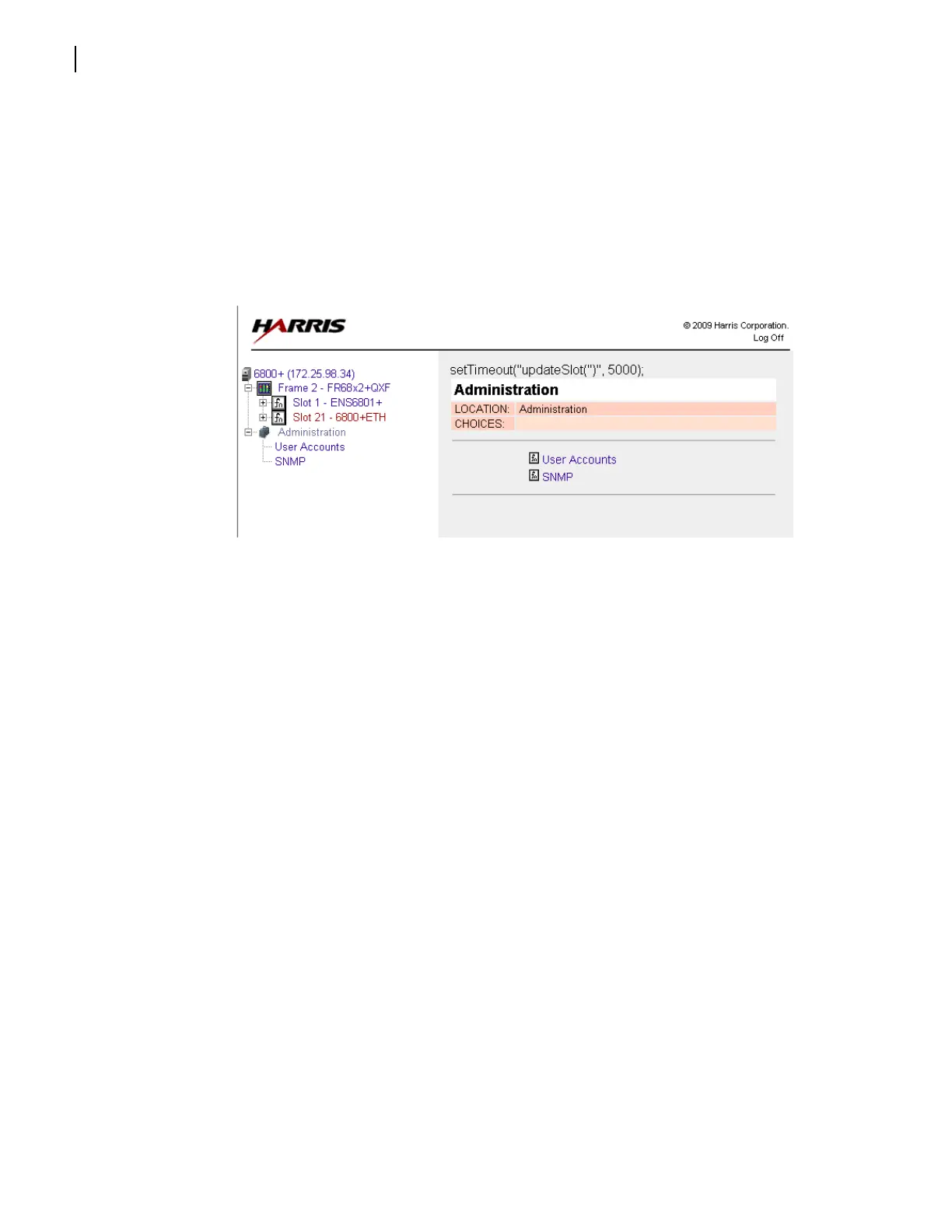Chapter 4
FR6822+QXFE Configuration, Monitoring, and Control
46
Copyright © 2008-2011, Harris Corporation
The upper right side of the screen updates to display the path of the currently displayed
contents. You can click portions of the path to navigate backwards.
The lower right side of the screen updates to display the controls available on the selected
level.
Managing
User
Accounts
At the bottom of the navigation pane at the left side of the screen, the Administration
option expands to reveal various configuration tools.
Figure 4-13 Administration Options for the Administrator User
The administrator user can add and delete non-administrator accounts, and can change the
password for any account. Non-administrator users can change their own password (see
Changing a Password on page 48).
Adding a User Account
There is only a single administrator user account per system. This account cannot be
deleted.
Multiple standard users can be added and deleted by the administrator user only. If there
are more than 10 user accounts created on a frame, they are organized in tabbed pages.
Only an administrator user can add user accounts. Follow these steps:
1 Click Administration > User Accounts (in either the Navigation pane or the control pane).
The control pane displays the account administration options.
2 Click Add Account.
The control pane displays the following: