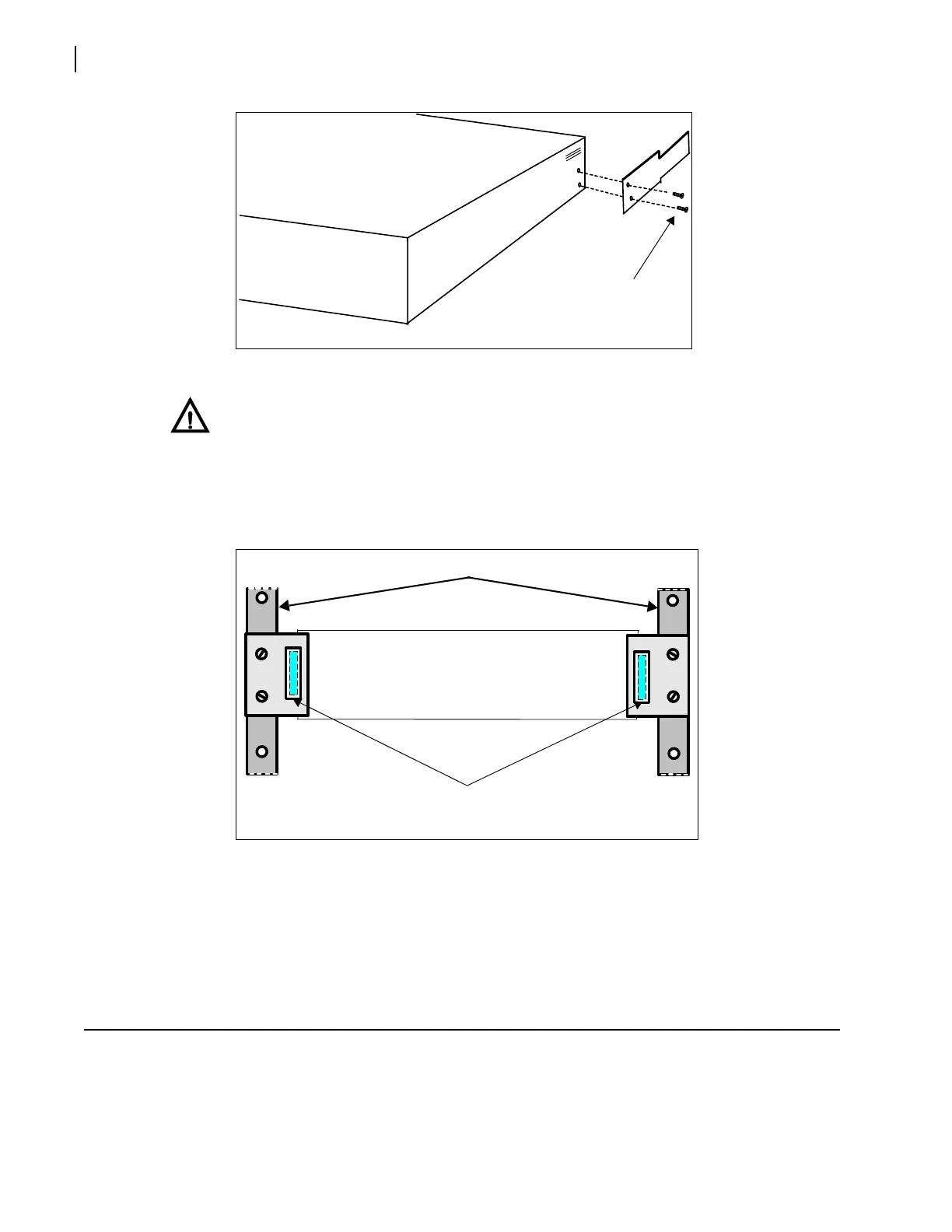Chapter 2
Installation
14
Copyright © 2008-2011, Harris Corporation
Figure 2-4 Installing a Rear-Support Bracket
CAUTION
When mounting the rear support brackets, use the screws provided, or use four
4-40×1/4-inch flat head screws. Longer screws could cause internal damage to the
frame.
3 Attach the two slotted rack-support brackets at the rear of the rack, with the slots facing
inward. See Figure 2-5.
Figure 2-5 Installing Rack-Support Brackets
4 Position the FR6822+ into the rack, ensuring that the frame-support brackets slide into the
installed slotted rack supports.
5 Attach the front-mounting ears on the chassis to the rack, using the appropriate rack
screws.
Installing and Removing Resource Modules
Resource modules can be upgraded in the field. To purchase a resource module, contact
Customer Service. See Table 2-1 on page 10 for a list of available modules and their part
numbers.
Rear of frame
Securing a bracket to the frame
Remove these screws from the
frame, and then reinsert them
through the rear-support bracket
Rack frame
Slotted rack-support brackets
Frame-support brackets slide
Back of frame