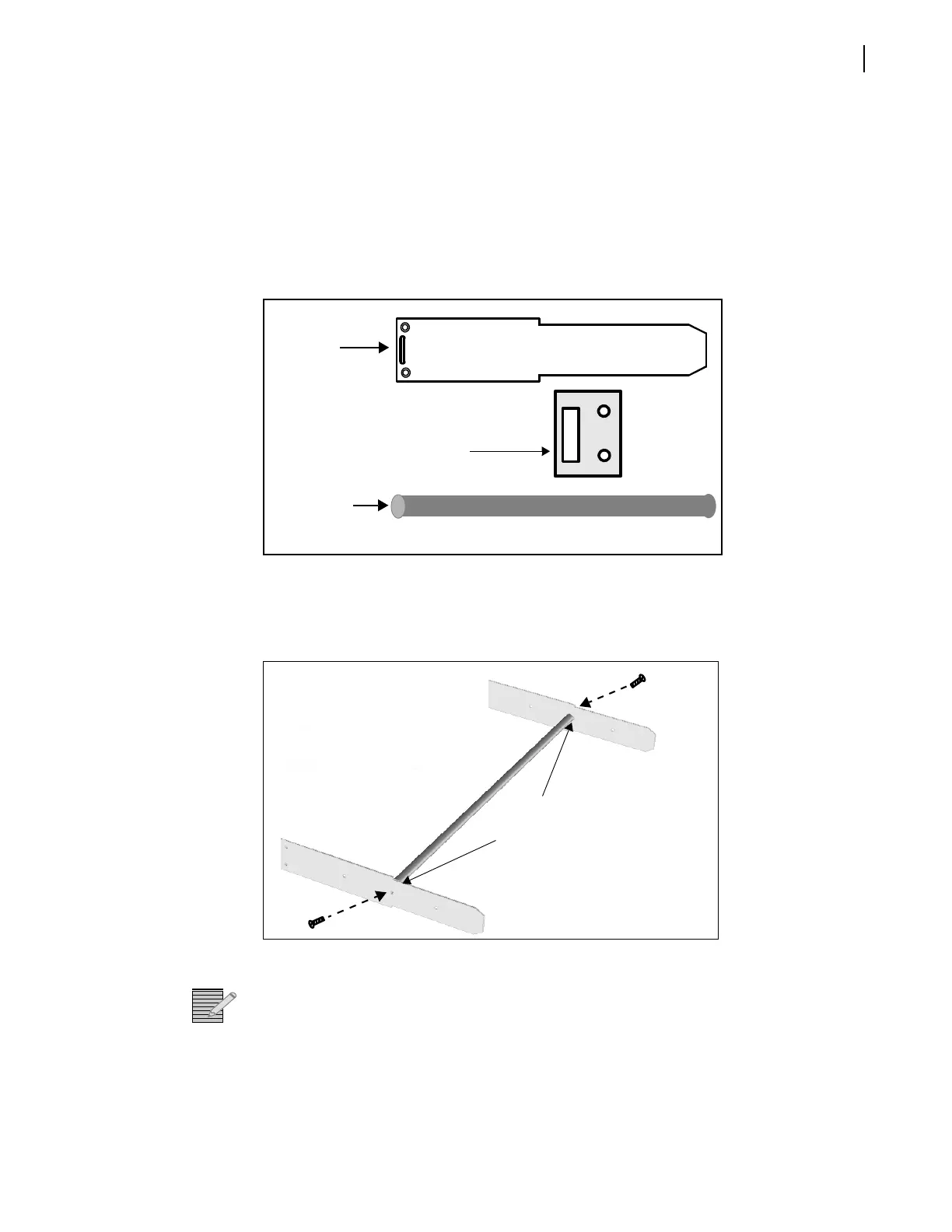FR6822+ Frames
Installation and Operation Manual
13
Copyright © 2008-2011, Harris Corporation
If you do not install rear mounting brackets and the frame becomes warped, please contact
your Customer Service representative. Do not use a warped frame. If rear modules pop out
as the frame warps, do not attempt to replace them in the frame. Damage to a frame due
to improper installation will not be covered under warranty.
Follow this procedure to identify rear-support brackets and attach them to the frame:
1 Locate two tongue-shaped frame support brackets, two slotted rack-support brackets, and
one cable support bar from the packing box (if ordered). See Figure 2-2.
Figure 2-2 Optional Support Brackets and Cable Support Bar
2 Thread the cable support bar into each rear-support bracket, and then secure with the
provided screws. See Figure 2-3.
Figure 2-3 Installing a Cable Support Bar
Note: Attach the two tongue-shaped frame-support brackets to the sides of the FR6822+ frame,
using the provided screws. See Figure 2-4.
Tongue-shaped
frame-support
bracket
Slotted-rack support bracket
Cable
support bar