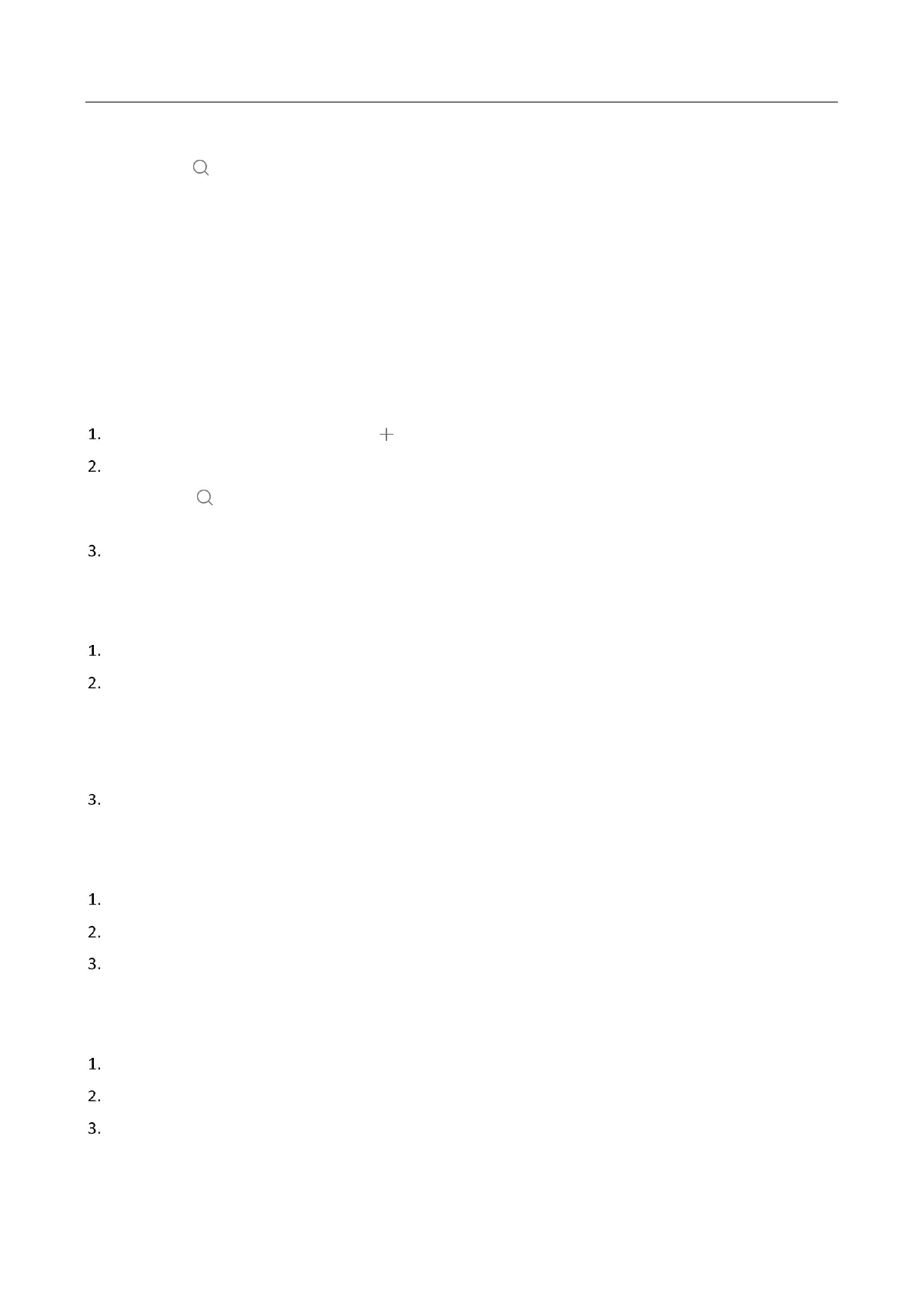Panic Alarm Master Station • User Manual
14
3) Select and check alarm devices in the list, you are able to select the devices in batch.
You can tap on the upper right corner and enter the information (ID number, name, IP address and location)
of the alarm devices to search the alarm devices. Fuzzy search is supported.
4) Tap OK.
Group Management
Purpose:
You are able to manage the group, including add alarm devices, Delete alarm devices, rename and delete groups.
Adding alarm devices to group
Steps:
On the Group page, tap a group, and tap on the upper right corner of the page.
Select and check alarm devices in the list, you are able to select the devices in batch.
You can tap on the upper right corner and enter the information (ID number, name, IP address and
location) of the alarm devices to search the alarm devices. Fuzzy search is supported.
Tap OK.
Deleting alarm devices from a group
Steps:
On the Group page, tap a group, and long press on the alarm device.
Select Delete or Delete in Batch in the pop-up window.
Delete: Delete the selected alarm device.
Delete in Batch: Tap Delete in Batch, you are able to check device alarms in batch in the list and delete all
selected devices.
Tap OK to delete alarm devices, or tap Cancel to cancel the operation.
Renaming a group
Steps:
On the Group page, long press on the group.
Select Rename in the pop-up window, and enter the new group name in the textbox.
Tap OK to rename the group, or tap Cancel to cancel the operation.
Deleting a group
Steps:
On the Group page, long press on the group.
Select Delete Group in the pop-up window.
Tap OK to delete the group, or tap Cancel to cancel the operation.
