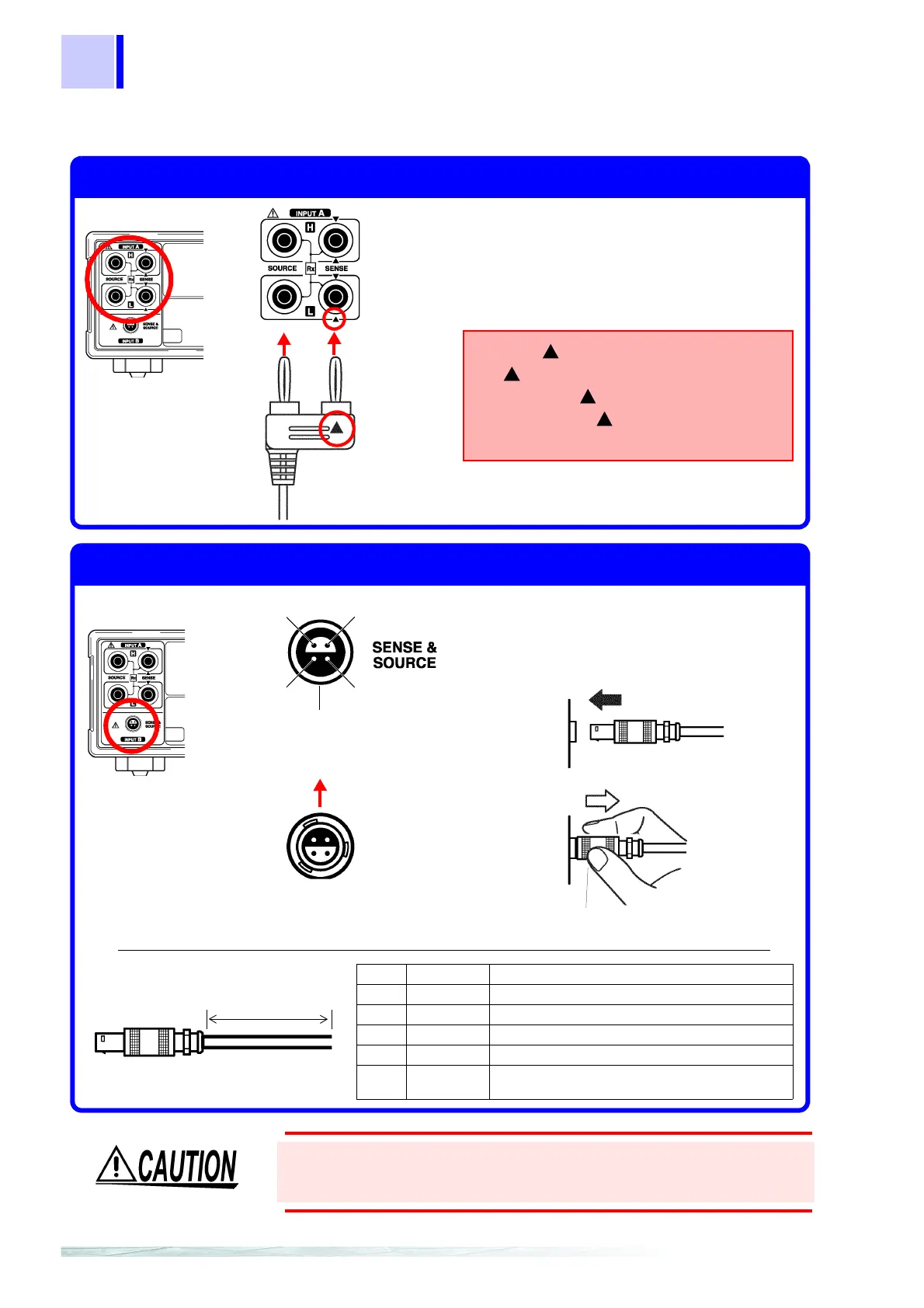2.3 Connecting the Test Leads
20
Connecting to the terminals _____________________________________
Connect four-terminal test leads such as the
9287 CLIP TYPE LEAD to INPUT A.
INPUT A Connection Method
Plug the mark on the red lead into the
red marked jack on the instrument,
and plug the mark on the black lead
into the black marked jack on the
instrument.
Front Panel
Example: 9287 CLIP TYPE LEAD
Red
Black
Black Lead
Pull while holding as shown
(Lock release)
Insert it securely all the way in
INPUT B Connection Method
Make sure the plug on the test lead cable is
properly oriented, and connect it to the
INPUT B socket.
To Insert
To Remove
Front Panel
Plug on the
measurement cable
SENSE-H SENSE-L
SOURCE-H
INPUT B
GUARD
SOURCE-L
(EPL.0S.304.HLN made by LEMO)
Cable length: 1.5 m
9300 CONNECTION CABLE
(available soon)
1
43
2
Shell
Pin no. Terminals Wires
2 SENSE-H Black 26AWG
1 SENSE-L Blue 26AWG
3 SOURCE-H Red 26AWG
Shell SOURCE-L All-conductor shielded (with 26 AWG drain wire)
4 GUARD 2-wire external shielded conductor (with 26AWG
drain wire)
The cable connector (for INPUT B) is a locking type.
Always grasp the plug when removing the cable. Pulling on the cable
will damage the connector.