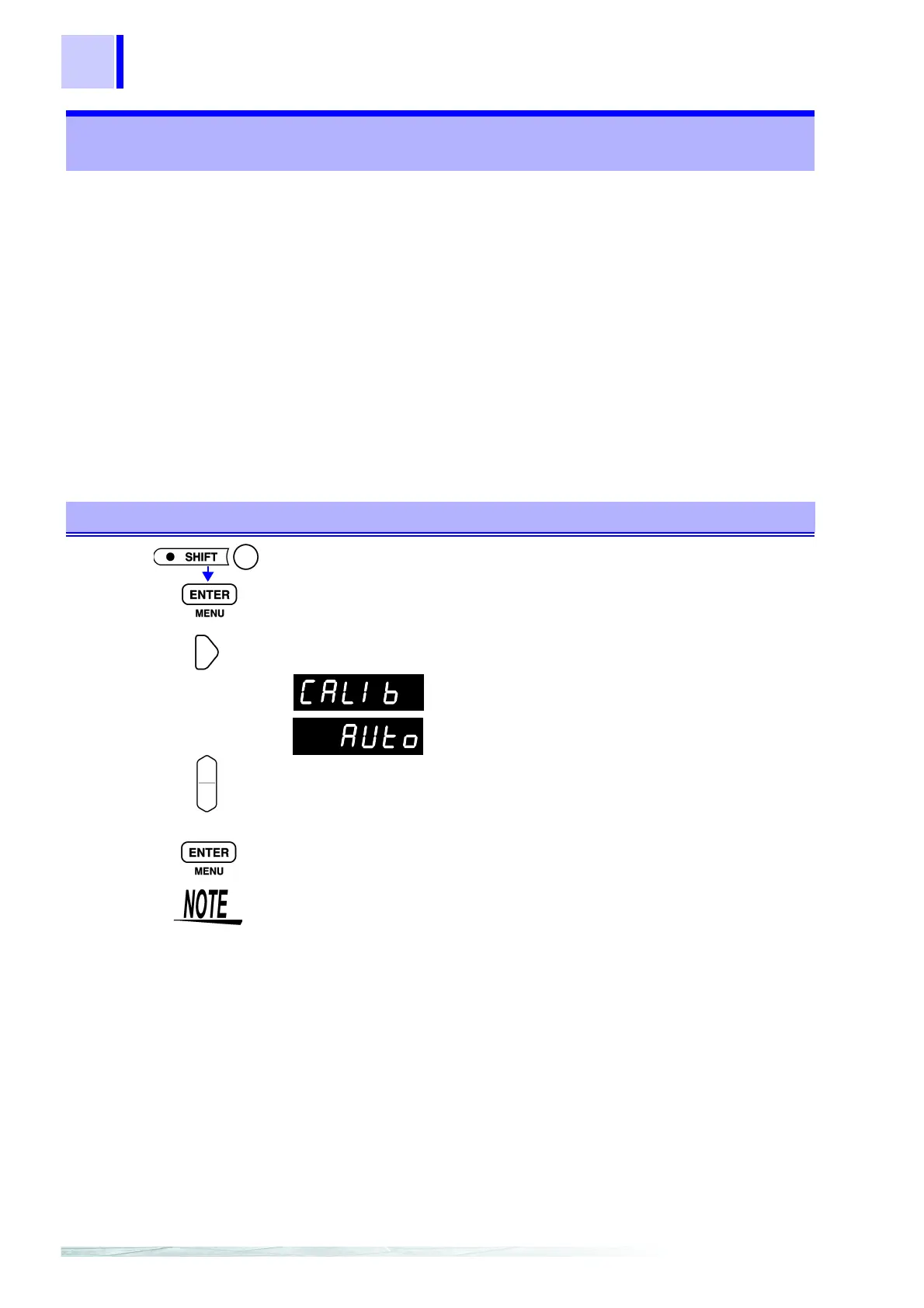5.8 Self-Calibration
66
Function
Description
To enhance measurement precision, this instrument performs self-
calibration to compensate for internal circuit offset voltage and gain
drift.
With SLOW1 and SLOW2 sampling, self-calibration is performed once
for each measurement. The settings here do not apply when SLOW1
or SLOW2 is selected.
With FAST and MEDIUM sampling, to increase measurement speed,
self-calibration is performed only with the timing specified as follows.
• Self-calibration: Auto
Self-calibration is performed for about 55 ms once every 30
minutes.
• Self-calibration: Manual
Self-calibration is performed when the CAL terminal of the EXT I/O
connector is connected to GND.
Self-calibration should always be performed after warm-up.
5.8 Self-Calibration
Setting Auto or Manual Self-Calibration (FAST or MEDIUM)
1
(SHIFT Lamp lit)
The Menu display appears.
2
The self-calibration setting display appears.
(Refer to the Menu display (Page 15))
Select Auto or Manual on the Sub Display.
AUto..... Auto self-calibration
In .......... Manual self-calibration
3
Applies setting and returns to the Measurement display.
(Main Display)
(Sub Display)
Self-calibration
is performed in the following cases regardless of the
above settings:
• When the range is changed
• When the sampling rate is changed
• When a Load operation (refer to 5.13 Panel Load Function (Page
72)) is executed
• When a reset is performed
• When the measurement function is changed.
To obtain the specified accuracy, perform self-calibration in the
following cases:
•After warm-up
• When the ambient temperature changes by 2
°C or more
Triggers occurring during self-calibration are delayed so that the
corresponding measurement occurs only after self-calibration has
finished. When using an external trigger, measurement may occur at
unintended times, in which case we suggest selecting Manual self-
calibration.