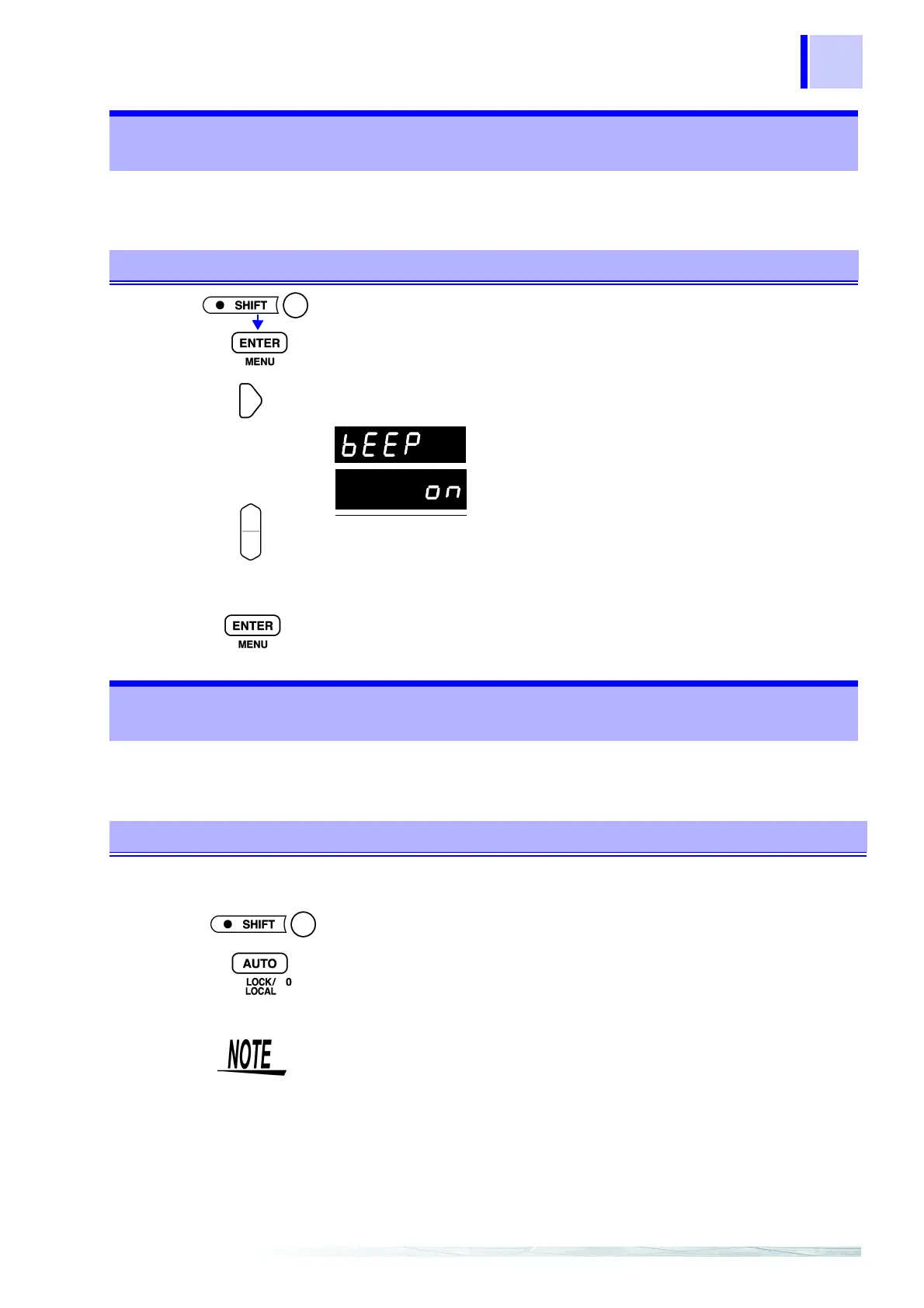67
5.9 Key Beeper Setting
Function
Description
Select whether a beep sounds when an operating key on the front of
the instrument is pressed.
Function
Description
Executing Key-Lock disables the operating keys on the front of the
instrument. This function can be useful for protecting settings.
5.9 Key Beeper Setting
Setting the Key Beeper ON/OFF
1
(SHIFT Lamp lit)
The Menu display appears.
2
The key beeper setting display appears.
(Refer to the Menu display (Page 15))
The current setting of the key beeper blinks.
Select the key beeper state on the Sub Display.
on ........ Key beeper enabled
oFF ...... Key beeper disabled
3
Applies setting and returns to the Measurement display.
(Main Display)
(Sub Display)
5.10 Key-Lock Function
Enabling/Disabling Key-Lock
1
Set the appropriate measurement conditions.
2
(SHIFT Lamp lit)
LOCK lit ........ Key-Lock is enabled.
LOCK off ....... Key-Lock is disabled.
• Even if the power supply is interrupted, the Key-Lock function is
not canceled.
• When Key-Lock is enabled while using an external trigger, the
TRIG key remains operational.