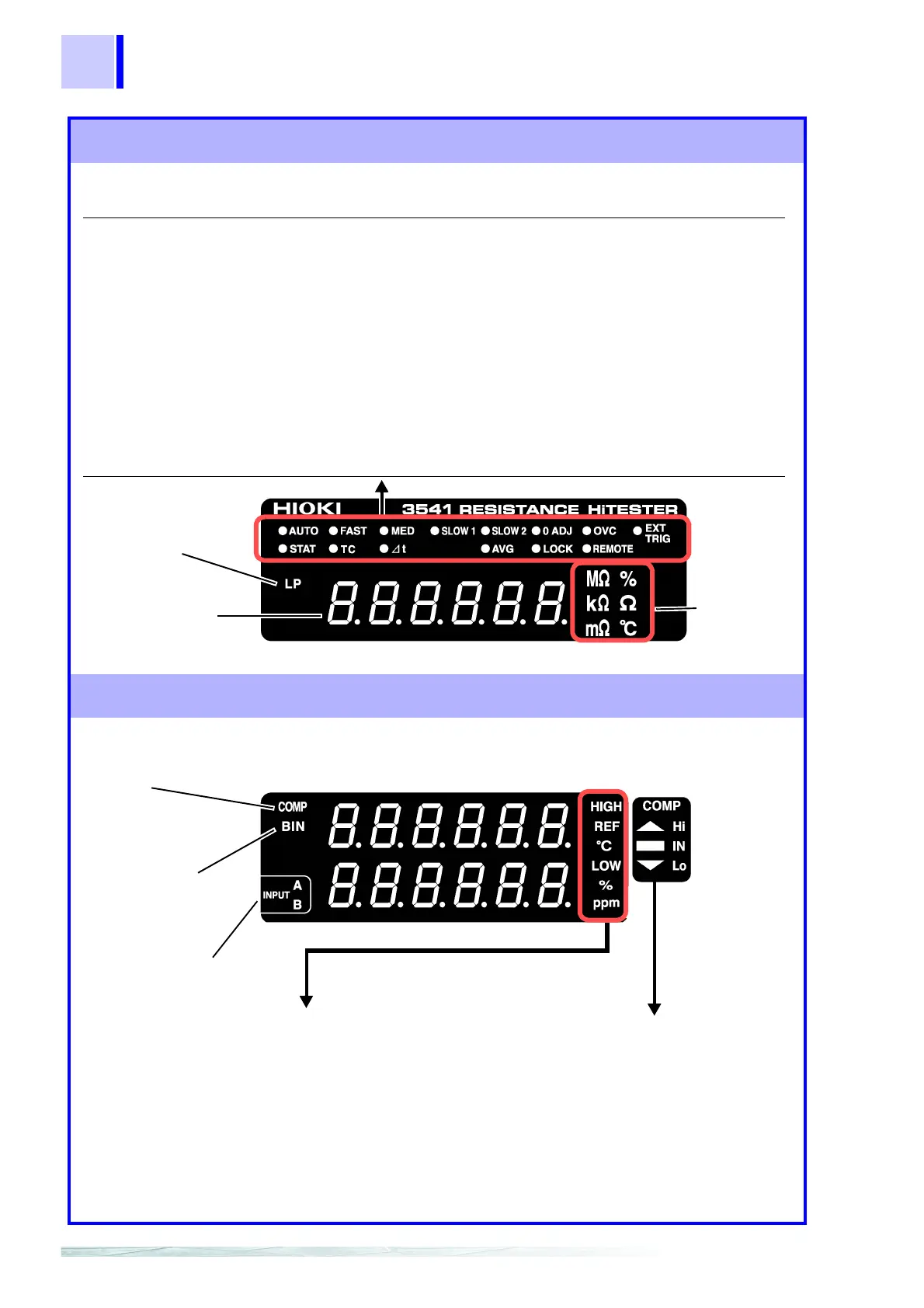1.3 Names and Functions of Parts
12
Main Display
HIGH / LOW
Indicates that absolute value comparator
operation is enabled (while measuring), and
also when setting.
REF / %
Indicates that relative value comparator
operation is enabled (while measuring), and
also when setting.
°C / ppm
Indicates that the temperature correction or
compensation value is displayed (while
measuring), and also when setting.
Units of
displayed
measurement
Shows measured
value or setting
item.
(Upper row)
AUTO
Lit when measuring with Auto-Ranging.
FAST, MED, SLOW1, SLOW2
The selected sampling rate is lit.
0 ADJ
Lit when measuring in a range for
which zero-adjustment has been
performed.
OVC
Lit when measuring with the Offset
Voltage Compensation function
enabled.
EXT TRIG
Lit when the manual trigger mode is
enabled.
(Lower row)
STAT
Lit when the Statistical Calculation
function is enabled.
TC
Lit when the Temperature Correction
function is enabled.
∆t
Lit when the Temperature Conversion
function is enabled.
AVG
Lit when measuring with the Averaging
setting enabled.
LOCK
Lit when the keys are locked.
REMOTE
Lit during communications.
LP
Indicates Low-Power
measurement
mode.
Shows Comparator Decision Result.
Hi
Indicates that the measured value
is above the upper threshold.
IN
Indicates that the measured value
is between the upper and lower
thresholds.
Lo
Indicates that the measured value
is below the lower threshold.
Displays the current measurement function, measured value (while measuring) or setting item
(while setting).
Upper and lower thresholds and other settings are displayed (when set).
Sub Display
COMP
While measuring,
indicates the Comparator
function is enabled.
BIN
While measuring,
indicates the BIN
function is enabled.
INPUT
Indicates the selected
measurement terminals.