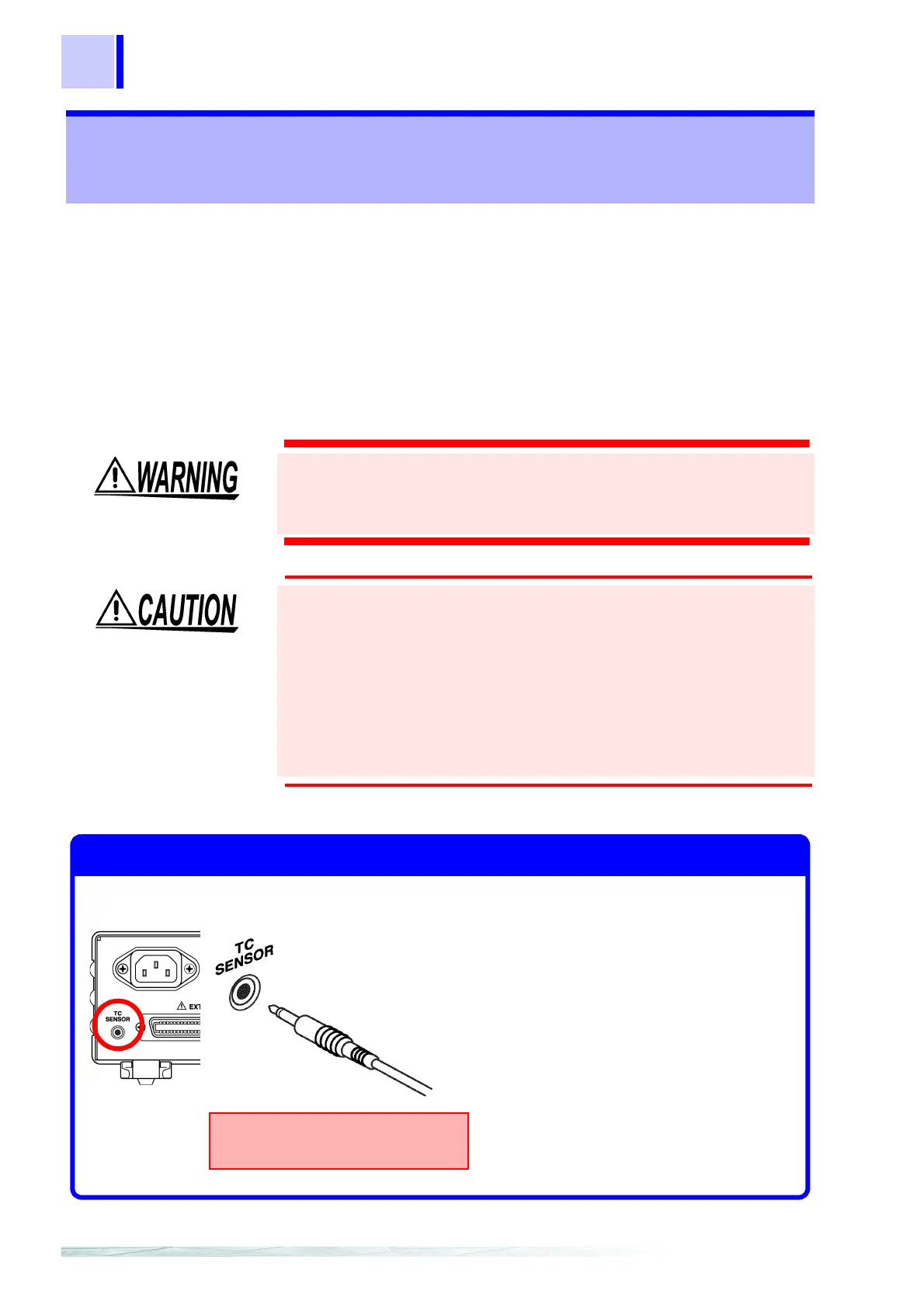2.5 Connecting an Analog Output Thermometer
22
To measure temperature, connect the analog output thermometer to
the instrument.
The connection requires a standard 3.5-mm monaural mini-phone
plug.
The following TEMPERATURE HiTESTERs are available from Hioki:
• The Model 3444 TEMPERATURE HiTESTER (for long-focus,
narrow-visual-field measurements) + 3909 INTERFACE PACK
• The Model 3445 TEMPERATURE HiTESTER (for short-focus,
microscopic surface measurements) + 3909 INTERFACE PACK
2.5 Connecting an Analog Output
Thermometer
Note that thermometer circuit is grounded. To avoid electric
shock accidents or damage to the instrument, do not connect an
analog output thermometer to the TC SENSOR jack that has any
potential offset from ground.
Note the following precautions to avoid damaging the instrument:
• Before connecting a thermometer to the instrument, confirm that any
power to the instrument and thermometer is turned OFF.
• Allowable input voltage from an analog thermometer is 0 to 2 V
(between terminal contacts). Do not apply voltage exceeding this
range.
• With thermometers providing 4 to 20 mA output, connect a shunt
resistance of about 100 Ω before connecting, and convert the
resulting voltage.
Rear Panel
Insert the plug securely all
the way into the jack.
Analog Output Thermometer Connection Method
1. Confirm that the instrument power is
turned OFF.
2. Connect the thermometer's analog
output connector to the TC SENSOR
jack on the rear panel, using a
generic connection cable (3.5-mm
monaural mini-phone plug).
Connection cable
(3.5-mm monaural
mini-phone plug)