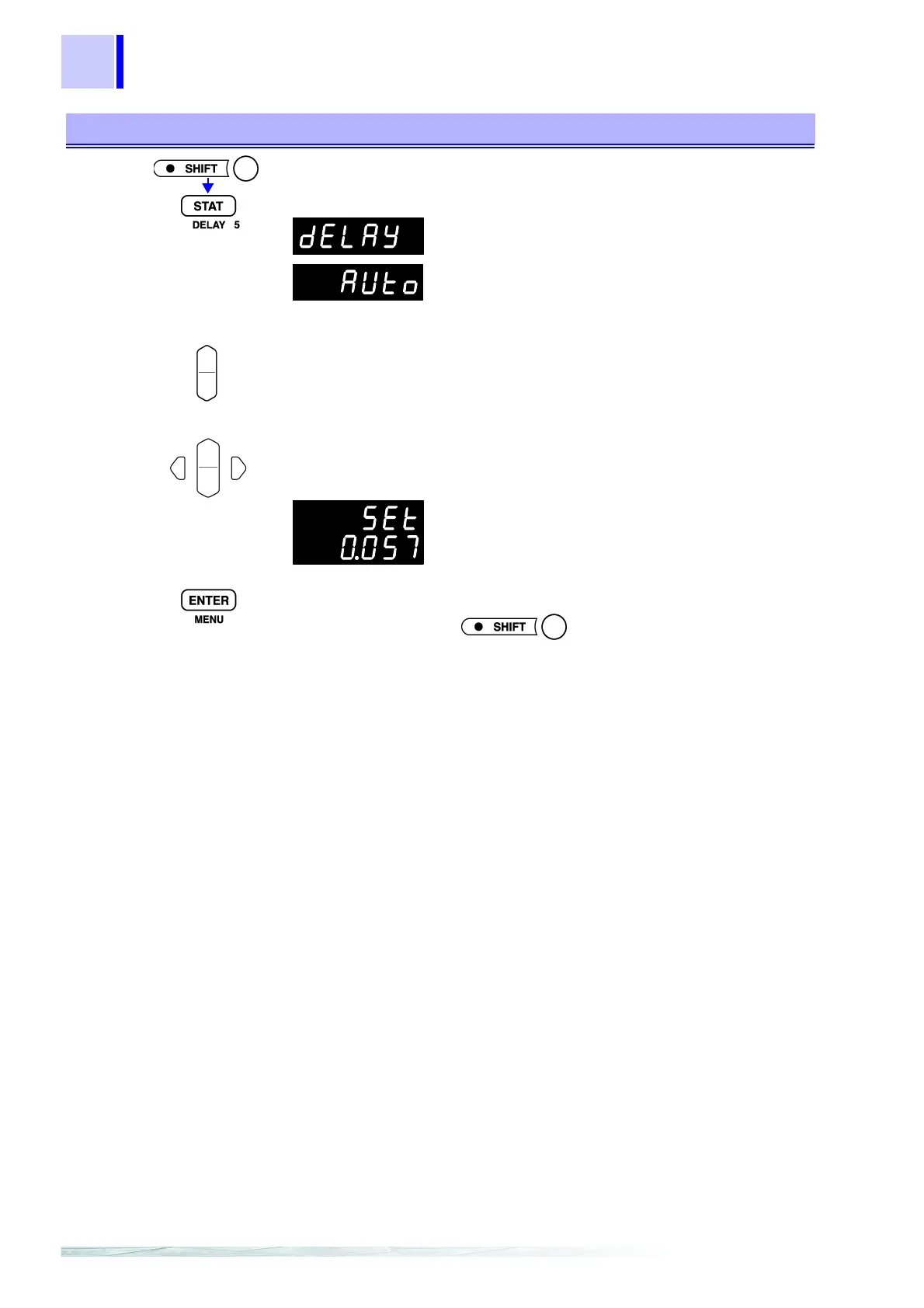5.11 Trigger Function
70
Setting Trigger Delay (Auto/Manual)
1
(SHIFT Lamp lit)
The Trigger Delay setting display appears.
The current trigger delay setting blinks.
2
Select auto or manual delay on the Sub Display.
AUto.....Auto Delay
→ to step 4
SEt .......Manual Delay
→to following steps
3
(When SET is selected)
The numbers indicating the trigger delay blink.
Set the trigger delay.
4
Applies setting and returns to the Measurement display.
To cancel the settings:
(Main Display)
(Sub Display)
Or ten-keys