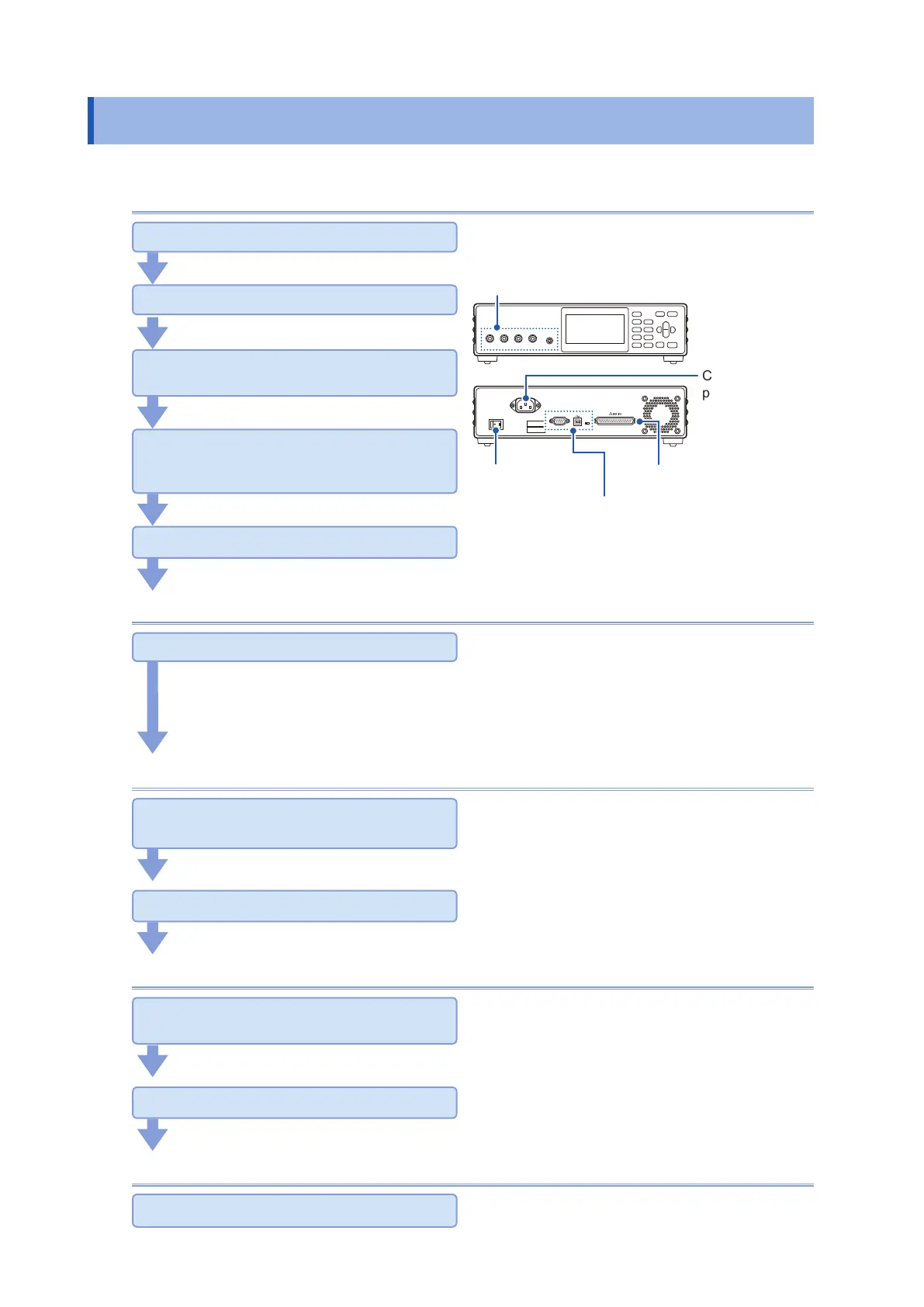16
Measurement Flow
1.4 Measurement Flow
Be sure to refer to “Operating Precautions” (p. 6) before using the instrument.
Installing, connecting, and turning power on
Install (p. 7).
Connect the measurement probe and the temperature
sensor (p. 18).
Connect the
power cord
(p. 17).
Use the EXT. I/O (p. 79).
Communicate computer with
USB or RS-232C (p. 95).
Turn Power On
(p. 19).
Connect the power cord (p. 17).
Connect the measurement probe and the
temperature sensor (p. 18).
Connect the external interface (as needed).
• Use the EXT. I/O (p. 80).
• Communicate computer with USB or RS-232C (p. 95).
Turn Power On (p. 19).
Setting the instrument (p. 21)
Set the measurement conditions (as needed).
• Basic setting (p. 21)
• Setting basic conditions for customization (p. 37)
• Setting system related items (p. 63)
• Initial setting table (p. 76)
Performing the zero adjustment
Make the measurement probes short-circuit
with the zero adjustment board (p. 26).
Perform zero adjustment (p. 26).
Starting the measurement
Connect the measurement probe to the
object being measured.
(For EXT trigger, start the measurement by pressing the START/STOP key.)
Check the measurement values.
Ending
Turn Power Off (p. 19).