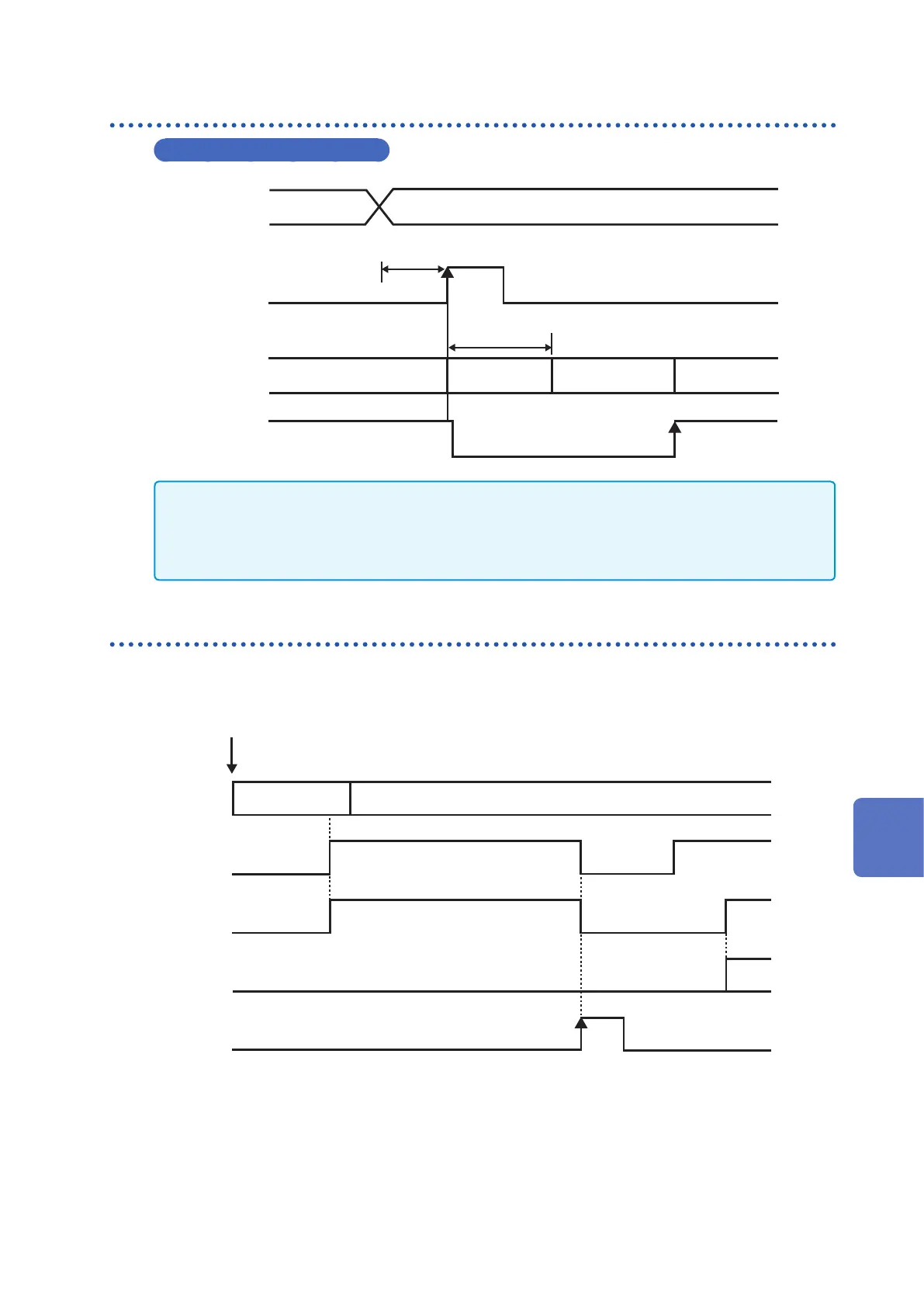89
Timing Chart
Timing of the panel loading
When the TRIG signal is used
EOM
ON
OFF
TRIG
ON
LOAD0 to LOAD5
Panel 1 Panel 2
Status
Panel 1 Load processing Panel 2 is measuring Panel 2
More than 1 ms
84 ms
IMPORTANT
The timing to identify the panel number is not when trigger is input (TRIG:ON), but when it
reads the LOAD signal right before the measurement starts. Fix the LOAD signal before the
measurement (INDEX:OFF, EOM:OFF) starts.
Output signal status when turning ON the power supply
After turning on the power supply, when the screen changes from the start-up screen to the measurement
screen, the EOM signal and the INDEX signal changes to ON.
ON
OFF
Status
INDEX
EOM
Judgment
result
TRIG
Power supply
starting screen
Measurement screen
OFF
OFF
ON
OFF
OFF
ON
ON
Turn On the power supply
Judgment results: HI, IN, LO, PASS, FAIL, ERR
The above chart indicates the operation when the trigger source is set to the EXT.
8
External Control (EXT.I/O)
