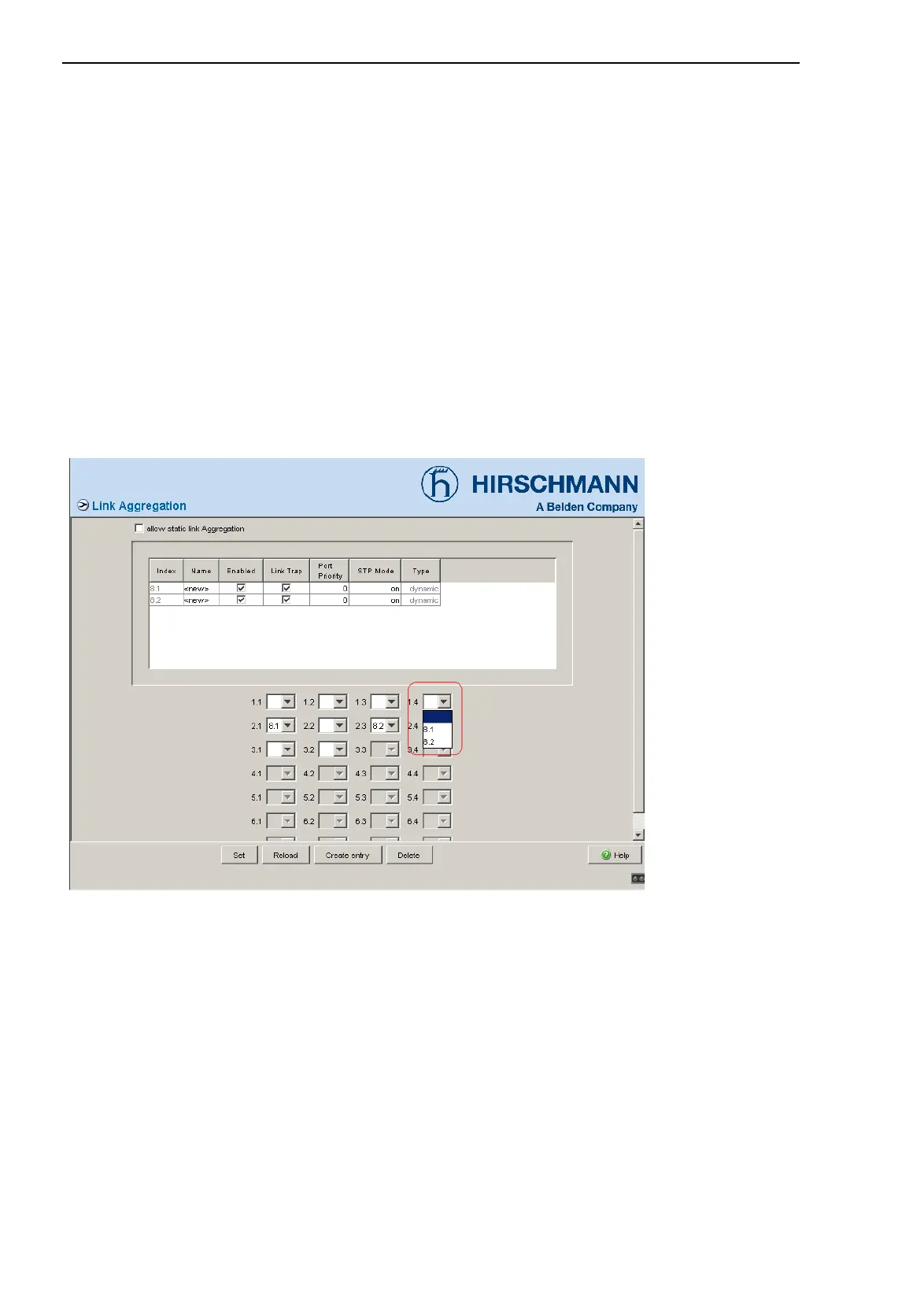Redundancy
130
8.1
Link aggregation
RM Web L3P
Release
4.1
03/08
“Type” shows you whether this link aggregation connection was created
manually (Allow static link aggregation is selected) or
dynamically using LACP (Allow static link aggregation is not
selected).
Comment: If there are multiple connections between devices that support
LACP, and if Allow static link aggregation is nevertheless se-
lected, dynamic is still displayed, because in this case the devices auto-
matically switch to dynamic.
On the ports participating in the link aggregation, select the index of the
link aggregation connection to which the port shall belong (see fig. 41).
Figure 41: Selecting ports
Set all the ports of the partner device that are participating in the link
aggregation to the same speed and duplex setting. To do this, select the
Basic settings:Port Configuration dialog.
Now you configure the partner device in the same way.
Now you connect the other connection line(s) between the devices.
