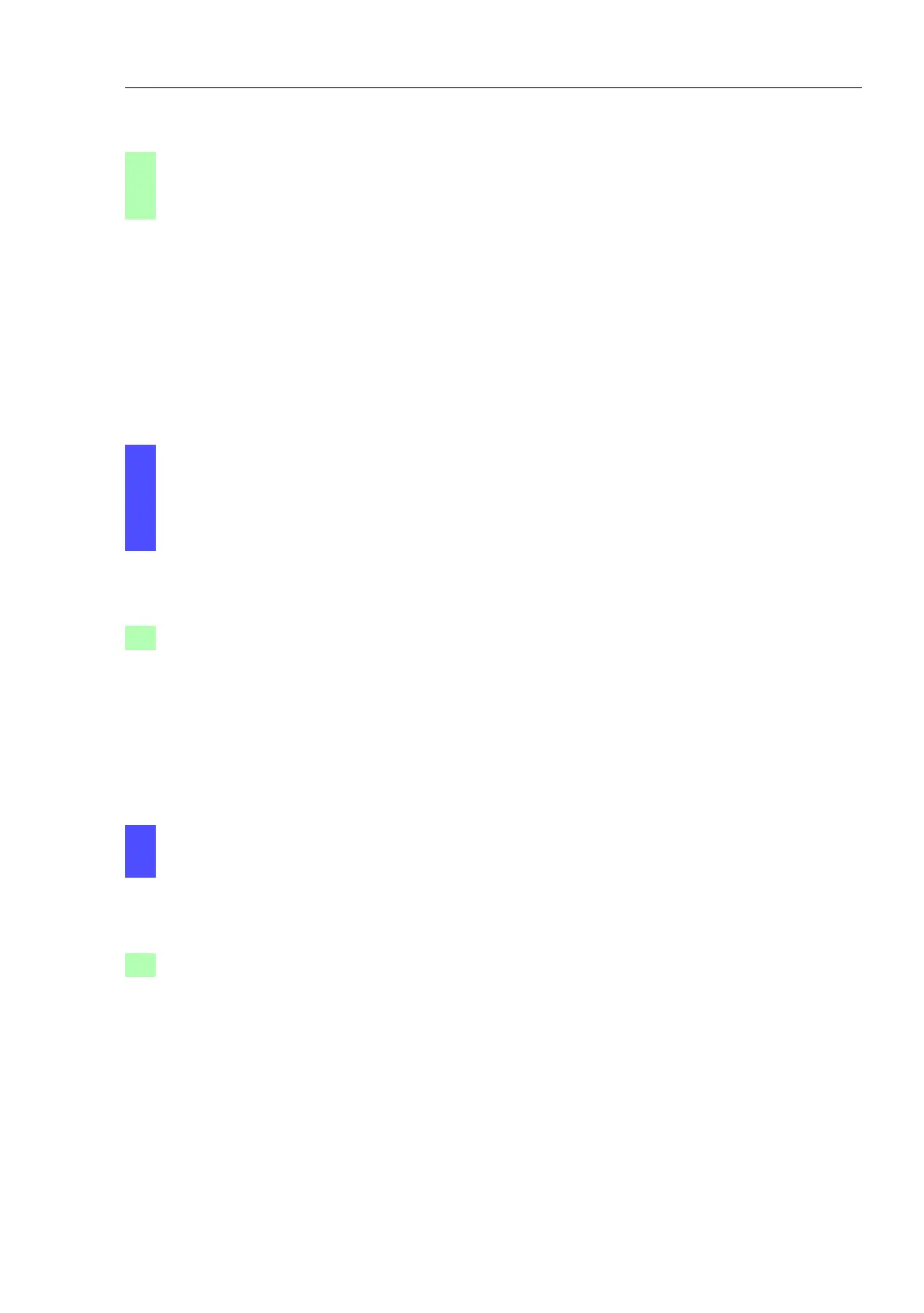Synchronizing the System Time in the
Network
Basic Configuration
Release
6.0
07/2010
7.3
Precision Time Protocol
115
In this example, you have chosen the device with the IP address
10.0.1.112 as the PTP reference clock. You thus define this device as the
“Preferred Master”.
Get PTP to apply the parameters.
ptp operation enable Switch on PTP globally.
ptp clock-mode v1-boundary-
clock
Select PTP version and clock mode.
Select the Time:PTP:Version1:Global dialog.
In the “Operation IEEE 1588 / PTP” frame, select true for the
“Preferred Master”.
Click “Set” to temporarily save the entry in the configuration.
ptp v1 preferred-master true Define this device as the “Preferred Master”.
In the Time:PTP:Version1:Global dialog, click on “Reinitialize”
so that PTP applies the parameters entered.
ptp v1 re-initialize Apply PTP parameters.
