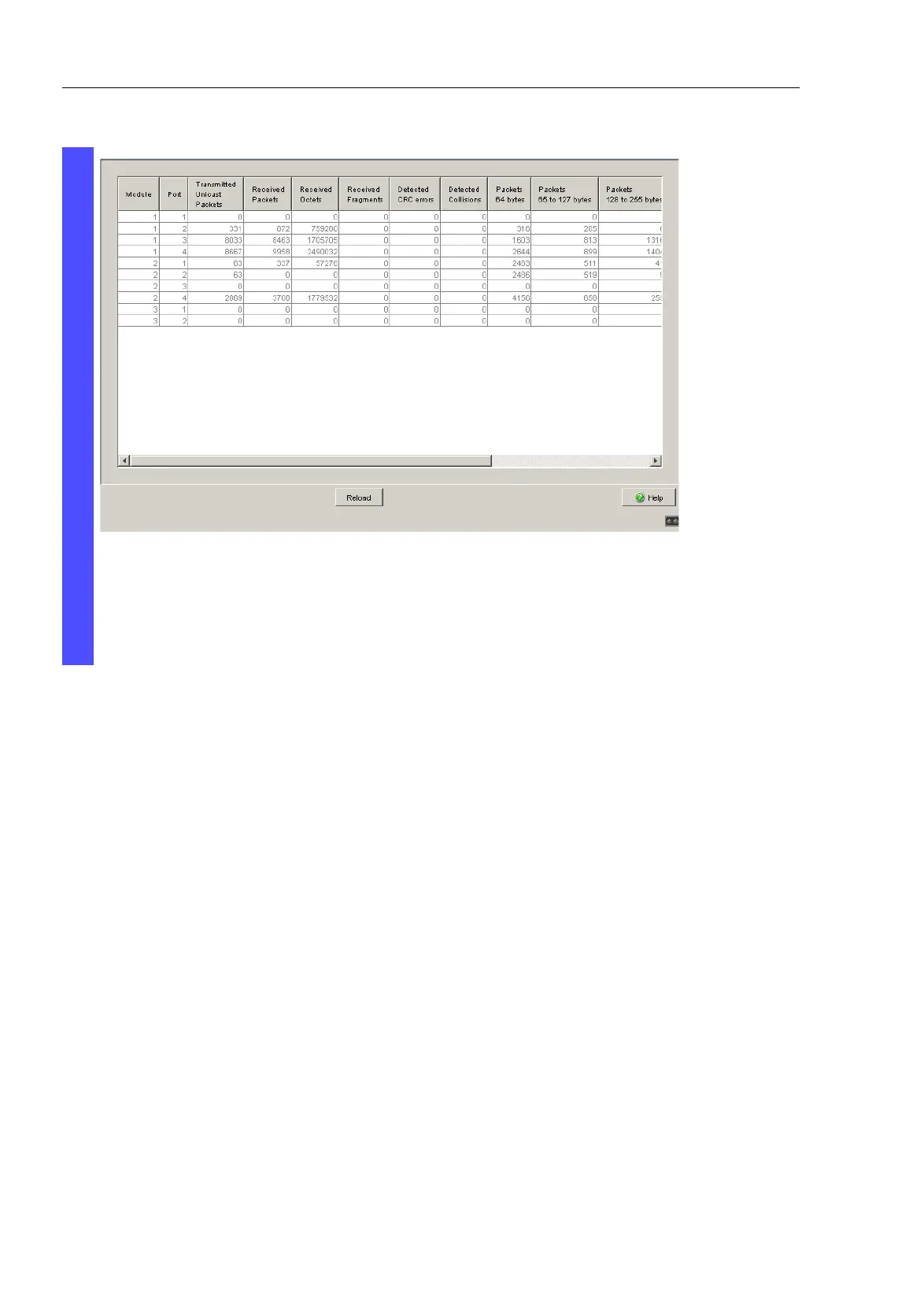Operation Diagnosis
192
9.5
Event Counter at Port Level
Basic Configuration
Release
6.0
07/2010
9.5.1 Detecting Non-matching Duplex Modes
If the duplex modes of 2 ports directly connected to each other do not match,
this can cause problems that are difficult to track down. The automatic
detection and reporting of this situation has the benefit of recognizing it
before problems occur.
This situation can arise from an incorrect configuration, e.g. if you deactivate
the automatic configuration at the remote port.
A typical effect of this non-matching is that at a low data rate, the connection
seems to be functioning, but at a higher bi-directional traffic level the local
device records a lot of CRC errors, and the connection falls significantly
below its nominal capacity.
Figure 54: Port Statistics dialog