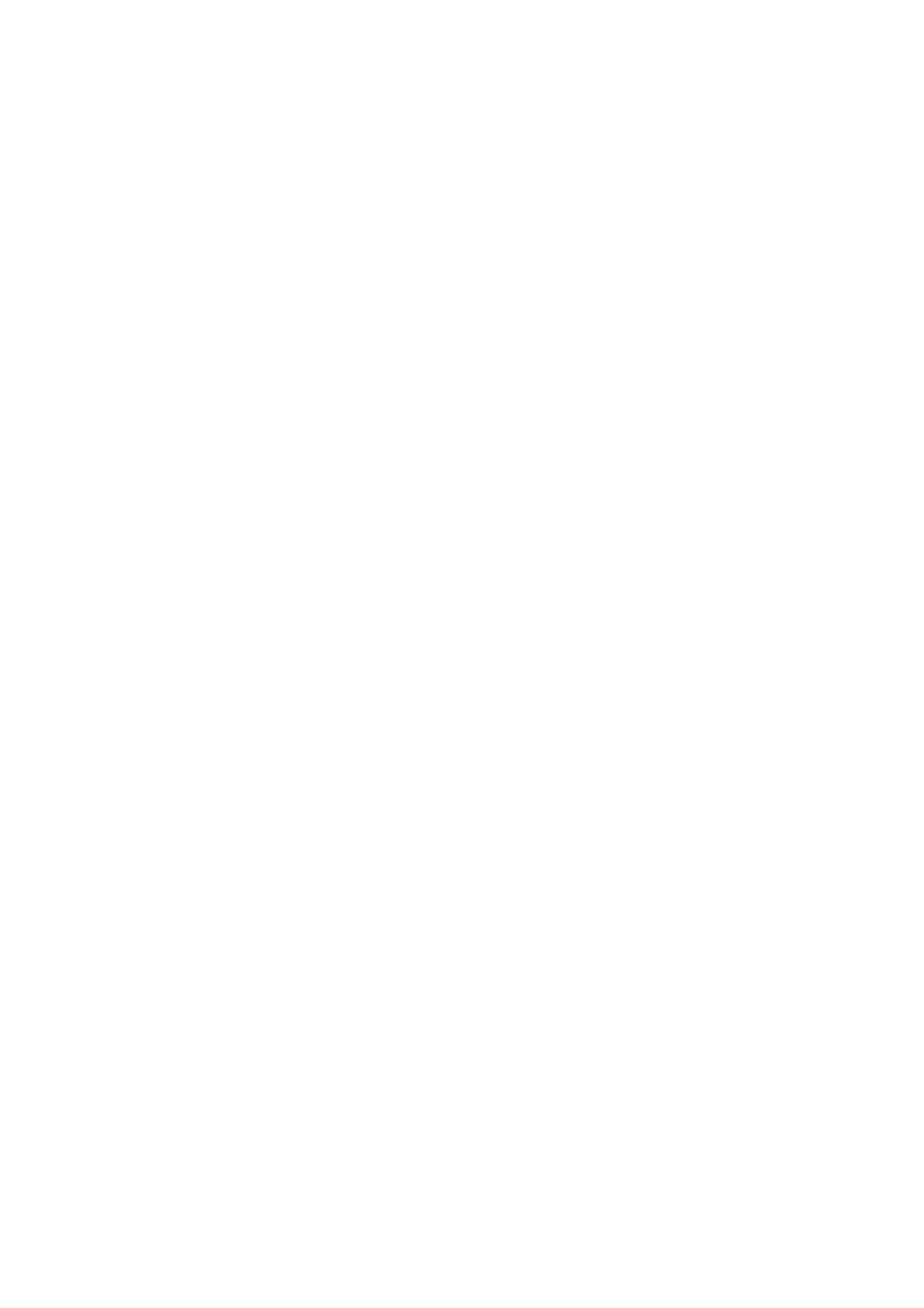24
MACH 100
Release
07/09
2.1.6 Installing the device and grounding
The device can be mounted on a flat surface, in a 19" standard switch
cabinet, or on the wall.
Consider the following criteria when selecting the location for mounting your
device:
The installation location should be close to a power outlet.
The climatic threshold values listed in the technical data must be adhered
to.
The ventilation slits must not be covered so as to ensure free air circula-
tion.
The clearance to the ventilation slits of the housing must be at least 10
cm (3.94 in).
The installation location should be freely accessible for the installation
and for maintenance and repairs.
The LED display elements should be clearly and easily visible.
Make sure that the TP cable is far enough away from power cables and
other sources of possible electrical interference.
Make sure that the device is connected to a separate power source with
a ground connection and a main voltage in line with the technical data,
and that the device is supplied with power via a separate isolator or power
switch. It is recommended to use overvoltage protection for all devices.
Note: The shielding ground of the connectable industrial twisted pair lines is
connected to the front panel as a conductor.
Mounting the MACH 100 as a table unit
Install the device in line with the criteria listed in „Installing the device
and grounding“.
Mounting the MACH 100 in the switch cabinet
The devices are designed to be mounted in a 19" rack.
Make sure there is sufficient ventilation. If necessary, provide a fan for
the 19" rack. This will prevent the basic devices from overheating.
Measure the depth of the 19" rack so as to allow the main cable, and
any power supply cables, to be fitted from the back, and the data ca-
bles to be fitted from the front.
If you are operating the device in a 19" switch cabinet, you must install
sliding/mounting rails (not included in the delivery) to hold the weight of
the device.