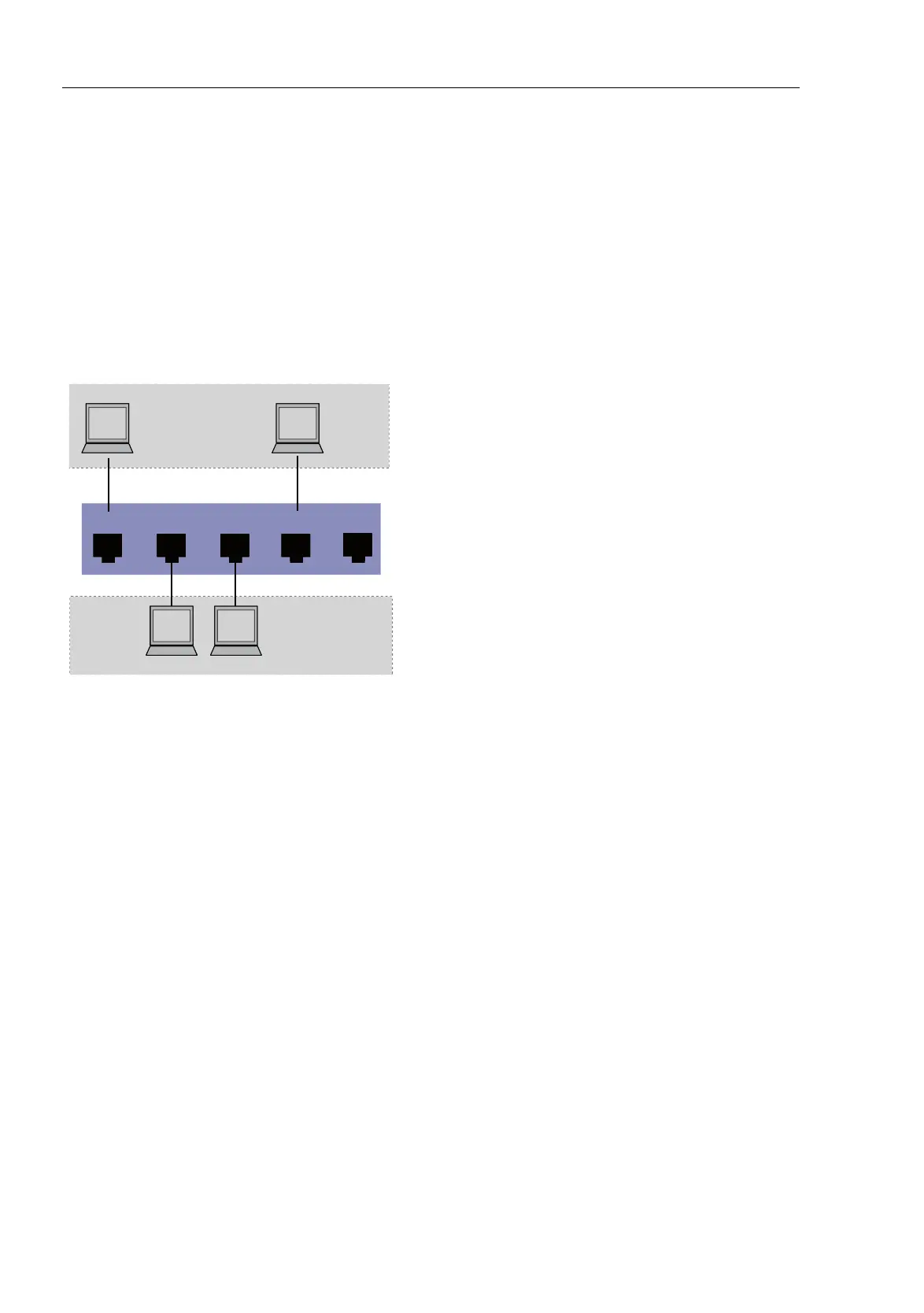Network Load Control
158
8.6
VLANs
Basic Configuration
Release
6.0
07/2010
8.6.2 Examples of VLANs
The following practical examples provide a quick introduction to the structure
of a VLAN.
Example 1
Figure 41: Example of a simple port-based VLAN
The example shows a minimal VLAN configuration (port-based VLAN).
An administrator has connected multiple terminal devices to a
transmission device and assigned them to 2 VLANs. This effectively
prohibits any data transmission between the VLANs, whose members
communicate only within their own VLANs.
When setting up the VLANs, you create communication rules for every
port, which you enter in incoming (ingress) and outgoing (egress) tables.
The ingress table specifies which VLAN ID a port assigns to the incoming
data packets. Hereby, you use the port address of the terminal device to
assign it to a VLAN.
The egress table specifies to which VLAN the frames sent from this port
are assigned. Your entry also defines whether Ethernet frames sent from
this port are to be tagged:
X T = with TAG field (T = tagged)
X U = without TAG field (U = untagged)
For the above example, the status of the TAG field of the data packets is
not relevant, so you can generally set it to „U“.