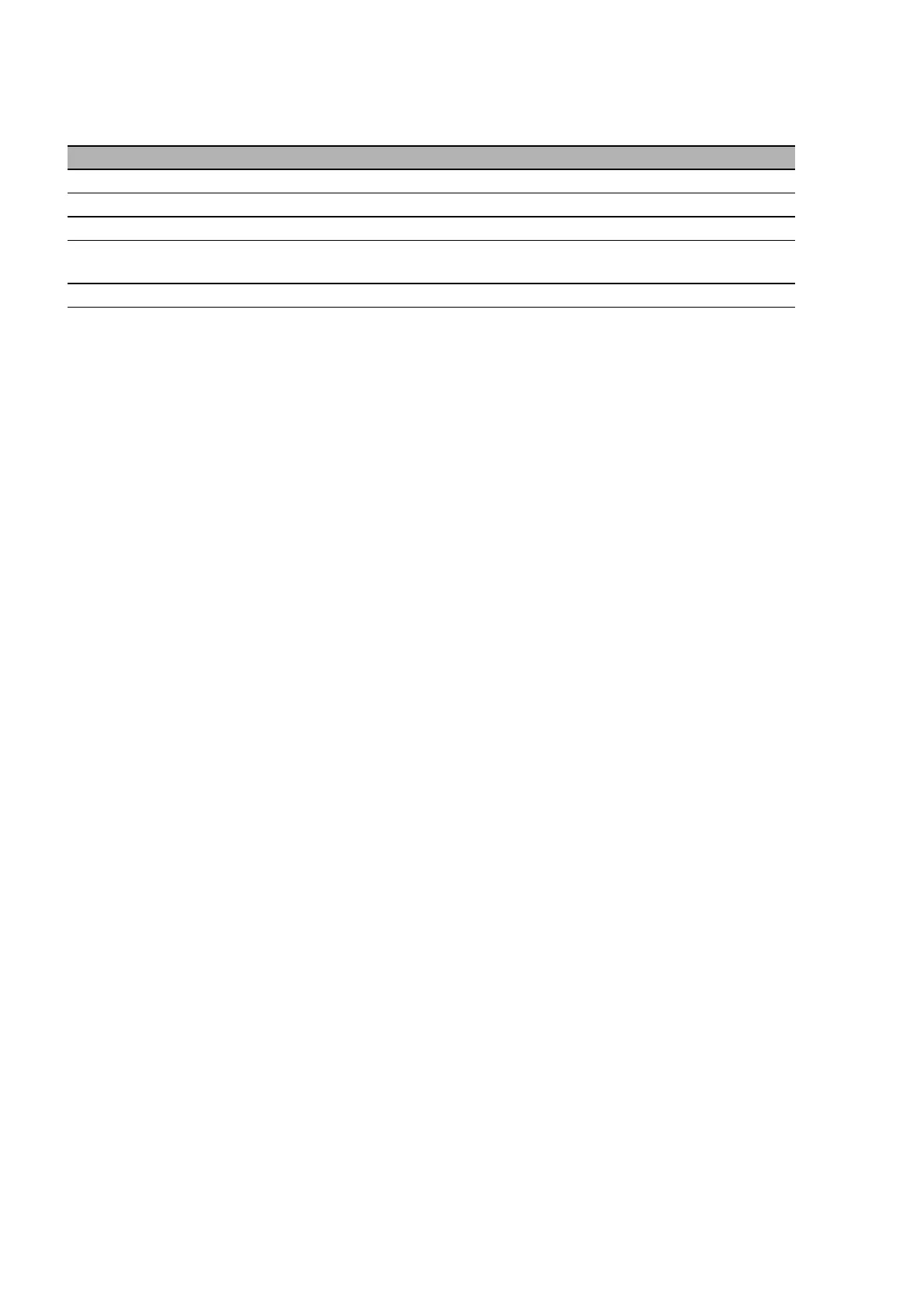32
MACH 100
Release
07/09
Port state
These LEDs display port-related information.
2.3 Making basic settings
The IP parameters must be entered when the device is installed for the first
time. The device provides 6 options for configuring IP addresses:
X Entry via V.24 connection
X Entry using the HiDiscovery protocol
X Configuration via BOOTP
X Configuration via DHCP
X Configuration via DHCP Option 82
X Auto Configuration Adapter
Further information on the basic settings of the device can be found in the
"Basic Configuration" user manual on the CD ROM.
Default settings
X IP address: The device looks for the IP address using DHCP
X Management password:
user, password: public (read only)
admin, password: private (read and write)
X V.24 data rate: 9,600 Baud
X Ring redundancy: off
X Ethernet ports: link status is not evaluated (signal contact)
X Optical 100 Mbit/s ports: 100 Mbit/s full duplex
All other ports: autonegotiation
X Redundancy manager switched off
(DIP switch RM and Stand-by: ON)
X Stand-by coupling switched off
(DIP switch RM and Stand-by: ON)
Port 3 = control port, port 4 = coupling port for redundant ring coupling
X Rapid Spanning Tree: on
LS - data, link status (one green/yellow LED or one green and one yellow LED)
Not glowing No valid connection.
Glowing green Valid connection.
Flashing green (1 time a period) Port is switched to stand-by.
Flashing green (3 times a peri-
od)
Port is switched off.
Flashing yellow Data reception.