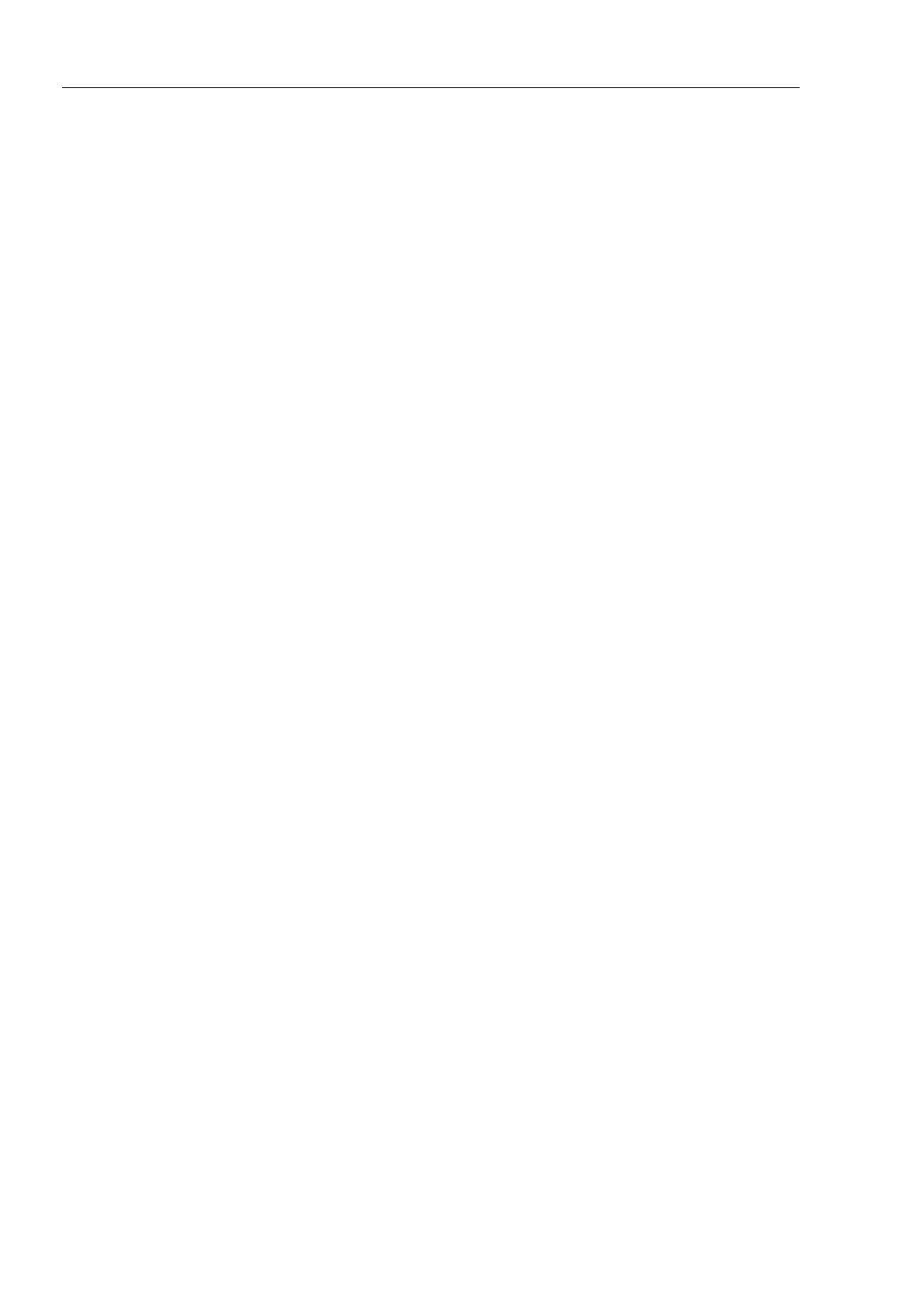Network Load Control
154
8.5
Flow Control
Basic Configuration
Release
6.0
07/2010
8.5 Flow Control
8.5.1 Description of Flow Control
Flow control is a mechanism which acts as an overload protection for the
device. During periods of heavy traffic, it holds off additional traffic from the
network.
The example (see fig. 40) shows a graphic illustration of how the flow control
works. Workstations 1, 2 and 3 want to simultaneously transmit a large
amount of data to Workstation 4. The combined bandwidth of Workstations
1, 2 and 3 to the device is larger than the bandwidth of Workstation 4 to the
device. This leads to an overflow of the send queue of port 4. The funnel on
the left symbolizes this status.
If the flow control function at ports 1, 2 and 3 of the device is turned on, the
device reacts before the funnel overflows. Ports 1, 2 and 3 send a message
to the connected devices that no data can be received at present.