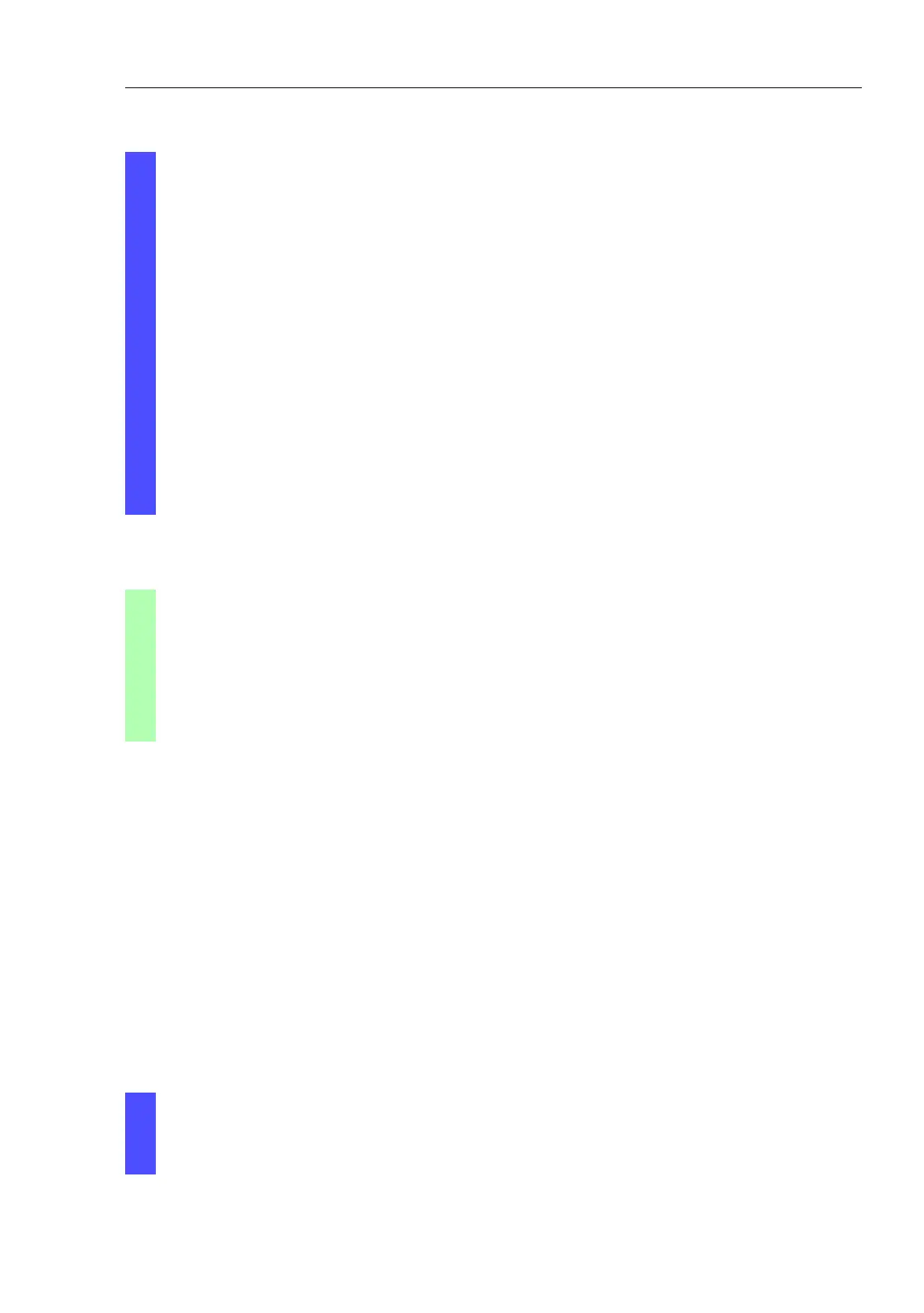Loading/saving settings
Basic Configuration
Release
6.0
07/2010
3.2
Saving settings
61
3.2.3 Saving to a binary file on the PC
The device allows you to save the current configuration data in a binary file
on your PC.
Select the
Basics: Load/Save dialog.
In the “Save” frame, click “to URL (binary)”
to receive a binary file, or “to URL (script)”
to receive an editable and readable script.
In the “URL” frame, enter the path under which you want the device
to save the configuration file.
The URL identifies the path to the tftp server on which the device saves
the configuration file. The URL is in the format
tftp://IP address of the tftp server/path name/file name
(e.g. tftp://10.1.112.5/switch/config.dat).
Click "Save".
enable Switch to the Privileged EXEC mode.
copy nvram:startup-config
tftp://10.1.112.159/
switch/config.dat
The device saves the configuration data in a
binary file on a tftp server in the connected
network
copy nvram:script
tftp://10.0.1.159/switch/
config.txt
The device saves the configuration data in a
script file on a tftp server in the connected
network.
Select the
Basics: Load/Save dialog.
In the "Save" frame, click "on the PC (binary)".
