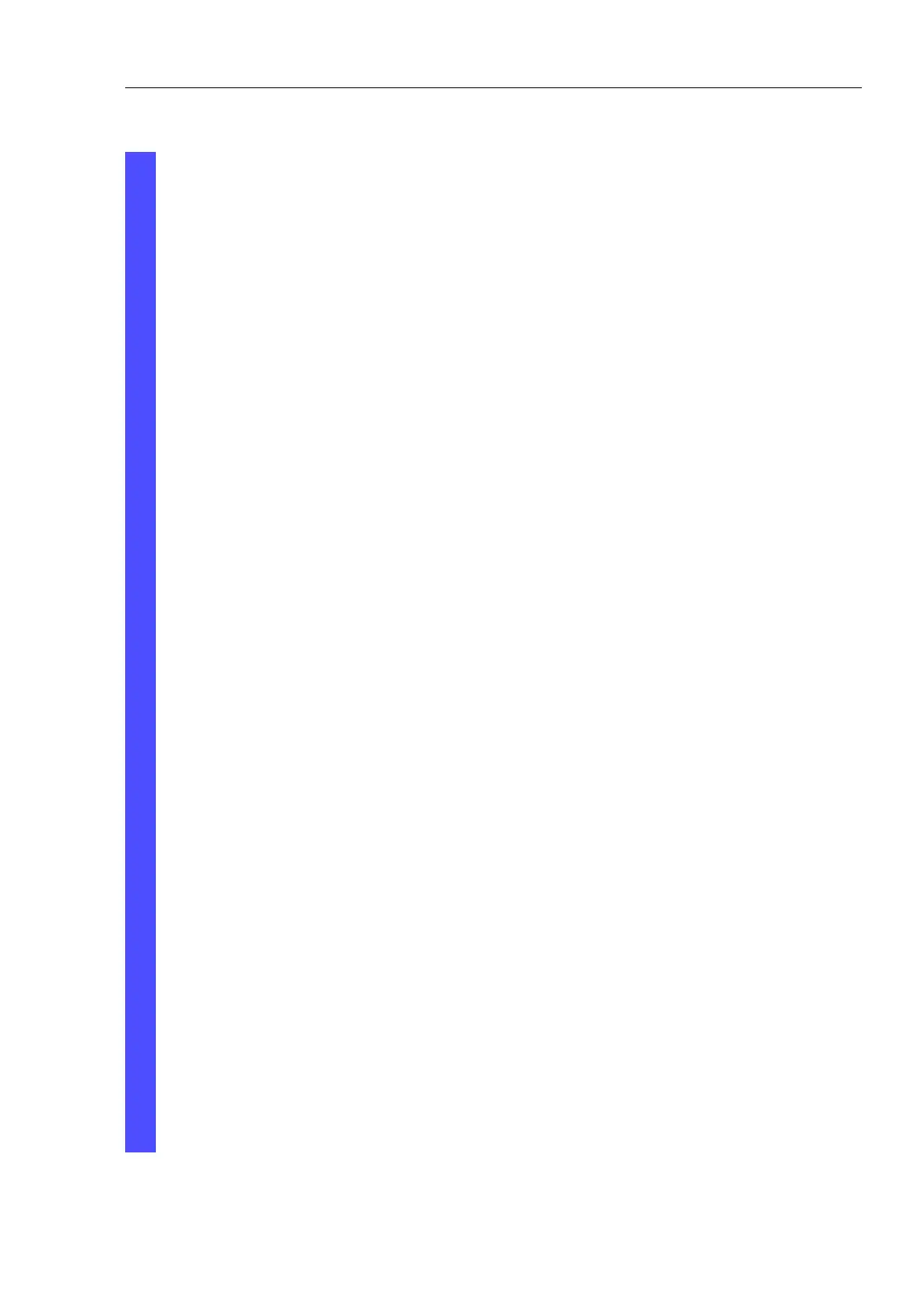Network Load Control
Basic Configuration
Release
6.0
07/2010
8.2
Multicast Application
131
Unknown Multicasts
In this frame you can determine how the device in IGMP mode sends
packets with known and unknown MAC/IP Multicast addresses that
were not learned through IGMP Snooping.
“Unknown Muilticasts” allows you to specify how the device transmits
unknown Multicast packets:
X “Send to Query Ports”.
The device sends the packets with an unknown MAC/IP Multicast
address to all query ports.
X “Send to All Ports”.
The device sends the packets with an unknown MAC/IP Multicast
address to all ports.
X “Discard”.
The device discards all packets with an unknown MAC/IP Multicast
address.
Note: The way in which unlearned Multicast addresses are handled
also applies to the reserved IP addresses from the “Local Network
Control Block” (224.0.0.0 - 224.0.0.255). This can have an effect on
higher-level routing protocols.
Known Multicasts
In this frame you can determine how the device in IGMP mode sends
packets with known MAC/IP Multicast addresses that were learned
through IGMP Snooping.
X “Send to query and registered ports”.
The device sends the packets with a known MAC/IP Multicast
address to all query ports and to registered ports.
This standard setting sends all Multicasts to all query ports and to
registered ports. The advantage of this is that it works in most
applications without any additional configuration.
Application: “Flood and Prune” routing in PIM-DM.
X “Send to registered ports”.
The device sends the packets with a known MAC/IP Multicast
address to registered ports.
The advantage of this setting, which deviates from the standard, is
that it uses the available bandwidth optimally through direct
distribution. It requires additional port settings.
Application: Routing protocol PIM-SM.
