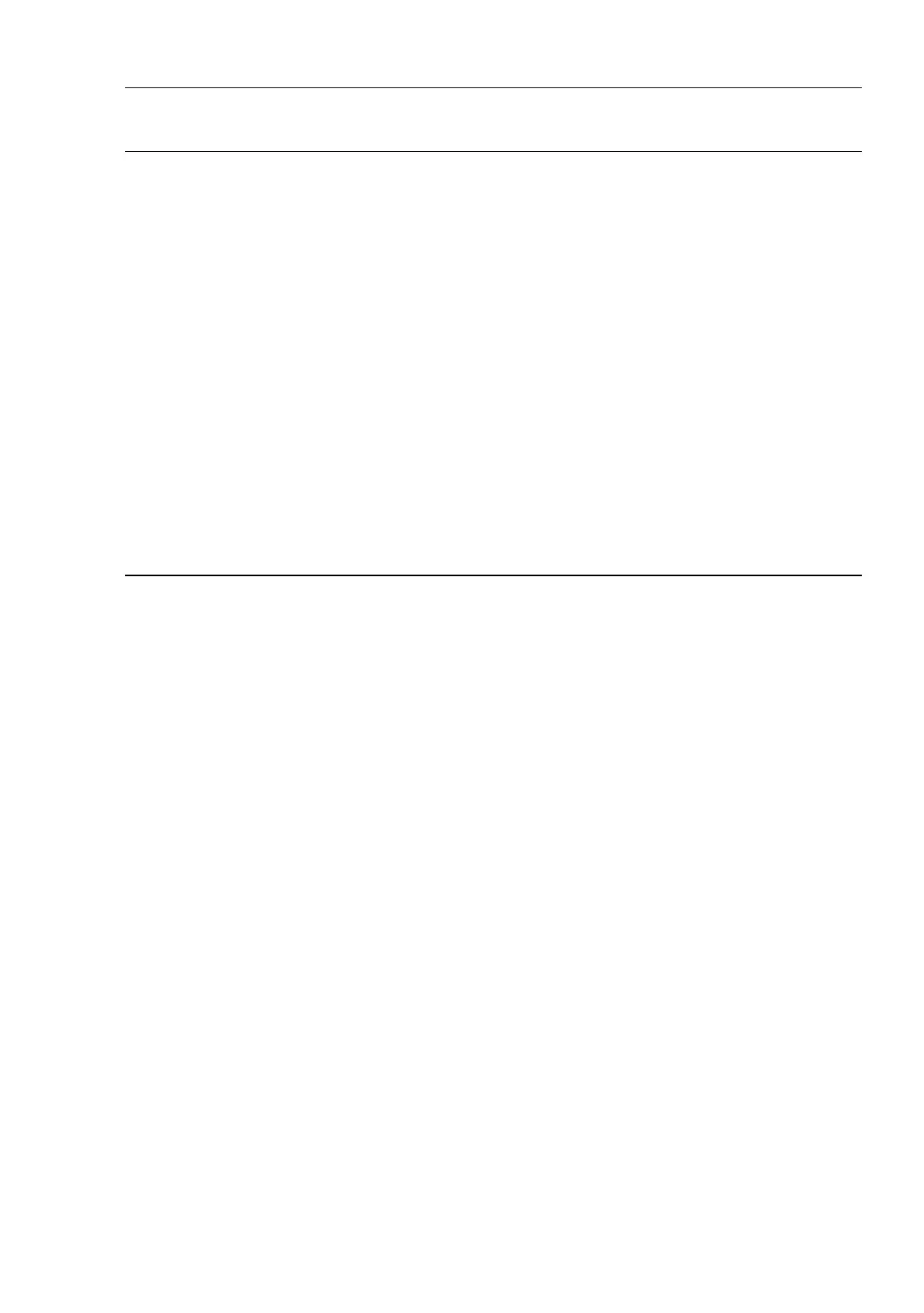Access to the user interfaces
Basic Configuration
Release
6.0
07/2010
1.2
Command Line Interface
19
Figure 3: Logging in to the Command Line Interface program
Enter a user name. The default setting for the user name is admin .
Press the Enter key.
Enter the password. The default setting for the password is private .
Press the Enter key.
You can change the user name and the password later in the
Command Line Interface.
Please note that these entries are case-sensitive.
The start screen appears.
Copyright (c) 2004-2009 Hirschmann Automation and Control GmbH
All rights reserved
PowerMICE Release L3P-05.1.00
(Build date 2009-10-11 12:13)
System Name: PowerMICE
Mgmt-IP : 10.0.1.105
1.Router-IP: 0.0.0.0
Base-MAC : 00:80:63:51:74:00
System Time: 2009-10-11 13:14:15
User:
