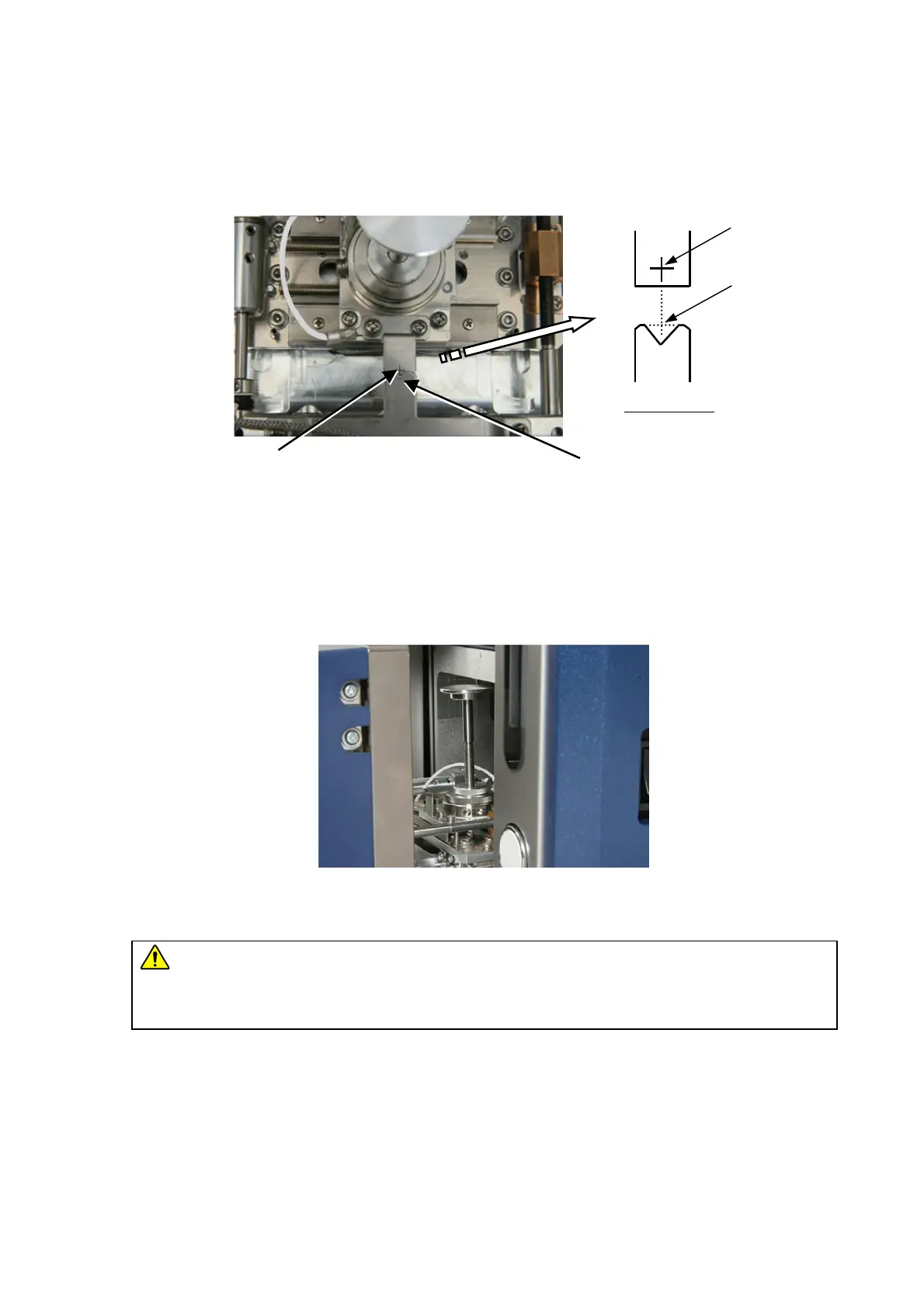4 - 15
6. Align the specimen with the center of the specimen stage. Turn the stage knobs X and Y
to align the tip of the positioning guide with the center position mark (a cross mark) shown in
Figure 4.2.3-7.
Figure 4.2.3-7 Aligning with the Center of the Stage
7. Insert the specimen stage. Insert the specimen stage gradually while checking to see
that the specimen does not touch the front of the specimen chamber, as in the case of
specimen change as shown in Figure 4.2.3-8.
Figure 4.2.3-8 Specimen Change
CAUTION : The specimen stage is a heavy object (weighing 5 kg). When changing
specimens, securely grasp the handle, and use caution not to get you
hand pinched.
Position guide
Center mark
●
●
A: Center mark
B: Position guide
Adjust A to B
