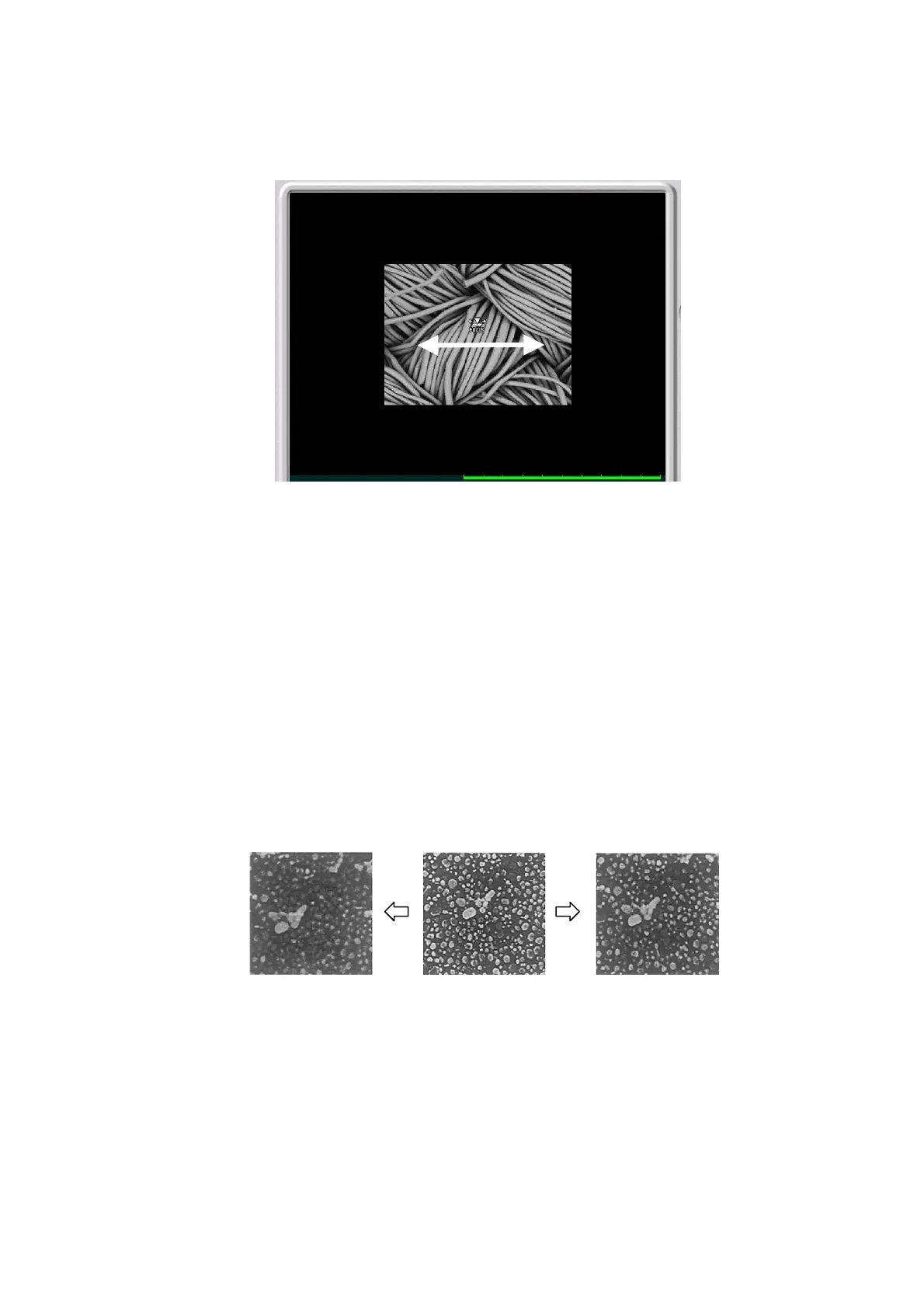4 - 34
1c. While pressing the left button on the mouse, drag it to the right and left for fine-focusing.
While viewing the image, perform adjustment until an appropriate focusing level is attained.
Figure 4.2.13-3 Fine Focusing (Mouse-Dragging)
2. Mouse-Dragging within the Focusing Button See Section 4.3.21 Focus Button.
Fine focusing, however, is not enabled if the accelerating voltage is off or the View mode is in
the freeze image mode.
3. Astigmatism Correction If the electron beam directed onto the specimen surface is
not circular, the specimen that would normally appear circular may appear elliptic or when
the specimen is focused on, it can appear blurred. This phenomenon is referred to as
astigmatism.
In the absence of astigmatism, when the focus is moved back and forth from an optimal point
(see (4.2.13 1. 2.), the image changes as shown in the figure below:
Figure 4.2.13-4 Astigmatism Correction Screen (1)
Optimal point