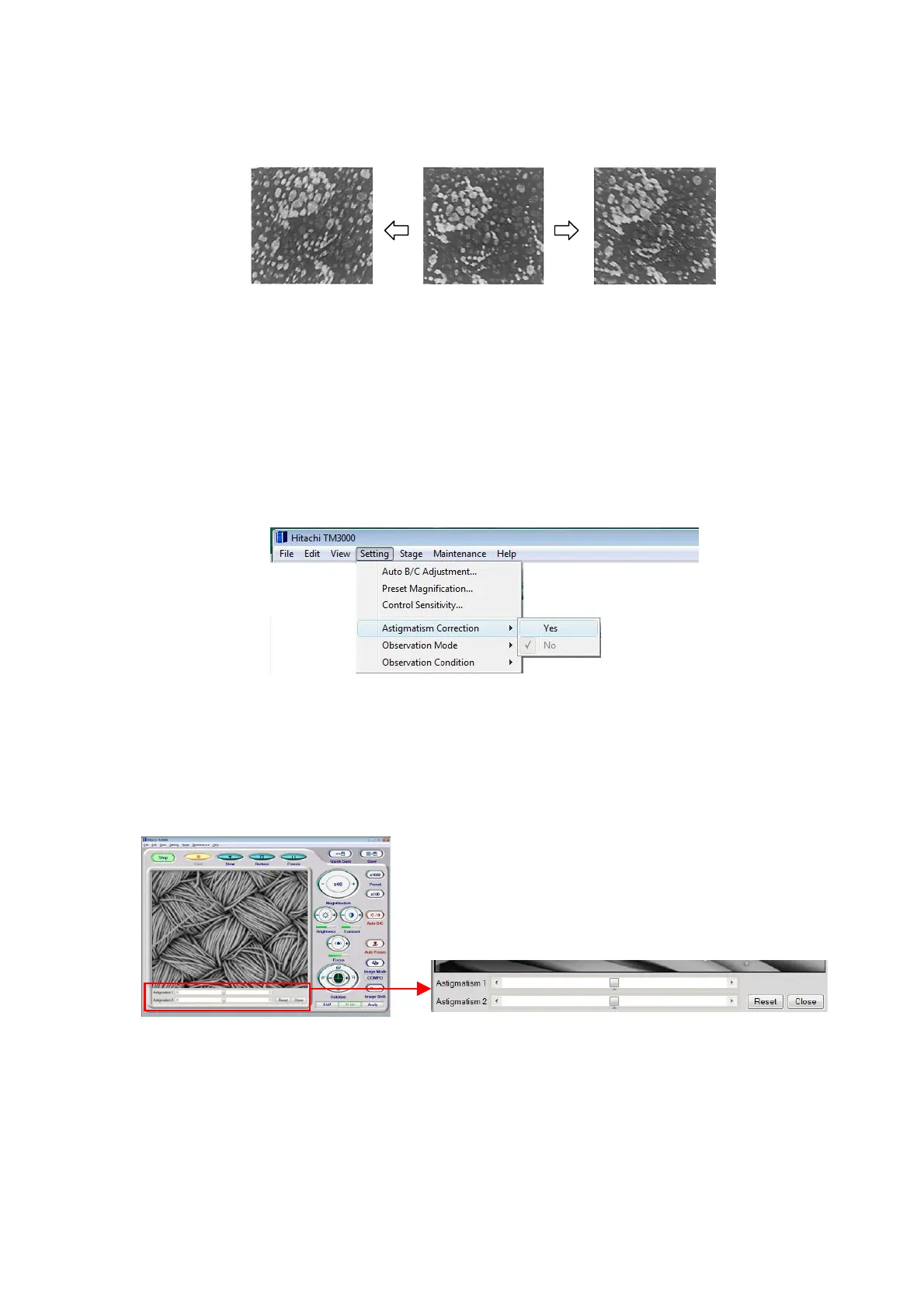4 - 35
In the presence of astigmatism, moving the focus back and forth (see 4.2.13 1. 2. ) produces
an image that runs in one direction, as shown below:
Figure 4.2.13-5 Astigmatism Correction Screen (2)
If astigmatism is present, the problem can be corrected as described below. For ease of
correction, astigmatism correction and focusing correction might be performed in alternating
fashion.
3a. From astigmatism correction on the setting menu, select Yes.
Figure 4.2.13-6 Astigmatism Correction Menu
An astigmatism correction operation unit is displayed in the Information/Comments area of
the operation image.
Figure 4.2.13-7 Astigmatism Correction Display Area
(A)
