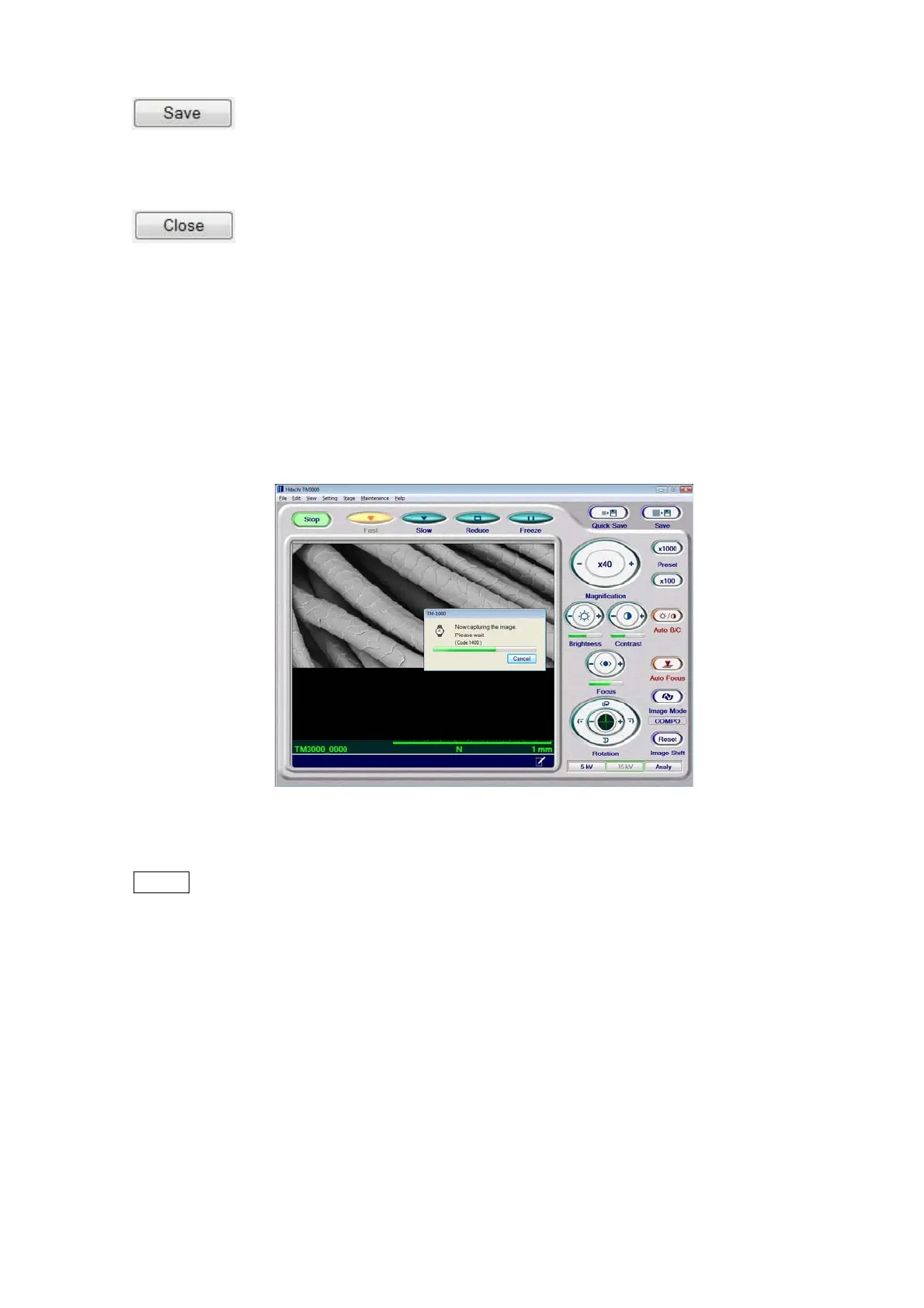4 - 88
Save button: This button performs a Quick Save in the condition of the displayed image
(Image Save size: 640x480 pixels) on the Digital Zoom window.
Close button: Closes the Digital Zoom window.
Digital Zoom operation
1. Selecting digital zoom on the Edit menu starts the capturing of high-definition images
(image capture), irrespective of the current View mode. When image capture is in progress, a
dialog is displayed (it takes 30 to 40 seconds from the time the capture process is finished
until the saved image is applied).
Figure 4.3.30-2 Image Capture Execution Window
NOTE
: To prevent noise in the saved image, be careful not to exert vibrations on the
system main unit during the image capture process.