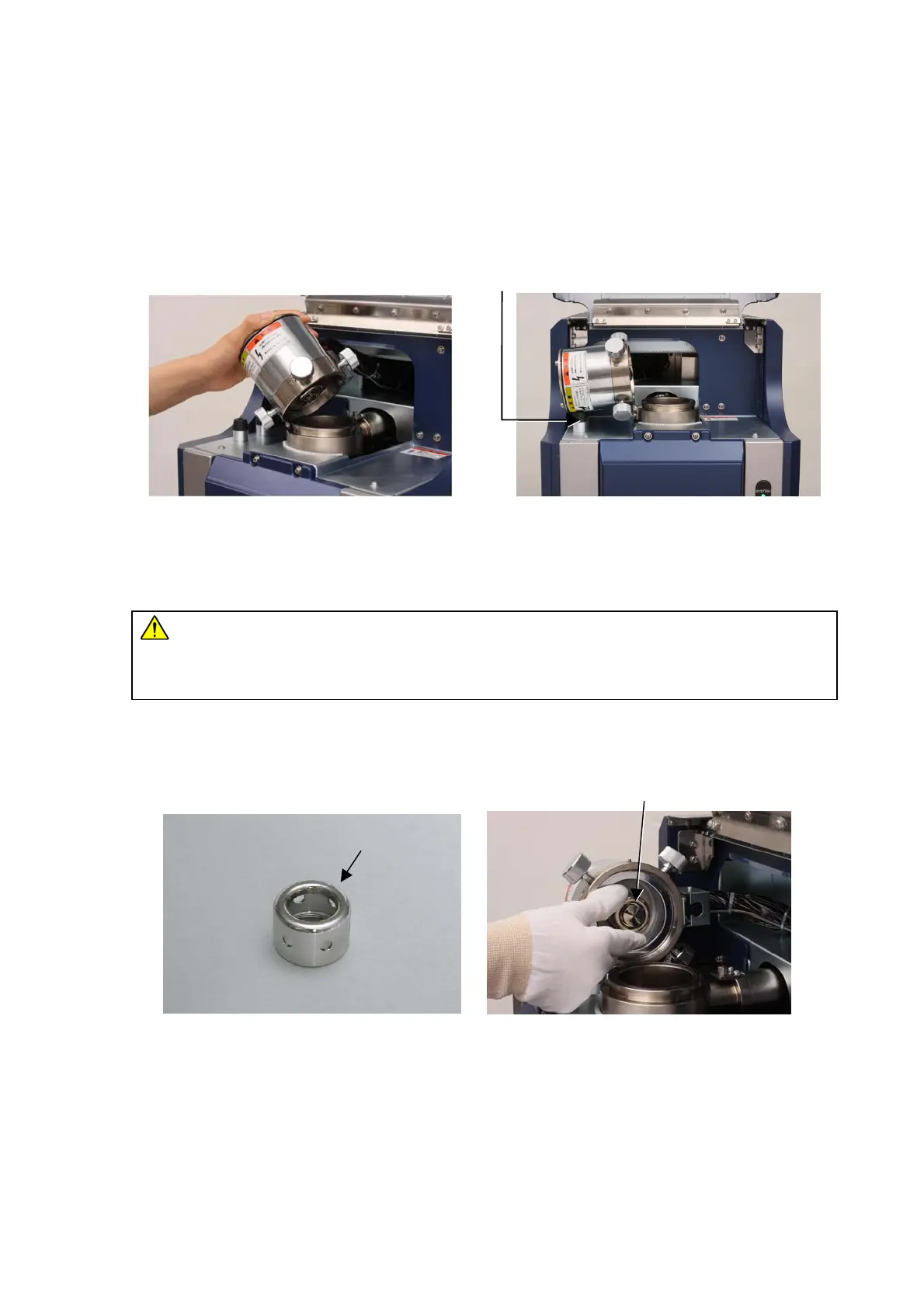5 - 3
4. When the blue LED lights up, it is an indication that the specimen chamber has reached
the atmospheric pressure, in which case turn off the power switch.
5. There is a rubber cushion on the left side of the electron gun. Tilt the electron gun to the
left side of the system until it touches the cushion, and then gradually open the electron gun.
Figure 5.1-2 Figure 5.1-3
Opening/Closing the Electron Gun (1) Opening/Closing the Electron Gun (2)
CAUTION : The electron gun weighs 2.5 kg. When opening the electron gun, do not
release your hand until the electron gun comes to a halt. Releasing your
hand mid-way can potentially cause pinched fingers and injury.
6. Remove the cap by turning it counterclockwise.
Figure 5.1-4 Cap Figure 5.1-5 Removing the Cap
7. Remove the Wehnelt as well as the cartridge filament. By pulling the Wehnelt, the
Wehnelt can be removed together with the cartridge filament.
Cap
Wehnelt
Cushion
