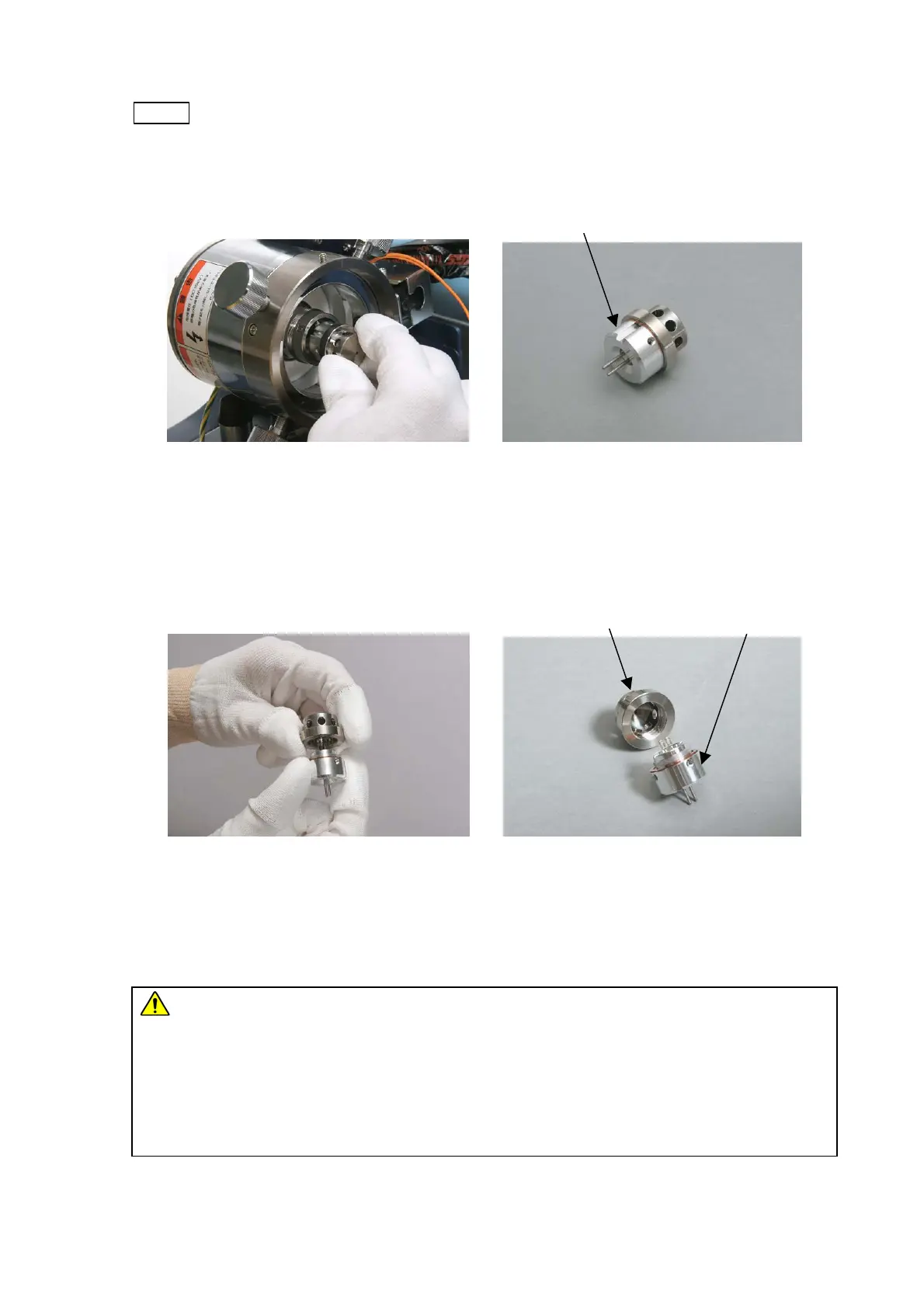5 - 4
NOTE : When handling the components inside the electron gun (the cap, the Wehnelt, the
anode, and the cartridge filament), use clean gloves to keep them free of particles
and smudges.
Figure 5.1-6 Removing the Welnelt Figure 5.1-7
and the Cartridge Filament Welnelt and Cartridge Filament
8. Remove the Wehnelt from the cartridge filament by turning the former counterclockwise.
Figure 5.1-8 Removing the Wehnelt (1) Figure 5.1-9 Removing the Wehnelt (2)
9. Clean the removed Wehnelt.
Clean the Wehnelt once every time the filament is replaced.
WARNING: When using a volatile solvent during the cleaning of parts for the system,
verify information (MSDS and the like) on the nature and handling of the
solvent, and be sure to handle it properly.
・ Do not such chemicals near an open fire.
・ Ventilate a room.
・ Wear the directed protection tool.
Wehnelt and Cartridge filament
Wehnelt
Cartridge filament
