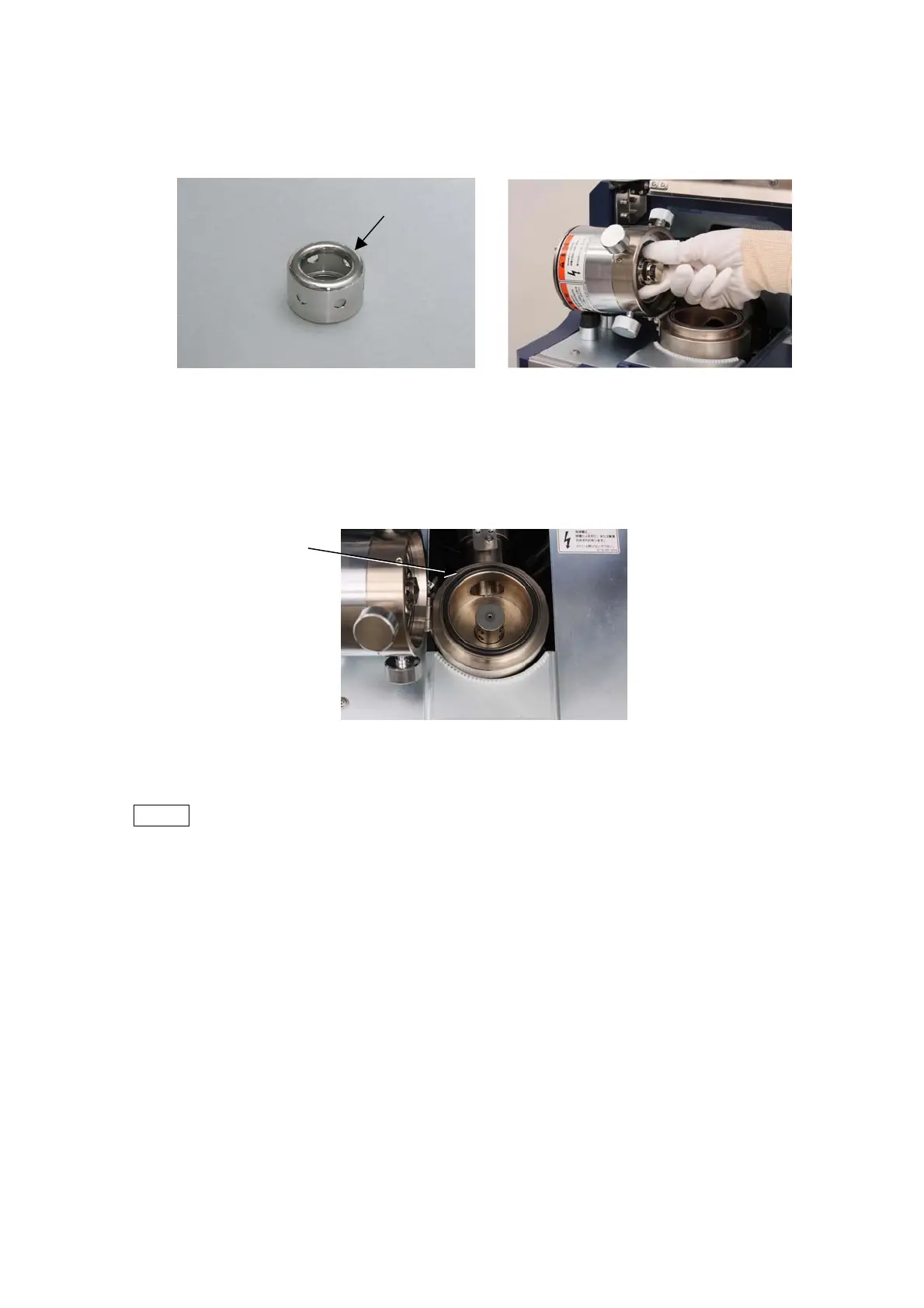5 - 8
11. Attaching the cap Secure the cap, by turning it clockwise, onto the cartridge filament
that was attached in Section 5.1 10. .
Figure 5.1-20 Cap Figure 5.1-21 Attaching the Cap
12. Verify that grease is applied to the o-ring and is free of particles, then attach the o-ring
to the groove.
Figure 5.1-22 Electron Gun O-ring
NOTE
: Thinly apply the supplied vacuum grease to the entire o-ring. Failure to properly
apply grease to the o-ring can cause the air, trapped in the o-ring groove, to enter
the electron gun when the electron gun is moved during the beam axis adjustment
process, resulting in the beam being turned off automatically.
O-ring
Cap
