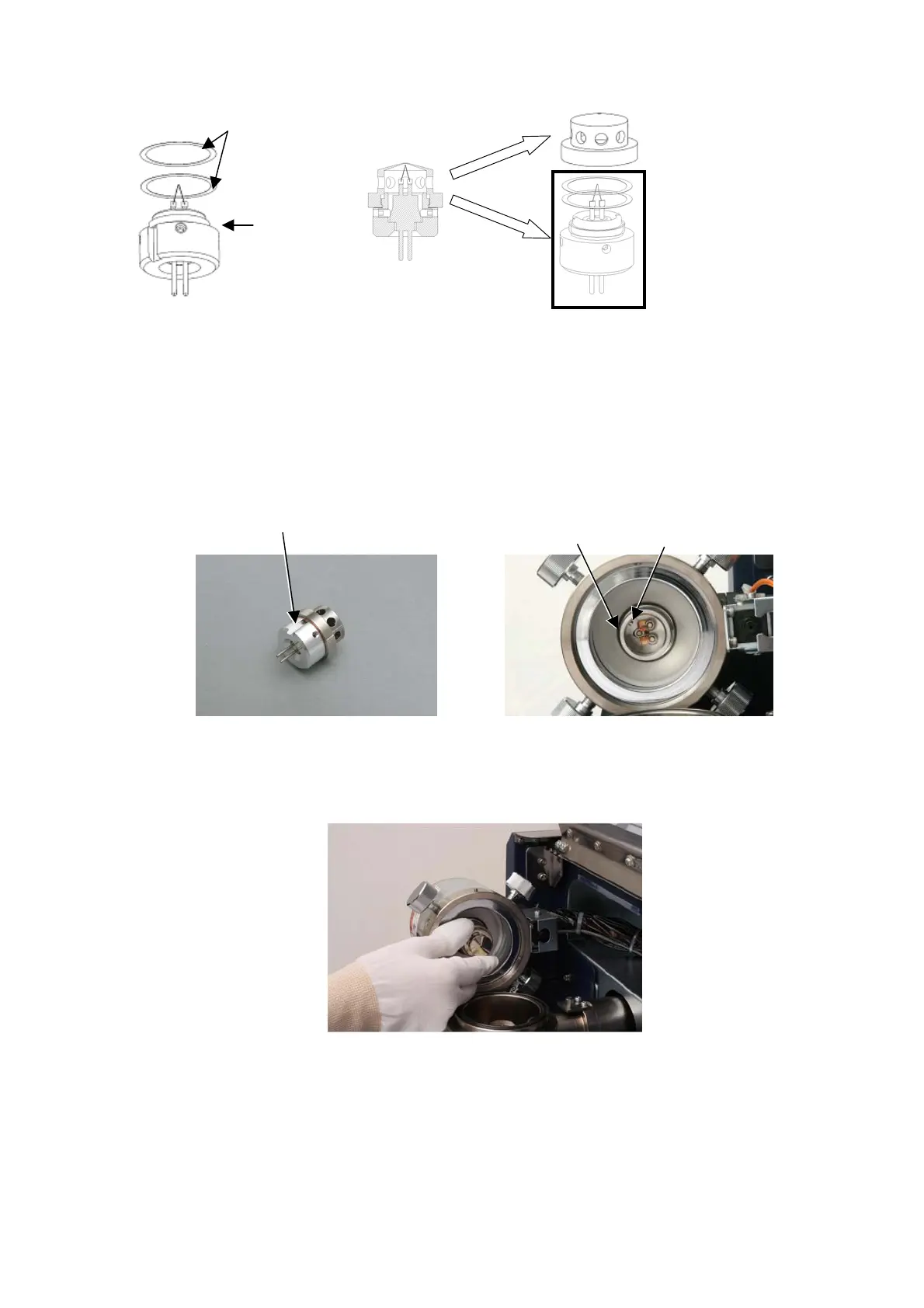5 - 7
Figure 5.1-16 Replacing the Cartridge Filament Spacer
Fasten the Wehnelt onto the cartridge filament clockwise. Incorporate it into the electron gun
by verifying it that there is not play. Align the guard ring pin with the holder groove of the
cartridge filament, and insert it vertically.
Figure 5.1-17 Figure 5.1-18
Wehnelt and Cartridge Filament Cartridge Filament Insertion Inlet
Figure 5.1-19 Inserting the Cartridge Filament
Pin
Guard rin
Cartridge
filament
Spacer is used to adjust the image brightness.
Discard
Cartrid
e filament, s
acer
Reuse (Wehnelt)
If broken:
Holder
roove
