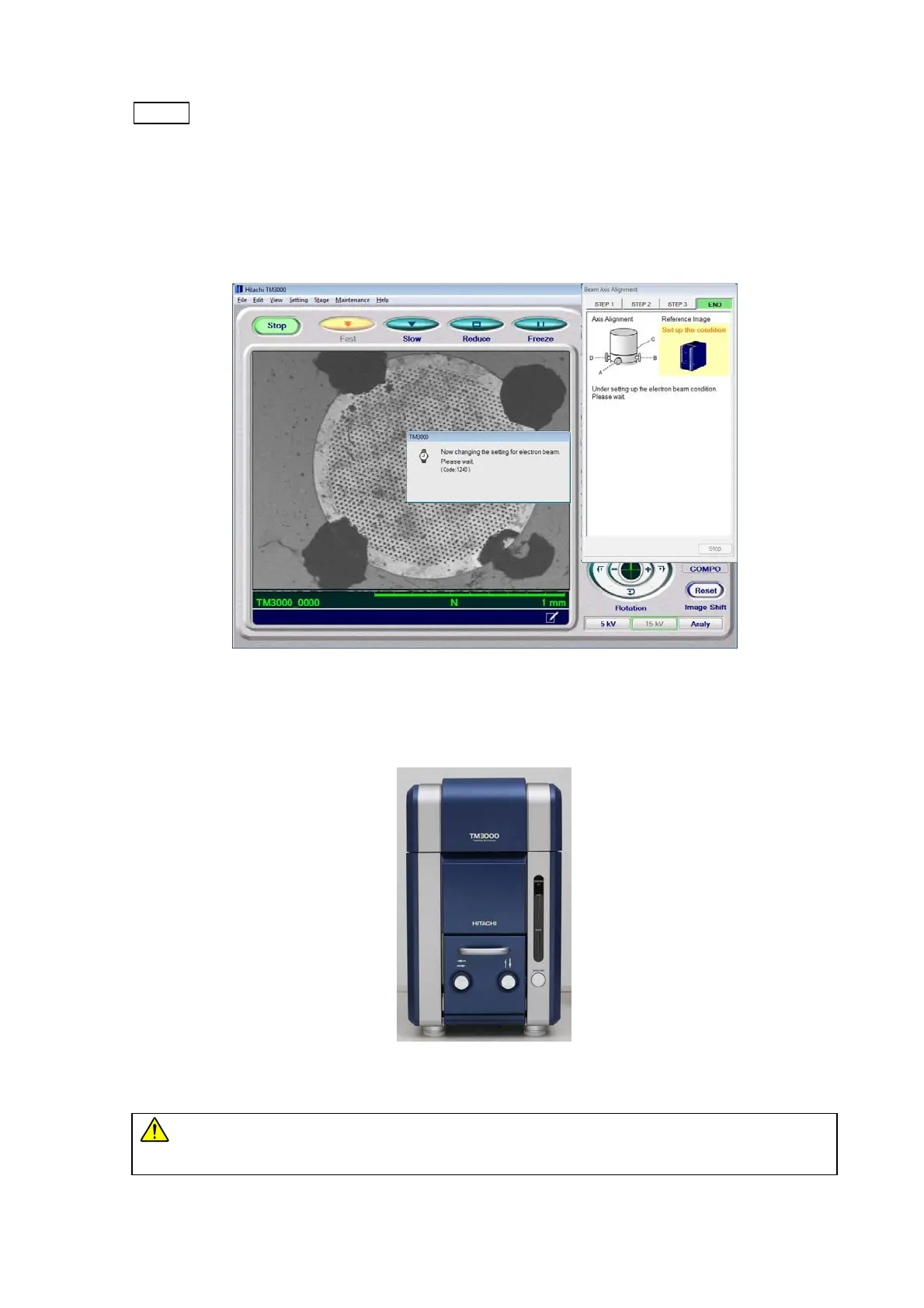5 - 17
NOTE : Figure 5.2-15 is only an example. Don’t be alarmed if the same image does not
appear; it is not a problem.
7. The END of Beam Axis Adjustment Set the electron beam irradiation conditions in
the observation conditions. Upon completion of the setting step, the beam axis adjustment
window disappears, marking the conclusion of the process.
Figure 5.2-16 Electron Beam Condition Setup Window (3)
8. Gently close the top cover.
Figure 5.2-17 Opening and Closing the Top Cover (2)
CAUTION : To avoid injury (like a pinched finger), use caution when opening/closing
the top cover.
