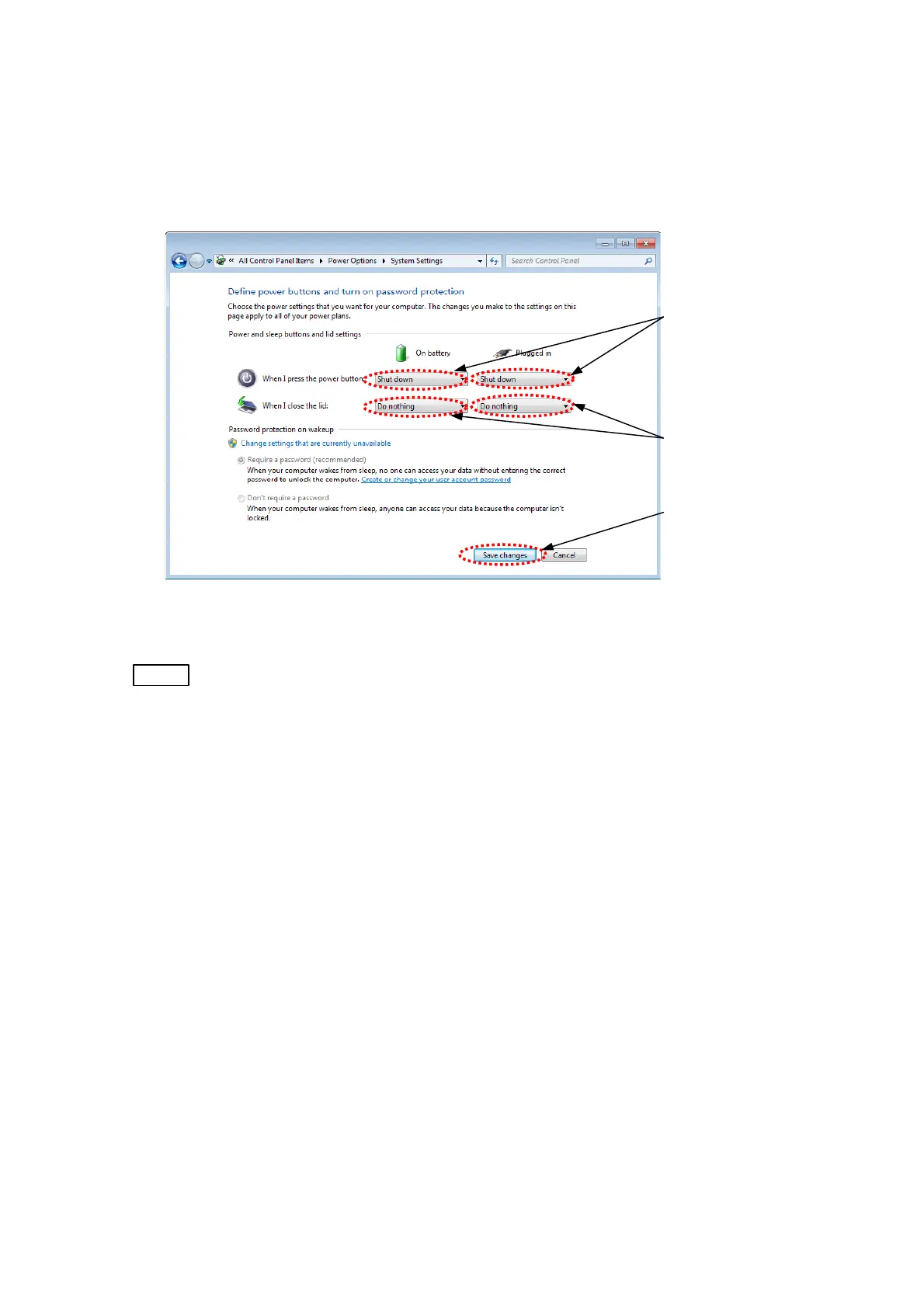2 - 26
1k. The following window appears. Change the setting to [Shut down] of When I press the
power button: Change the setting to [Do nothing] of When I close the lid:
Set same condition to [On battery] and [Plugged in].
After setting, click [Save changes].
Change to [Shut down]
Change to [Do nothing]
Click
Figure 2.2.7-11 Power and Sleep Buttons and Lid Setting
NOTE
: When an application is running, do not use the screen saver, and do not make a
PC a sleep state or System stand-by. If any of these actions are taken, USB
communication is disrupted in Windows, causing the application to fail to start or
run normally.
When a communication error occurred, the reboot of the application is necessary.