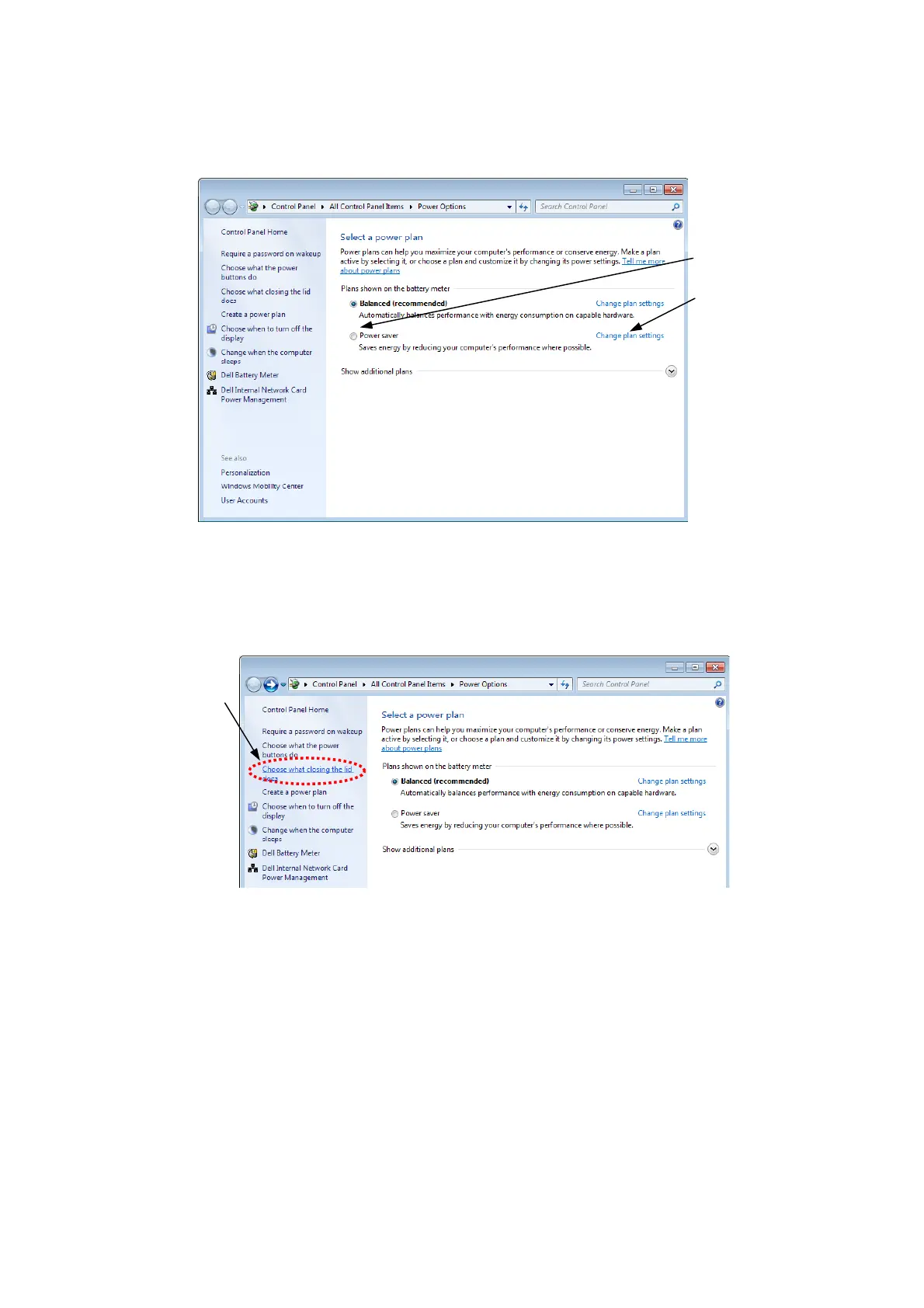1i. Change a plan to [Power saver], and Click [Change plan settings]. Change the setting to
[Never] in a procedure same as 1h. Click the [Save changes].
Click 2
Click 1
Figure 2.2.7-9 Select a Power Plan Again
1j. Back to [Power Options], and Click [Choose what closing the lid does].
Click
Figure 2.2.7-10 Select a Power Plan Again
2 - 25