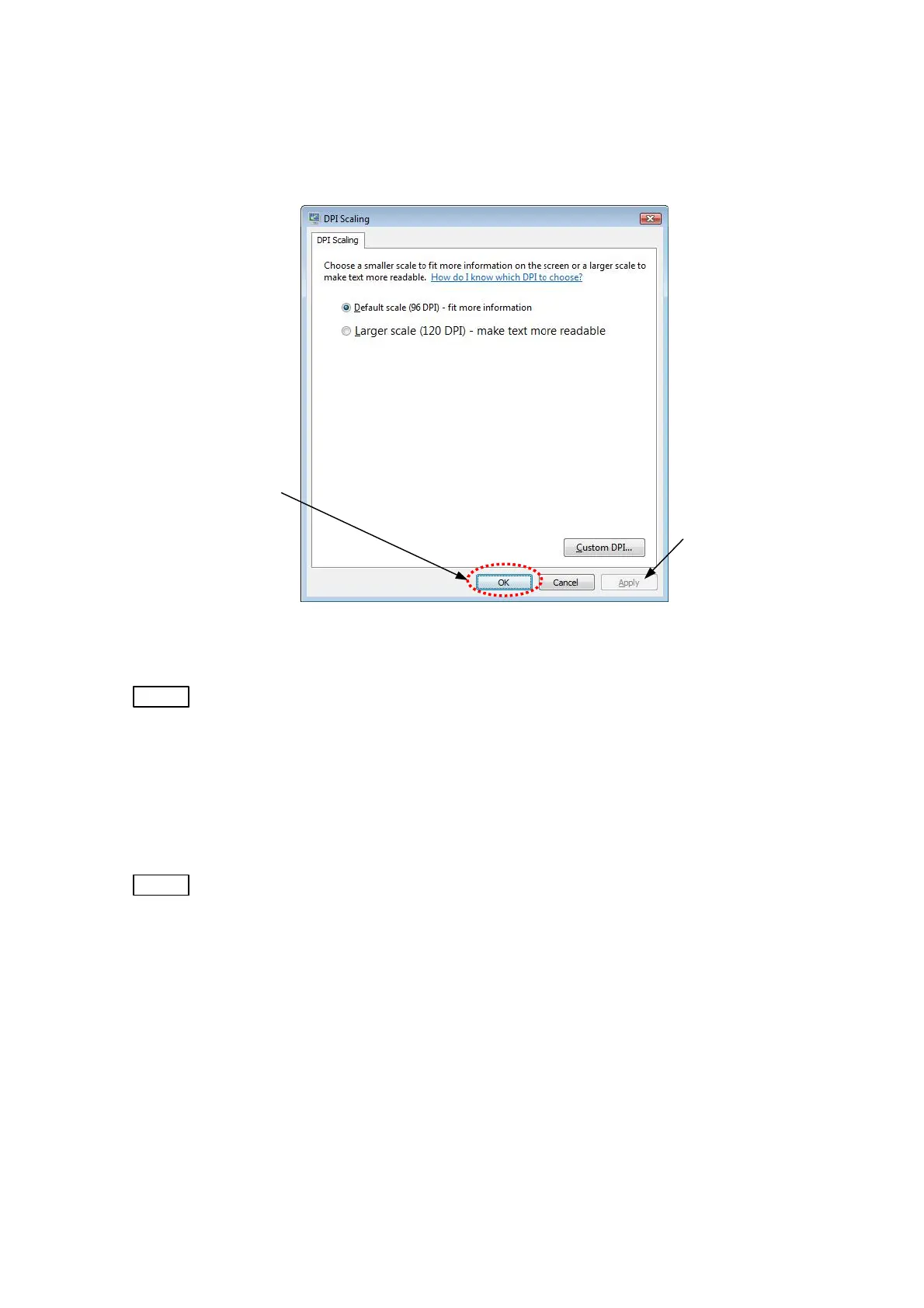2e. A DPI scale is displayed. Verify that [Default scale (96 DPI) – fit more information] is
selected. Click the [OK] button to close the window. If a DPI scale different from the above is
selected, change it, and click the [Apply] button, and then the [OK] button.
Click
Click to change
Figure 2.2.7-22 DPI Scaling Window
NOTE
: The application program cannot be started if the DPI scale is different from
[Default scale (96 DPI) – fit more information].
2f. From the Personalization menu in Figure 2.2.7-19, click [Screen Saver]. Screen saver
settings appear. For Screen Saver, select [None]. Click the [Apply] button and then the [OK]
button to close the window.
NOTE
: -The case of using a Screen Saver-
USB connection becomes OFF at the time of Screen Saver start, and there is the
case that the communication error of the application.
2 - 32