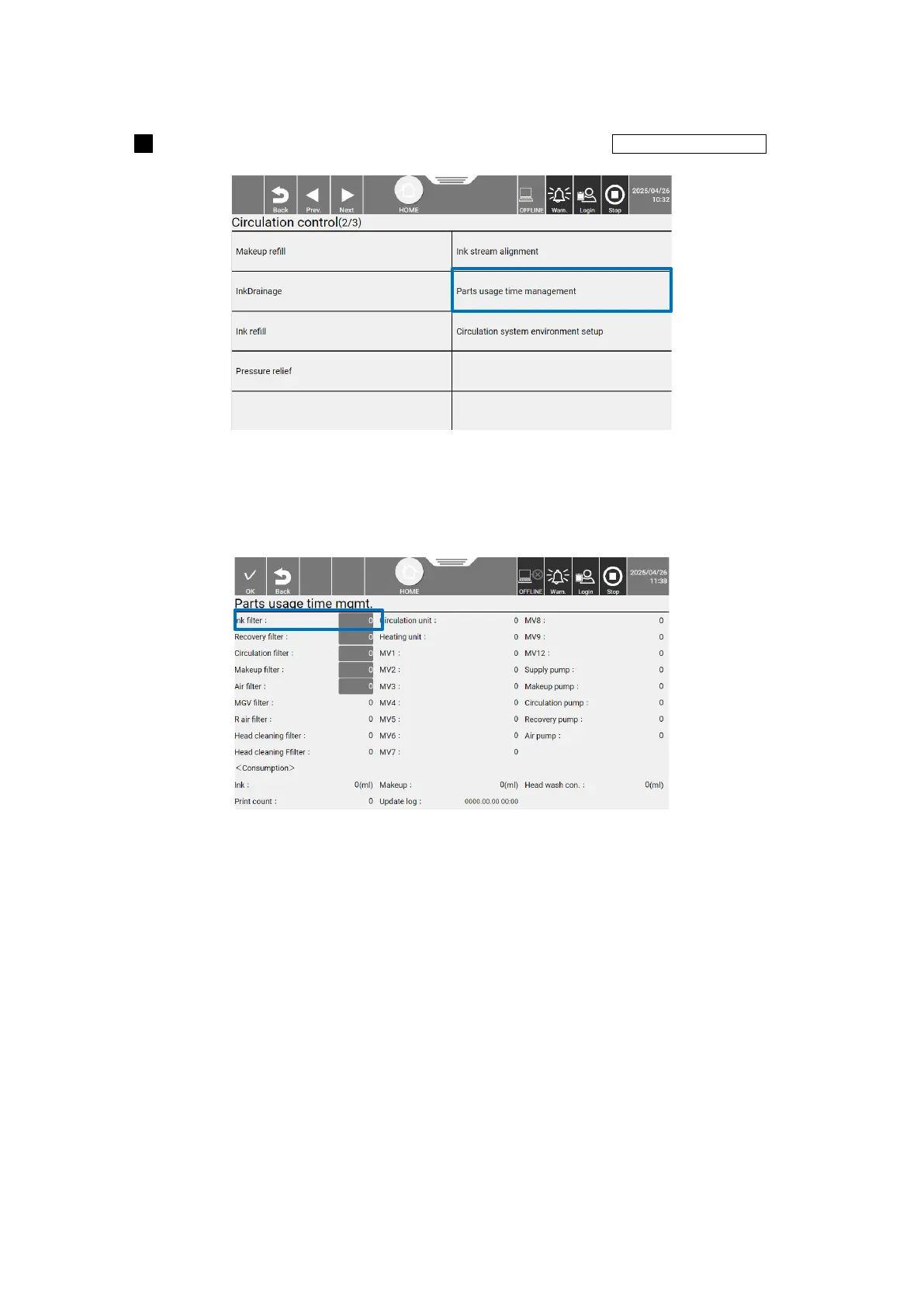94
Move to the second screen of the [Circulation control] screen and press Usage time management.
[Circulation control] (2/3) screen (selecting [Usage time management])
The [Usage time management] screen appears.
Set 0 as a value setting item in [Ink filter].
[Usage time management] screen (setting [Ink filter] value)
This completes the ink filter replacement.
